Social
Does Instagram notify when you screenshot a story? A deep dive
Some social platforms send alerts when you screenshot content. Is the same true for Instagram?
Just a heads up, if you buy something through our links, we may get a small share of the sale. It’s one of the ways we keep the lights on here. Click here for more.
Quick Answer: No, Instagram does not notify others if their story was received a screenshot. Actually, you can screenshot Instagram posts and Reels without worrying about the other user being notified. When you screenshot a disappearing photo or video in DMs, Instagram will notify them.
If you’ve ever taken a screenshot of an Instagram Story, you’ve undoubtedly felt a little paranoid about the other person finding out.
There could be a valid reason why you take screenshots of Instagram stories initially. Maybe someone posted a humorous meme or interesting photo as their Instagram content, and you wanted to share it with someone else.
Or maybe someone added a sentimental photo to their story, and you wanted to treasure these images as a memory.
On the other hand, you may be curious as to whether people are taking screenshots of your Instagram story, profile images, and messages.
Can people see if you screenshot their Instagram Story
Short answer: No
When taking screenshots or capturing a photo of someone’s Instagram stories, Instagram won’t send a notification to those people.
You can also screenshot Instagram posts and Reels without worrying about the other user being notified.
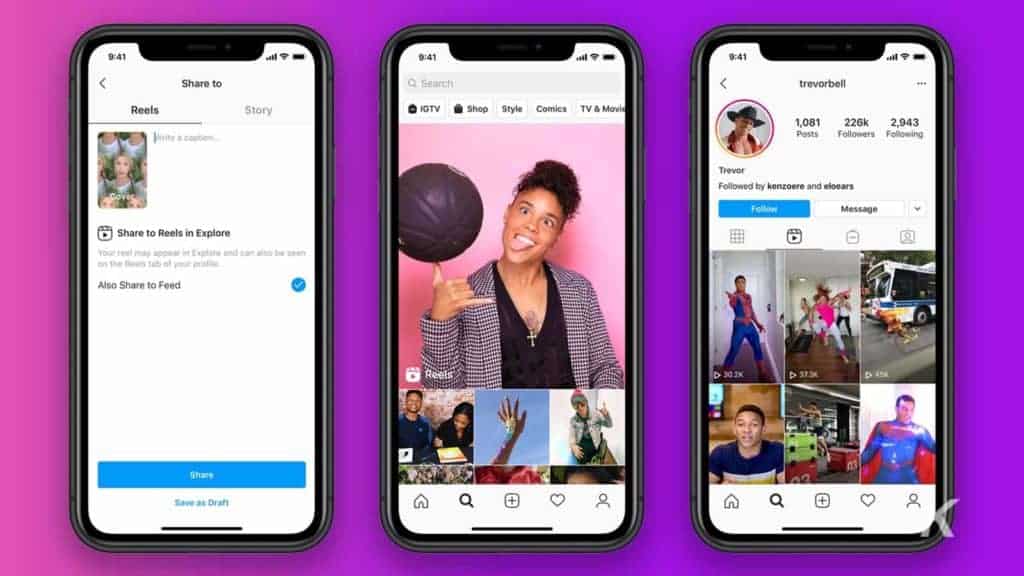
READ MORE: What is Vanish Mode on Instagram?
Instagram’s Screenshot Notifications: The Lowdown
Ever wondered what happens when you screenshot an Instagram story? Let’s dive right into it.
Instagram’s Screenshot Notifications: The Lowdown
Ever wondered what happens when you screenshot an Instagram story? Let’s dive right into it.
Truth is, Instagram doesn’t notify users when you screenshot their stories. That’s right, you can secretly screenshot away. But, it wasn’t always this way. Back in 2018, Instagram tested a feature where it would notify users of screenshots, but it was short-lived.
Instagram decided not to implement screenshot notifications for stories. Why? Well, it’s not clear. But one theory is that it might discourage users from engaging with stories if they knew their screenshots were being monitored.
Comparison: Instagram vs. Snapchat
Here’s a quick comparison of Instagram and Snapchat regarding screenshot notifications:
| Platform | Screenshot Notifications |
|---|---|
| No | |
| Snapchat | Yes |
Snapchat, unlike Instagram, does notify users when their snaps are screenshot.
Here’s the twist. Instagram does notify users when you screenshot disappearing photos or videos in direct messages.
Here’s how it works:
- You receive a disappearing photo or video in your DMs.
- You screenshot it.
- The sender gets a notification saying you took a screenshot.
To Screenshot or Not to Screenshot
So, should you screenshot Instagram stories? Here’s the deal:
- If it’s a public story, go ahead. The user won’t be notified.
- If it’s a disappearing photo or video in DMs, think twice. The user will be notified.
So, does Instagram notify users when someone screenshots a story or anything else? Read on to find out
Does Instagram ever send notifications for screenshots?
Instagram has a feature that many users often wonder about: screenshot notifications. This feature is designed to maintain user privacy and control over their content, but it can also cause confusion and concern among users who are unsure of how it works.
Short answer: Yes, when you screenshot a disappearing photo or video in DMs
Although you’re safe to screenshot stories, posts, and Reels without Instagram notifying the user, the same can’t be said for disappearing photos and videos sent as direct messages.
READ MORE: Who’s the most followed person on Instagram?
If someone posts a photo or clip on their Instagram story that can only be viewed for a short time and you decide to take screenshots, they will see a star symbol next to the item in the message thread. Follow these steps with caution.
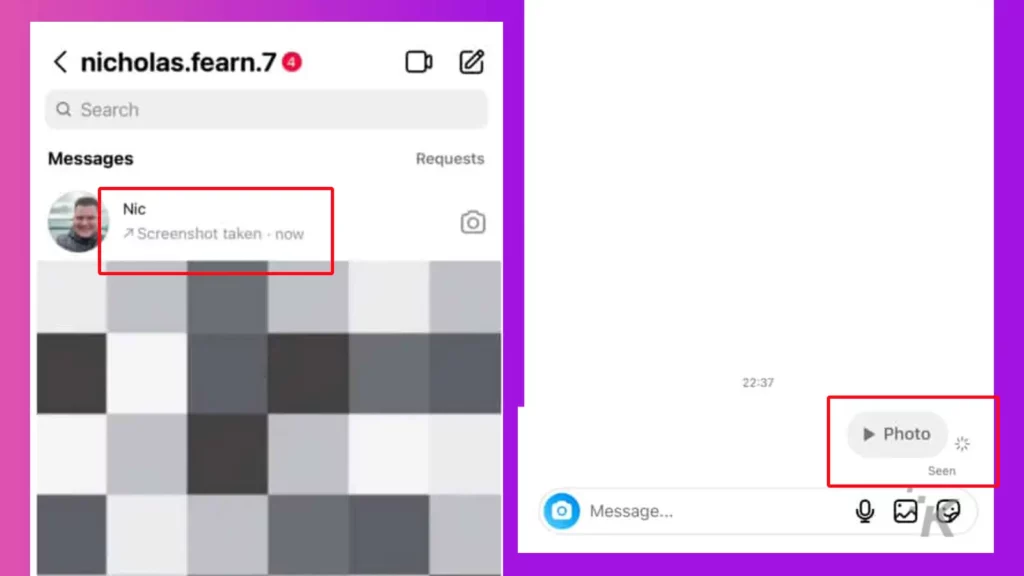
Additionally, when they go into their direct messages inbox, there’ll be text saying “screenshot taken” underneath your name.
READ MORE: Can you see who views your Instagram Stories?
However, you can screenshot someone’s direct message without them getting a notification. They’ll only know that you’ve read the message as it will say “seen.”
Instagram and Third-Party Screenshot Apps
When it comes to Instagram and third-party screenshot apps, there’s a lot to consider. Let’s jump right in and see what’s up with these apps and if Instagram sends notifications for screenshots.
Comparison: Instagram vs. Third-Party Screenshot Apps
Here’s a comparison table to show the main differences between Instagram’s own screenshot notification system and third-party screenshot apps:
| Features | Third-Party Screenshot Apps | |
|---|---|---|
| Notifications for Screenshots | No | Yes |
| Privacy | High | Varies |
| User-friendliness | High | Varies |
Pretty clear, right? Instagram doesn’t send notifications for screenshots, but third-party apps can. However, the privacy and user-friendliness of these apps can vary.
Examples of Third-Party Screenshot Apps
Here are some examples of third-party screenshot apps:
These apps can send notifications when someone takes a screenshot of your content. But remember, their privacy and user-friendliness can be a mixed bag.
Steps to Use Third-Party Screenshot Apps
Follow these steps to use a third-party screenshot app:
- Download the app from the app store.
- Open the app and log in.
- Connect your Instagram account.
- Set up screenshot notifications.
Boom! You’re all set. Now, whenever someone takes a screenshot of your content, you’ll get a notification.
So, does Instagram send notifications for screenshots? Nope. But can you know if someone screenshots your stuff? Yep, with a third-party app. But remember, not all apps are created equal. Make sure you’re cool with their privacy policies before diving in.
Don’t be a creep when screenshotting on Instagram
There are plenty of reasons to screenshot an Instagram Story or Reel. There could be a movie recommendation you want to remember or a recipe you want to check out.
But don’t screenshot things that could be private or posted by mistake.
When it comes to capturing screenshots of DMs and stories on Instagram, we’ve covered every step you need to know about that content-related topic.
Again, the rules are the same. Don’t be a creep. It’s literally that simple.
Have any thoughts on this? Let us know down below in the comments or carry the discussion over to our Twitter or Facebook.
Editors’ Recommendations:
- How to post on Instagram from a desktop
- Here’s how to add pronouns to your Instagram profile
- How to block words, phrases, and emojis on Instagram
- Here’s how to block sensitive content on Instagram
































