Social
Can you see who views your Instagram Stories?
Here’s everything you need to know about Instagram Stories.

Just a heads up, if you buy something through our links, we may get a small share of the sale. It’s one of the ways we keep the lights on here. Click here for more.
Quick Answer: Yes, you can see who views your Instagram Stories by looking at the Activity information found on the Story. We’ll show you the process below.
Instagram launched its Stories feature in 2016 to compete with rival social media network Snapchat. Since then, it’s become one of Instagram’s most popular functionalities.
With Instagram Stories, you can share photos, video clips, and posts that are viewable for 24 hours. A day after being posted, most Instagram Stories will disappear forever.
If there’s a specific Instagram Story you’d like to treasure for all eternity, you can save it to your Instagram memories or download it onto your device.
You can even display memorable stories on your Instagram profile as highlights, which don’t have an expiration date.
Overall, Instagram Stories are a great way to give people a glimpse into your daily life without uploading a traditional post.
But can you see who views your Instagram Stories, and if so, how do you find out Instagram Story views?
So, can you see who looks at your Instagram Stories?
Short answer: Yes
When you upload an Instagram Story, it can be watched by your followers – unless you block certain users from seeing your Story or only share it with close friends.
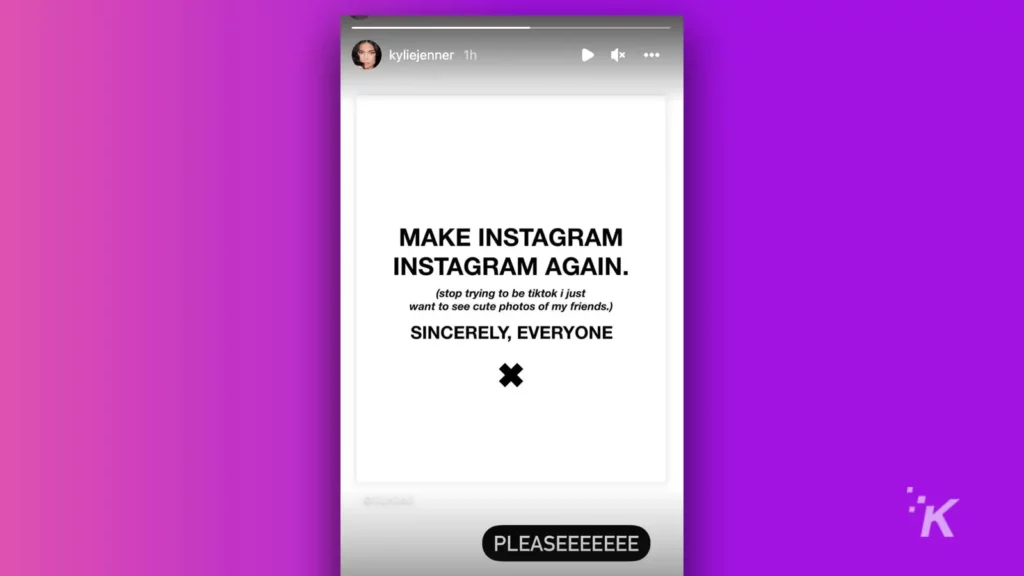
And if you don’t have a private account, other Instagram users can access your Stories by typing your username into the Instagram search bar and clicking the profile picture on your profile.
READ MORE: Who’s the most followed person on Instagram?
Once you’ve uploaded an Instagram Story and people start viewing it, you can find out how many views your Story has received and viewers’ identities.
How do you see Instagram Story views?
Short answer: Click on a Story and swipe up
It’s quick and simple to look at your Instagram Story views. Just click on your Instagram Story, and swipe up.
You’ll see an eye icon that indicates how many people have seen your Story. And underneath, there’ll be a list of all the users who have viewed it thus far.
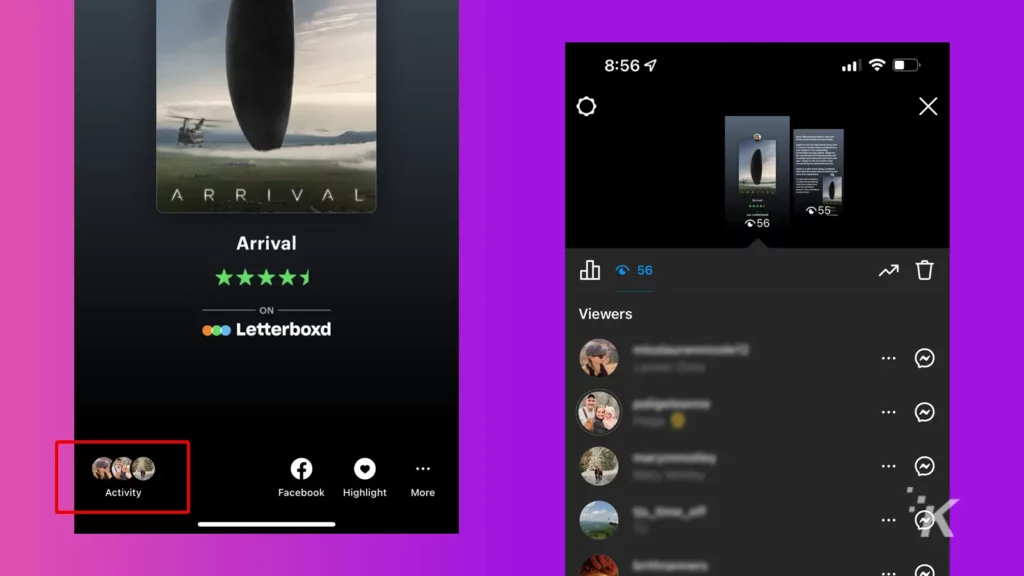
Of course, when you first add a new Instagram Story, it’s quite possible that nobody has viewed it at that point. If this is the case, you’ll see a message saying: “No one has seen this yet.”
Can other people find out that you’ve looked at their Story?
Short answer: Yes
As well as uploading your own Instagram Stories, you no doubt look at other users’ Stories.
Just like you can see which users have looked at your Story, other people will be able to tell when you’ve viewed theirs.
Sadly, Instagram doesn’t currently offer a way to prevent this. That said, a possible workaround is using airplane mode on your smartphone.

You’ll need an internet connection to load an Instagram Story, but once the Story you want to view is visible, simply turn on airplane mode before viewing it.
If you view someone’s Story by accident and don’t want them to know, blocking them should do the trick.
Of course, using the block button is typically a last resort.
Think before viewing
While there are many hacks for unseeing Instagram Stories, perhaps you should just avoid looking at stories uploaded by people who aren’t in your life anymore.
Those could be ex-partners, friends you’ve argued with, or estranged family members. That way, you don’t need to overthink.
Sadly, Instagram doesn’t currently offer a way to prevent this. That said, a possible workaround is using airplane mode on your smartphone.
Getting addicted to any app makes you and your parents feel down, getting help for troubled teens will make you
feel good about it.
Have any thoughts on this? Carry the discussion over to our Twitter or Facebook.
Editors’ Recommendations:
- How to post on Instagram from a desktop
- Here’s how to add pronouns to your Instagram profile
- How to block words, phrases, and emojis on Instagram
- Here’s how to block sensitive content on Instagram
































Story Snooper
September 18, 2023 at 7:23 pm
Wow, this topic has been a hot debate among my friends and me for a while now! Thanks for addressing it, KnowTechie!
I’ve always been curious about whether or not you can see who views your Instagram Stories. It’s one of those things that can drive you crazy, especially if you’re using the platform for personal branding or trying to gain more followers. After reading your article, I appreciate the clarity on this issue.
It’s good to know that Instagram doesn’t currently offer a built-in feature to reveal the exact viewers of your stories. The “Seen by” list only gives you a broad idea. The insights are helpful, but it’s still a bit of a mystery.
The suggestions you’ve provided for using third-party apps and methods to find out who views your stories are interesting, but I’ll definitely proceed with caution. Privacy is a concern, and I don’t want to compromise my account or the trust of my followers.
In the end, I guess the message here is that while it’s tempting to want to know exactly who’s watching your stories, it’s also important to remember the importance of respecting others’ privacy on the platform. After all, Instagram is about sharing experiences and connecting with people, not necessarily about stalking their every move.
Oh, and I recently came across a website called “storysnooper.com” that claims to allow you to watch Instagram stories anonymously. While the idea might seem intriguing, I’d advise everyone to exercise caution when using such tools. Always prioritize privacy and ethical social media practices.
Thanks again for shedding light on this topic! I’ll definitely keep an eye out for updates from Instagram and be careful about using any third-party tools.
Looking forward to more informative posts like this one from KnowTechie!