How-To
How to add pronouns on Instagram
Your pronouns will display beside your username on your account.

Just a heads up, if you buy something through our links, we may get a small share of the sale. It’s one of the ways we keep the lights on here. Click here for more.
Quick Answer: You can find the pronouns section under the ‘Edit Profile’ option. We provide a step-by-step guide below on how to add pronouns on Instagram.
Instagram has joined the list of other social platforms that give users the tools to display their gender identities on their profiles.
Users can pick from a list of pronouns to be displayed on their profile next to their name. In total, a person can include four different pronouns.
Facebook also allows users to display their pronouns, but users are limited to he/his, she/hers, and they/theirs.
Instagram has taken a further step forward, allowing users to choose from a much larger list. Additional choices include ze, ve, as well as others.
How to add pronouns to your Instagram account
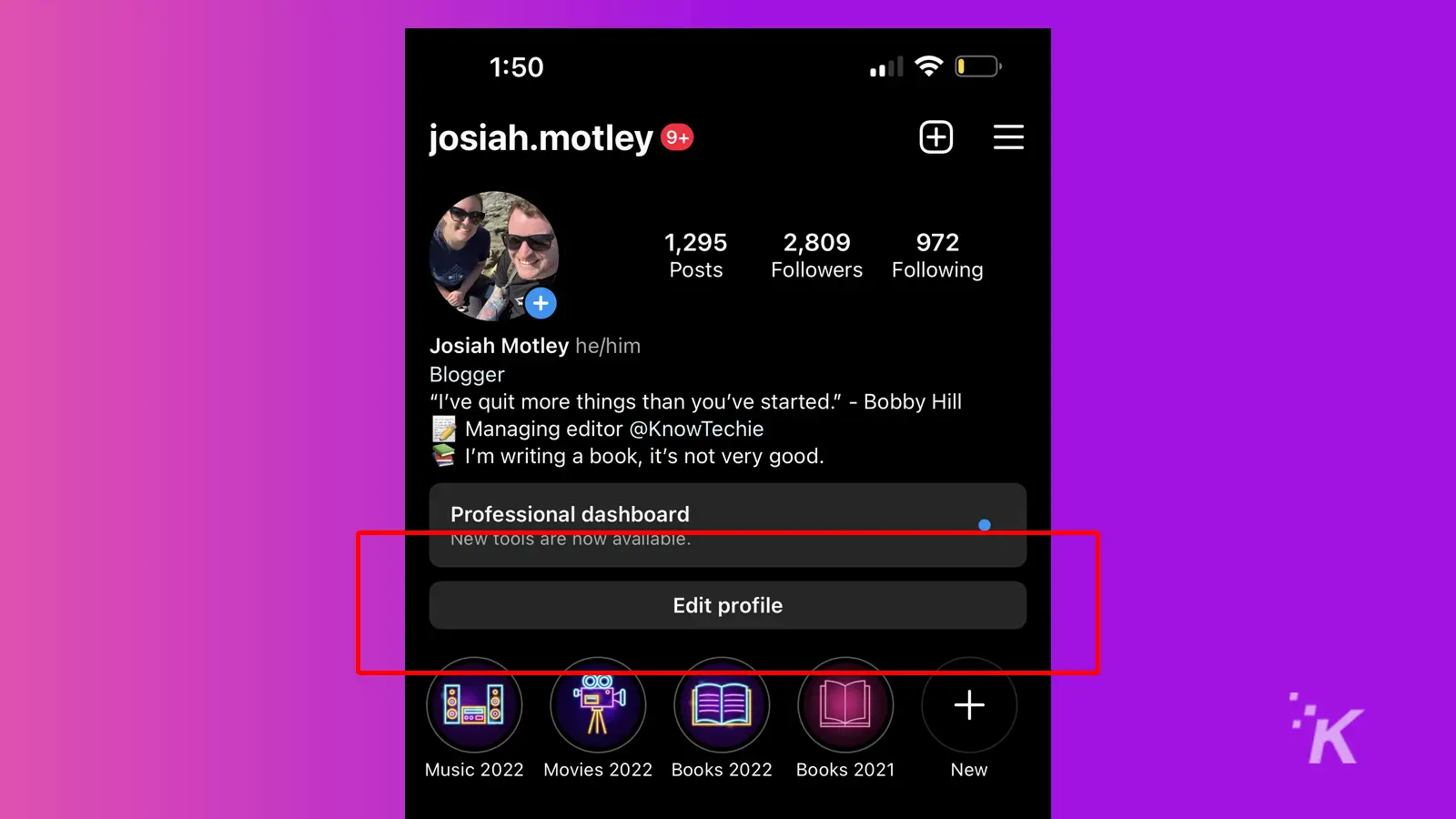

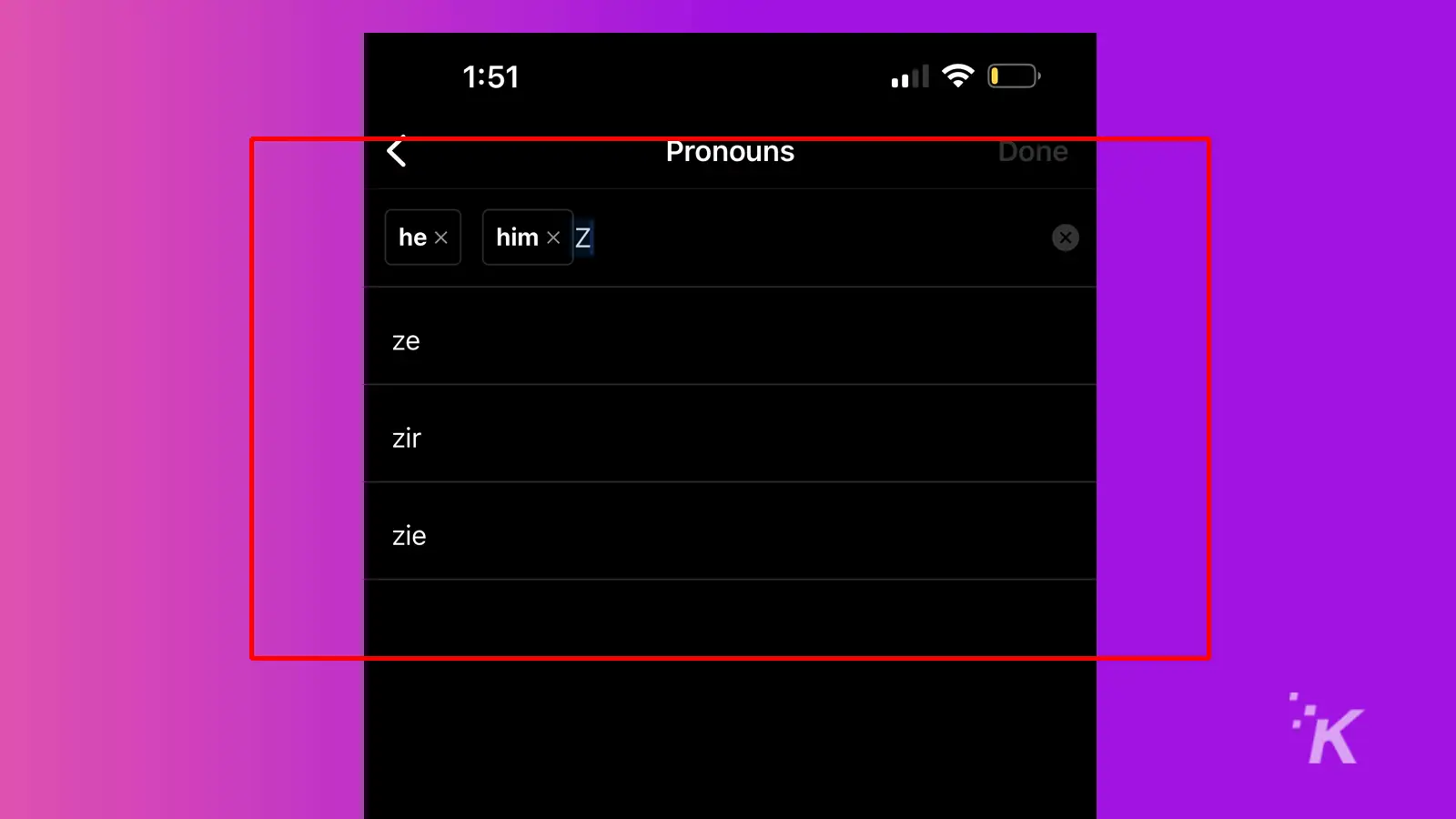
In that same section, you can choose whether you want your pronouns available to the public or only available to followers.
Instagram pronouns list

While the company continues to add new pronoun choices, here is a list of what is currently available through our research.
- she | her | hers
- he | him | his
- they | them | theirs
- it | its
- ve | ver | vis
- xe | xem | xyr
- ze | zie | zir
- e | ey | em | eir
- ne | nir | nirs
- nee | ner | ners
- fae | faer
- thon | thons
- co | cos
- per | pers
We’ll continue to monitor this and update the post accordingly.
What to do if you don’t have the option
If you don’t see the option for pronouns on Instagram, make sure your app is updated to the latest version.
Typically, however, this shouldn’t be an issue, as the feature has been available for over a year at this point.
Update your pronouns on Instagram in a snap
So there you go. That’s everything you need to know about adding pronouns to your Instagram account.
Remember, you can choose up to four pronouns for your profile, and Instagram seems to be adding new ones occasionally.
If you don’t see your preferred pronouns at this time, make sure to continue checking for updates. You can also submit new pronoun requests directly to Instagram.
Have any thoughts on this? Let us know down below in the comments or carry the discussion over to our Twitter or Facebook.
Editors’ Recommendations:
- How to mute someone’s profile on Instagram
- How to enable the Tip Jar on Twitter
- How to block people on Facebook
- How to appear offline in Instagram
































