Social
How long can Instagram Reels be?
Instagram Reels allow you to create short-form videos, but how long can they be? Here’s everything to know.
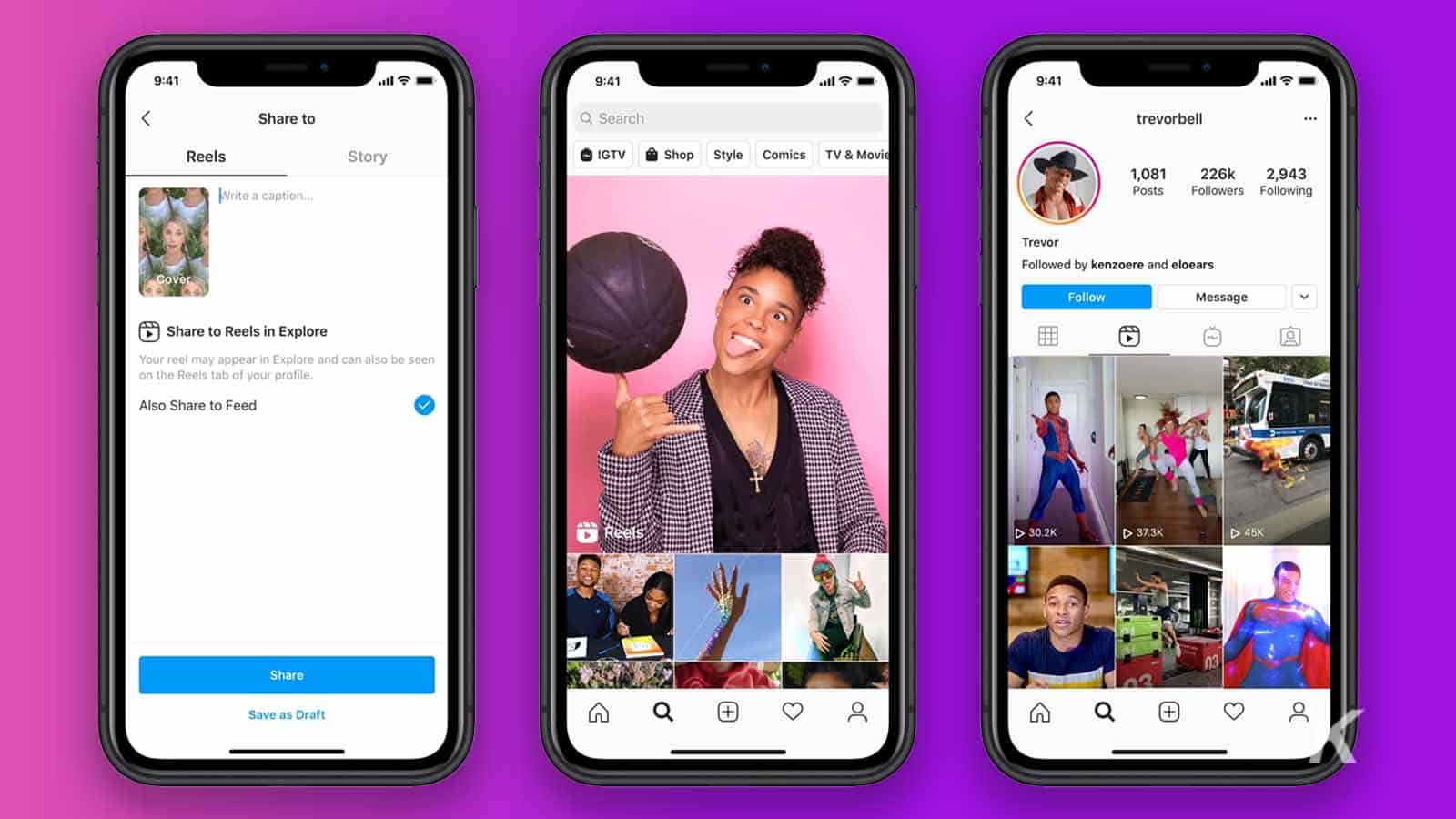
Just a heads up, if you buy something through our links, we may get a small share of the sale. It’s one of the ways we keep the lights on here. Click here for more.
Quick Answer: Instagram Reels can be up to 90 seconds long. Instagram increased the length of its video clips from 15 seconds to 90 seconds shortly after it introduced Reels in 2020.
Instagram announced Reels, its answer to short-form video-sharing platform
The social media giant describes Reels as “a new way to create and discover short, entertaining videos on Instagram.”
With Instagram Reels, you can record short videos and edit them using special effects, tracks, and tools.
Once you’ve created an Instagram Reel, you can post them on your feed for your family and friends to watch. Additionally, you can download Instagram Reels to watch offline.
Or, if you aim to go viral, you can allow anyone to view your Reels by making your Instagram account public.
READ MORE: Does Instagram notify people when you screenshot a story?
As well as being able to record, edit and share your short-form videos, you can watch other people’s clips on a dedicated Reels page.
And if there’s a specific video you’d like to watch, you can search for it via the Explore function.
Either way, the feature is great for both video creators and consumers. But when creating these short-form videos, one question that may be on your mind is how long they can be. Read on to find out.
How long can Instagram Reels be?
Short answer: Up to 90 seconds
When Instagram announced Reels in 2020, it imposed a 15-second time limit. Since then, Instagram has made it possible to create clips of up to 90 seconds.
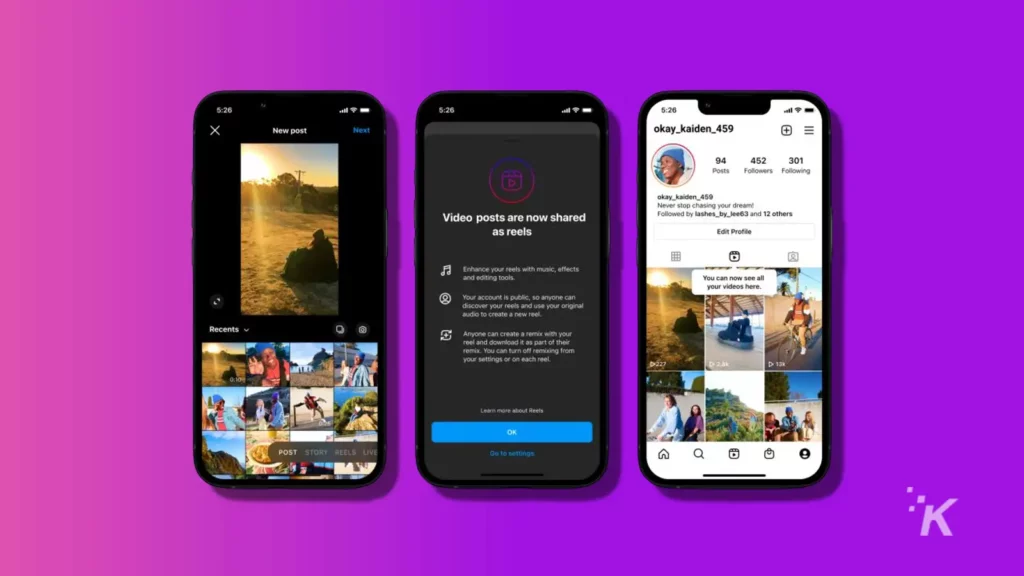
That’s good news if you think 15 seconds is too restrictive for an Instagram Reel and want more creative freedom with your videos.
How do you create an Instagram Reel?
Short answer: Click the plus icon – then press “Reel”
Creating an Instagram Reel is straightforward. All you need to do is open the Meta-owned app on your smartphone. Then, press the plus icon in the top right-hand corner of the app.
This will bring you to a page called “New post.”
At the bottom, there’s a bar with options for “Post,” “Story,” “Reel,” and “Live.” You’ll want to press the “Reel” option. To create a Reel, simply hit the record button.
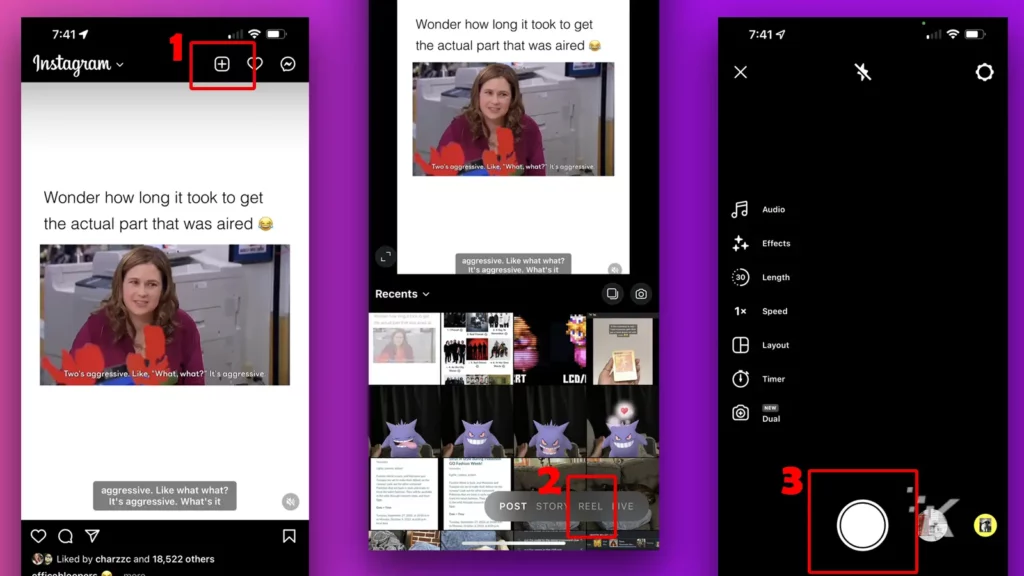
Another way to create one of these short-form videos is by clicking the play button in the center of the main menu bar. This will load a page containing Instagram Reels.
To create your own short-form video from this screen, press the camera icon in the top right-hand corner. From there, you’ll see the screen that allows you to record your new masterpiece.
How do you change the length of Instagram Reels?
Short answer: Click the “length” button
Now that you know how to record Instagram Reels, you’re probably wondering how to change their length. When you go to record a new video, you’ll see a list of tools on the left side of the page.
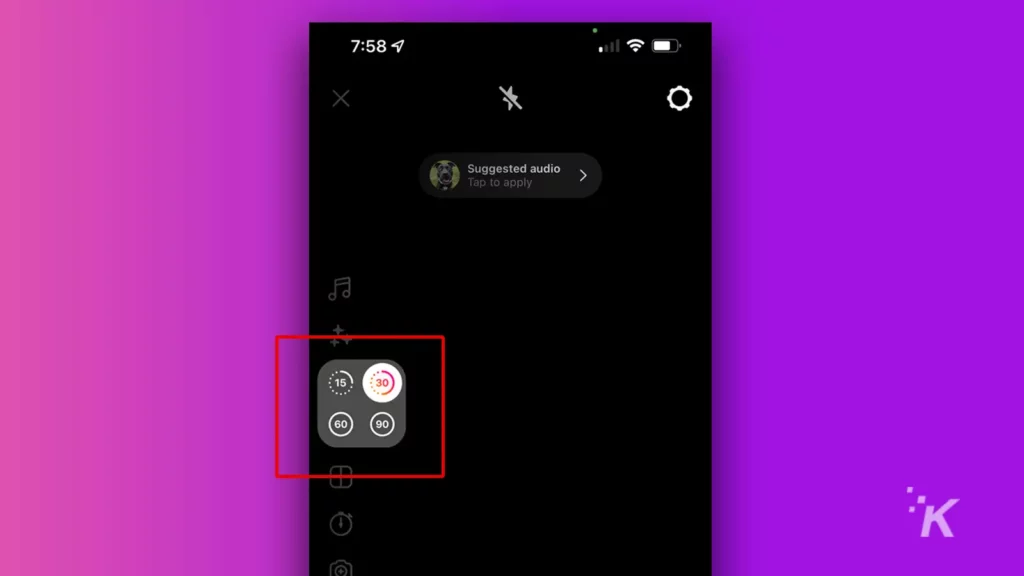
The third tool down, which has a symbol with a number inside a circle and is labeled “length,” allows you to change the duration of your video. There are options for 15, 30, 60, and 90 seconds – just pick one.
Once you’ve chosen a length, the number inside the circle will change to reflect your decision. You can then create an Instagram Reel that will be that length.
Instagram Reels is great for creating short-form videos
Reels bring lots of fun to the social platform. Whether you want to create a short clip of your dog barking at the delivery driver or a clip of you dancing to a viral trend, you can create all sorts of Instagram Reels.
Of course, they’re also a great source of entertainment. So, don’t be surprised if you spend countless hours of your day watching Instagram Reels.
Have any thoughts on this? Carry the discussion over to our Twitter or Facebook.
Editors’ Recommendations:
- Who’s the most followed person on Instagram?
- Can you see who views your Instagram Stories?
- How to add 2-step verification to your Uber account
- How to download songs from Spotify and listen to them offline
































