Social
Three Twitter bio hacks you probably never heard of
The tools and tips listed below will help you to make the most of Twitter.
Just a heads up, if you buy something through our links, we may get a small share of the sale. It’s one of the ways we keep the lights on here. Click here for more.
A Twitter bio is normally about two lines of text, so you are probably wondering right now: “What is there to know that I could possibly have missed?”
Well, you will be surprised how much fun you can have with Twitter bios. Here are my three favorite hacks you probably don’t know.
Searching Twitter Bios
Let’s say you have a story to share with the New York Times. Where do you start?
About 10 years ago it was next to impossible to get a hold of a reporter. These days it all happens in real-time.
READ MORE: How to create effective social media ads
Go to Twitter, copy-paste the official Twitter handle of your target publication, and click “Search”. Next, you click the “People” tab. Your search results will include Twitter users who are more or less connected to that publication.
Twitter search is not perfect though. You may have to scroll through the results to find a reporter.
Followerwonk is a third-party tool that does a better job at searching Twitter by bios. Create a free account, click through to “Search Bios” tab, copy-paste your target publication Twitter handle, select “Search Twitter bios only” and search:
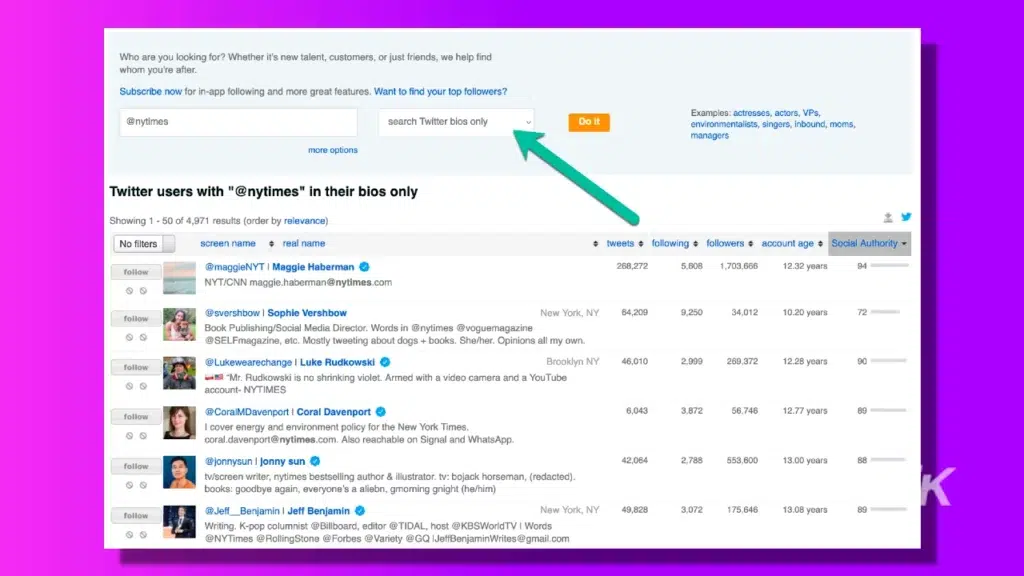
PRO TIP: You can also sort results by social activity to find the most active reporters.
This trick may come useful for lots of purposes. For example, you can use it to find employees of a company you want to be hired by (and find a way to get introduced to the best contact). Or you can discover local businesses by searching for the location they mention in the bio.
Tracking Twitter bios
When would anyone want to change their Twitter bio?
In many cases, they do it when they change a company they work for, when they achieve some kind of a milestone when they start a new project, or launch a new website.
If that person is important to you, you may want to know when anything important like that happens. Twitter will not notify you of bio changes, so that may pass pretty unnoticed.
READ MORE: 3 privacy-enhancing Instagram hacks
Whether you are a fan who wants to know what is happening to your favorite celebrity or a salesperson that is waiting for a good opportunity to reach out to their target organization, monitoring that official Twitter account is a good idea.
Visualping is a multi-purpose web monitoring solution that can be used to track changes on any page, including Twitter profile.
The cool feature of Visualping is that you can select an area of a page to monitor for changes. This way you will not be bothered by monitoring alerts when that account simply adds a new tweet:
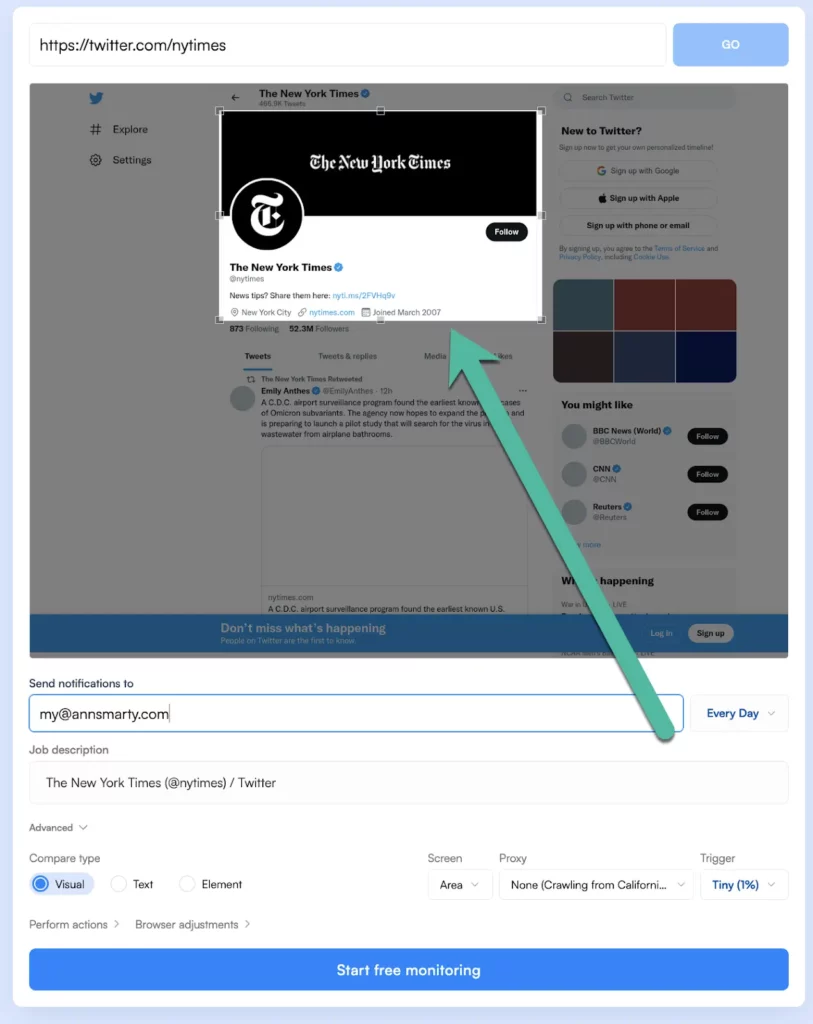
READ MORE: How to collect feedback from your blog readers
Bio change monitoring is a great reporting tool as well as. When a politician changes a bio on their official Twitter profile, there’s likely something huge going on.
Using Visualping you can also monitor who is that Twitter celebrity following and get alerted when they add someone new to friends (or deletes anyone from friends).
Likewise, you can also use Wayback Machine to find what anyone’s Twitter bio used to be, and even find out when it was changed.
Actually, this trip back in time may turn out to be very entertaining:

Linking from Your Twitter Bio
Like Instagram, Twitter has only one field where you can put your link. You can also put a clickable link in the bio as well.
In fact, there’s nothing stopping you from making your bio nothing but links as long as you are meeting the 160-character limit.
READ MORE: Three digital marketing tools that use machine learning
Obviously, I wouldn’t do that as no one would ever click those links unless there’s some context. But I would definitely try and come up with some creative linking tactics to get the most of those clicks. Here are a few ideas:
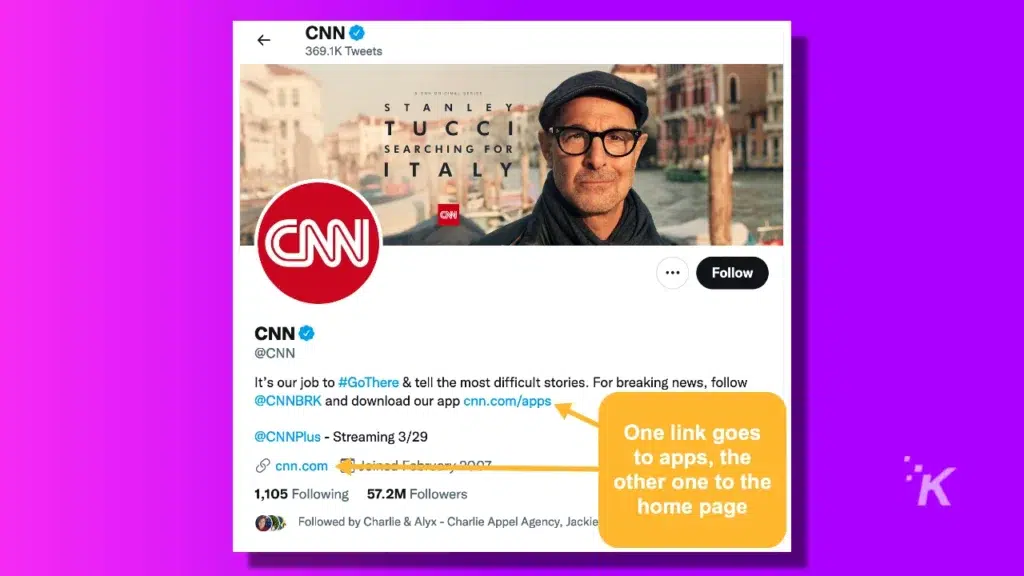
- Use an opportunity to add an additional link to point your followers to your personal achievements or hobbies. Or link to your online resume or a personal website.
- Create a custom Twitter landing page surfacing your best content or products. Linktree or alternatives can help you do that quite easily (and mostly free). You can also use your own domain to host that landing page. Here’s how to create your own “link in bio” page in WordPress. Tools like Namify will sell you a .fun or a .tech domain for $0.99 per year!
- If you provide consulting or coaching services, you can get people to schedule a call or a virtual meeting with you right from your Twitter bio link. Tools like Appointfix or a more advanced alternative will manage those requests and add them directly to your calendar.
READ MORE: 10 easy tools for beginner bloggers
Finally, a fun tip: Use a social media bio generator (here’s one but you can find more using Google) to create a creative context for your link.
I will never be able to look at similar bios without a smile after playing with this tool:
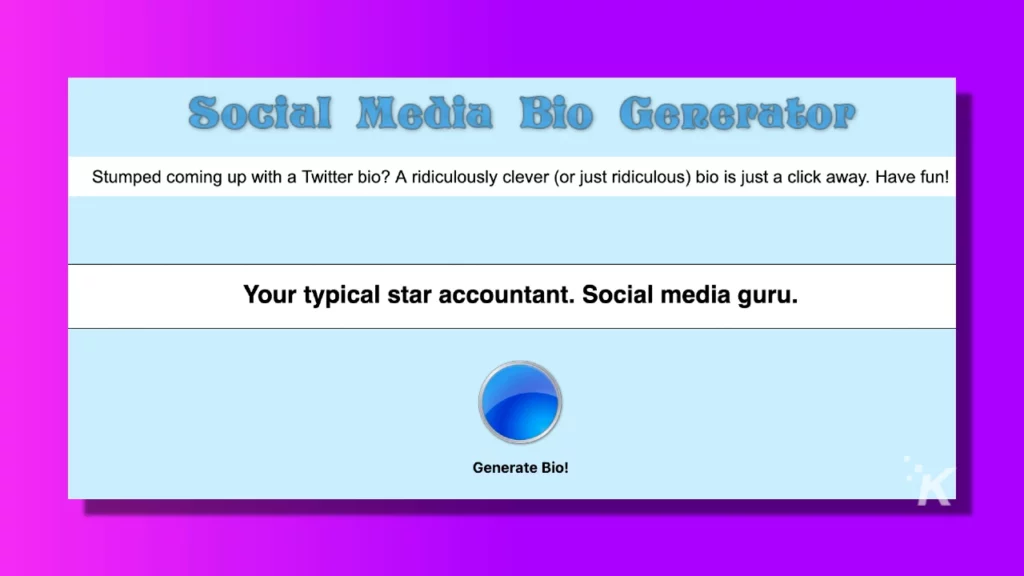
Conclusion
Twitter is a fun platform that can be used for just about anything, from finding local communities to advancing your career. The tools and tips above will help you to make the most of Twitter. Good luck!
Have any thoughts on this? Let us know down below in the comments or carry the discussion over to our Twitter or Facebook.
Editors’ Recommendations:
- Understanding privacy on Instagram: Who can see what and for how long
- How to make your own Twitter GIFs using the in-app camera
- TweetDeck might turn into a Twitter Blue perk
- How to create a Twitter List
































