Social
3 privacy-enhancing Instagram hacks
Here are three ways to minimize the footprint you are leaving when using Instagram.

Just a heads up, if you buy something through our links, we may get a small share of the sale. It’s one of the ways we keep the lights on here. Click here for more.
Instagram privacy is a tricky thing: You are never sure where your footprint is visible to others and what others see on your account.
In fact, you can opt-in for the private account on Instagram but you will still risk being seen when:
- You view someone’s stories
- You follow someone (you will be listed as one of their followers)
- You send someone a private message that they can screenshot and make public
Here are three ways to minimize the footprint you are leaving when using Instagram:
1. Watch Someone’s Stories Anonymously

READ MORE: How to collect feedback from your blog readers
Would you like to watch a story without letting the story author know that you did?
There’s a tool for that.
Here’s a detailed tutorial on how to watch Instagram Stories anonymously, i.e. by using tools like InstaStories and StoriesDown.
Word of caution: Stay away from any tools that need your Instagram login in order to operate.
Here’s also a detailed tutorial on how to hide your Instagram Stories from people you don’t like.
2. Follow Someone on Instagram without Clicking the “Follow” button

Whenever you follow someone on Instagram, other people can see your profile picture and name in the list of their followers.
In many cases, you would like to follow an Instagram account without being its public follower. For example, you need to know what a political opponent is posting without being associated with that profile.
Or you don’t want to be considered someone’s fan or supporter. Or you want to spy on your competitors (and their storytelling tactics) without them knowing you are listening.
READ MORE: How to bulk delete Instagram posts, comments, and interactions
Creating an anonymous Instagram account to follow people you don’t want to be associated with is a good idea. Yet, even an anonymous account can be traced back to you.
Overall, to prevent identity theft, minimize the number of sites you give your private data to, so maintaining several profiles is not a perfect solution.
Visual Ping is a better idea here as you will be notified by email when a new post appears on the Instagram account you are tracking. You will also be notified of any bio changes that occur on that account.
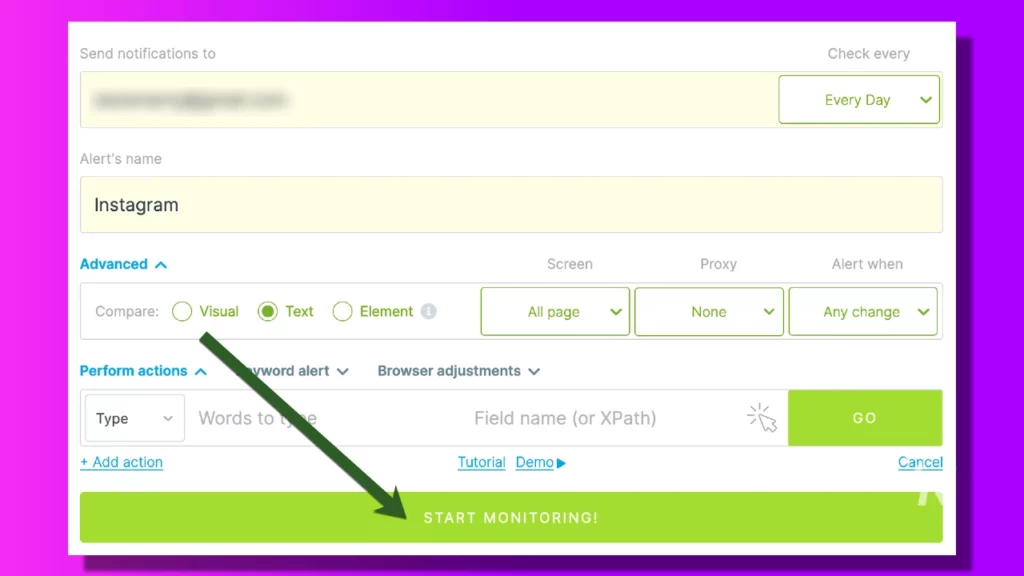
READ MORE: 10 easy tools for beginner bloggers
This way you will know when an Instagram account you are interested in will have something important happening in life.
Simply by following someone on Instagram you won’t be aware of bio changes which usually signal something crucial going on.
It is also a great way to avoid being the target of remarketing when an advertiser re-targets followers of a certain celebrity account.
READ MORE: How to create effective social media ads
Be careful not to leave more traces, i.e. don’t like new updates unless you want others to see that you liked them. Whether your account is set to private or not, any Instagram user will be able to see you among people that liked an update.
3. Send Disappearing Messages They Cannot Screenshot
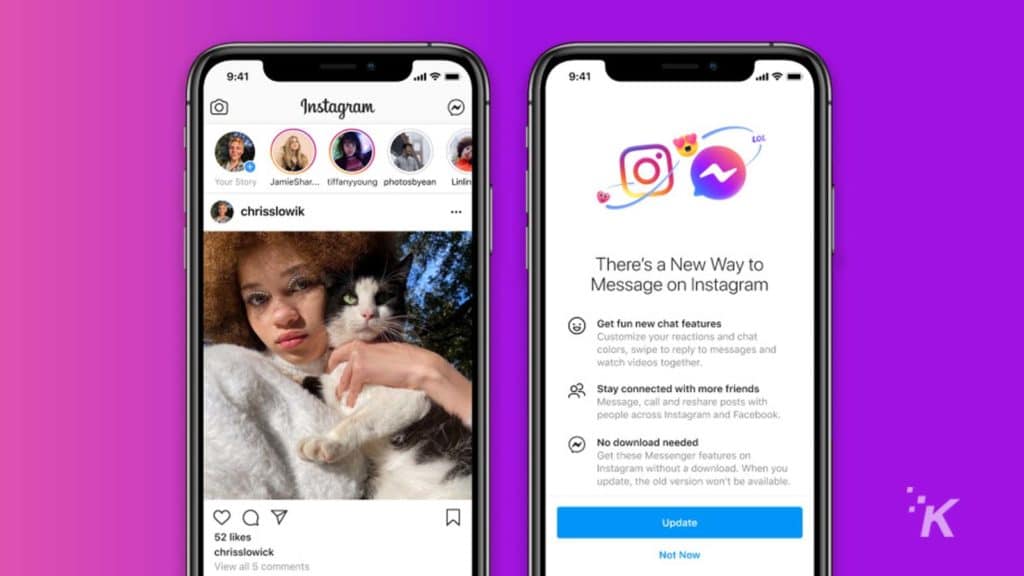
When you send a private message on Instagram, there’s always a chance the recipient will make a screenshot and make it public.
Until you know someone can be trusted, consider sending a disappearing message to them on Instagram.
READ MORE: Three digital marketing tools that use machine learning
A disappearing message is the only way for you to know if your recipient has a bad habit of making screenshots of your DMs on Instagram.
To send a disappearing text, photo, or video:
- Go to that profile page
- Tap “message” to end the private chat section
- Swipe up from the bottom in the chat until you you see the back screen called “Vanish mode”
- Send as many messages as you want.
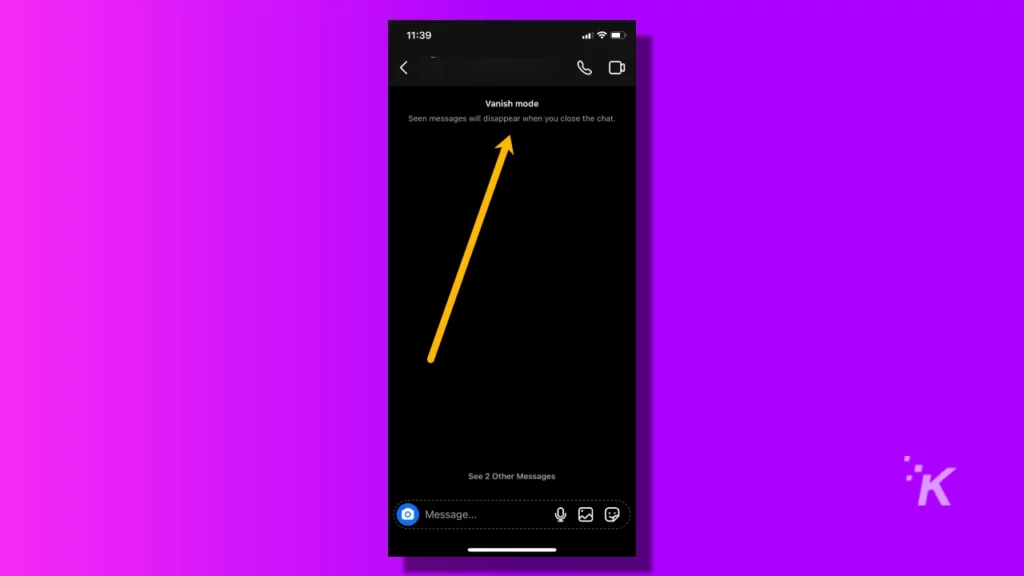
All of your messages will only be available until your friend opens the chat. Once they are read, all of those messages will disappear forever. You will also be notified if your friend makes a screenshot of those messages.
Conclusion
Obviously, no matter which precautions you take, you risk your privacy when you join any social media network. There’s always a chance of a data breach exposing your private details like email, password, and phone number.
So anytime you join a social media network, keep that possible risk in mind. However using the above hacks, you can minimize privacy surprises and be of better control of where you can be seen.
READ MORE: Can you see who views your Instagram Stories?
In other words, if you have reasons to believe someone may be spying on you online, these hacks will make it much harder for them.
To further protect your privacy, consider one of these identity theft protection services which keep an eye on your online accounts and alert you of anything suspicious going on.
Have any thoughts on this? Let us know down below in the comments or carry the discussion over to our Twitter or Facebook.
Editors’ Recommendations:
- Instagram adds Amber Alerts for missing kids in your feed
- How to turn on Instagram captions
- This iPhone trick takes your Instagram Stories to the next level
- How to post on Instagram from a desktop
- 5 tips to avoid getting shadowbanned on Instagram































