How-To
How to make your own Twitter GIFs using the in-app camera
You can create and share a GIF easily using Twitter’s in-app camera on iOS.

Just a heads up, if you buy something through our links, we may get a small share of the sale. It’s one of the ways we keep the lights on here. Click here for more.
A recent Twitter update to the iOS version of the mobile app added a cool new feature. Now, users can automatically create a GIF straight from the Twitter app using the in-app camera.
Of course, GIFs aren’t a new thing by any means. But creating and sharing your own GIF can be a bit of a complicated process. That’s why Twitter added this new feature so that users can easily and seamlessly create and share their own GIFs all in one place.
As of right now, the feature is only available for Twitter on iOS. The company hasn’t shared any word on whether or not the feature will be coming to Android devices in the future.
You will want to make sure that you are up to date with the latest version of Twitter on your iOS device if you want to create GIFs.
READ MORE: Three Twitter bio hacks you probably never heard of
As long as you are updated, all you have to do to create your own GIF is start a new tweet in the Twitter app.
How to create and share a GIF on Twitter for iOS
Fortunately, Twitter makes it pretty easy to create a GIF from the iOS app. However, you will be limited on the length of GIF you can make.
So, if you want to make a GIF that’s more than a few seconds long, you’ll have to use a different option, like GIPHY.
- Tap the Plus icon to create a new Tweet
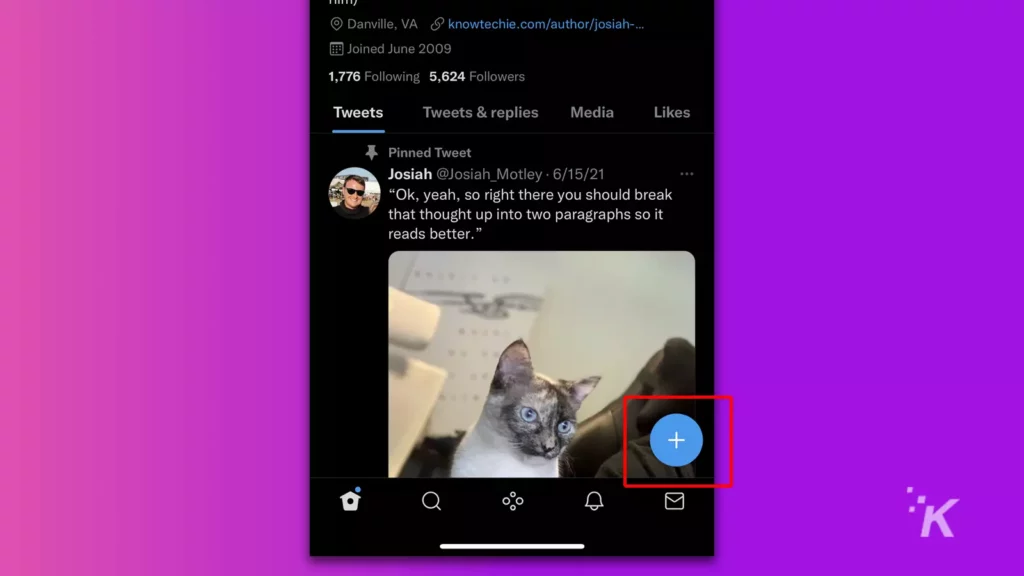
- Select the Camera icon
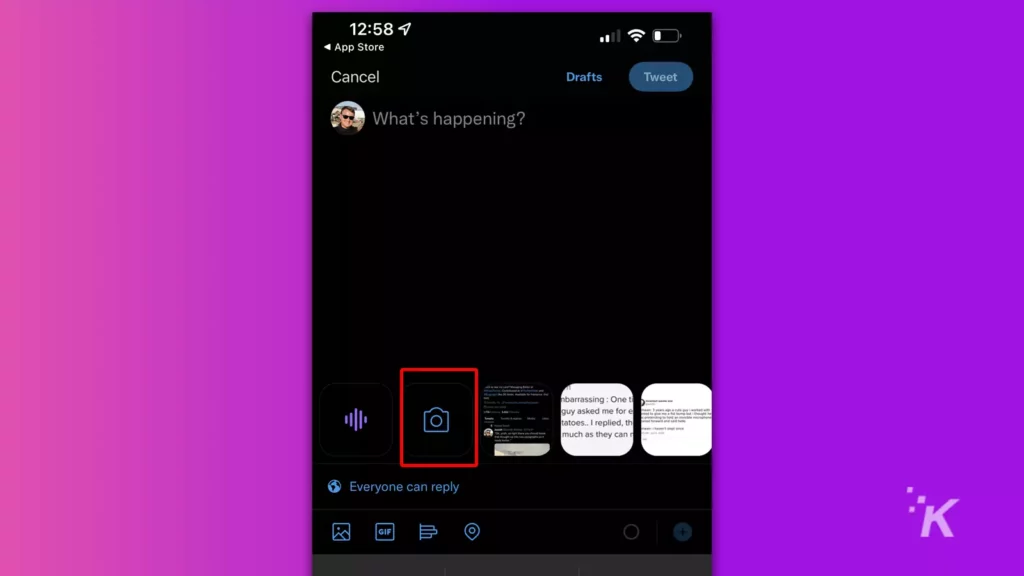
- From the list, choose the GIF option and record your GIF by holding down the camera button
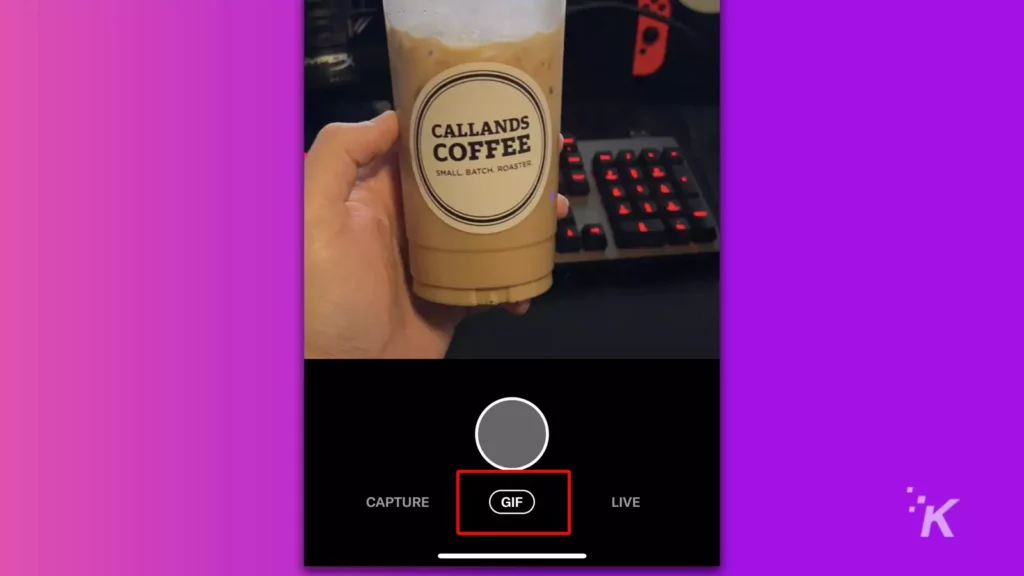
- Once finished, tap the Use GIF button in the bottom-right corner
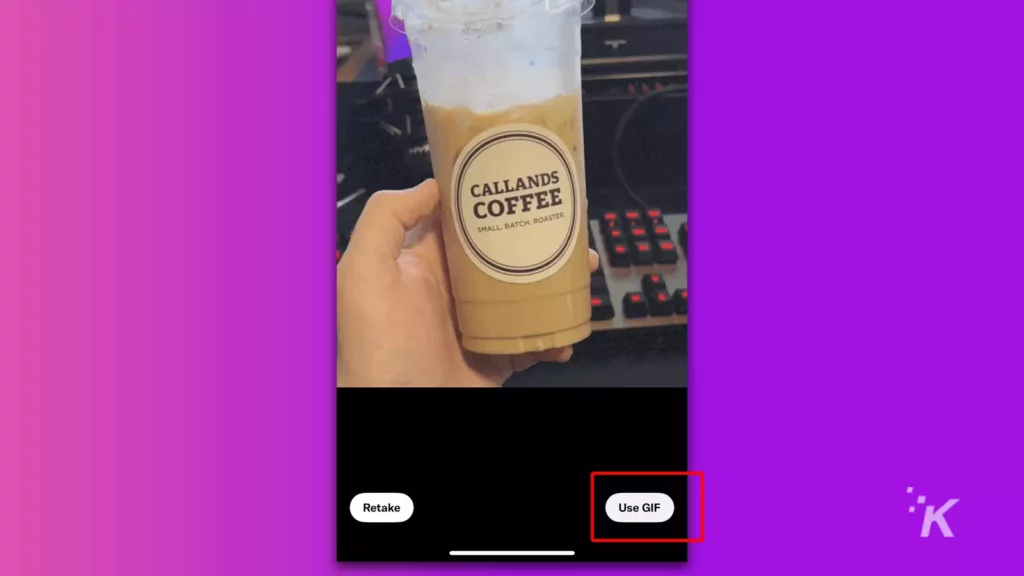
That’s how you create a GIF on Twitter. After you finish creating the GIF, you can choose how you’d like it to playback using the arrows at the top of the screen.
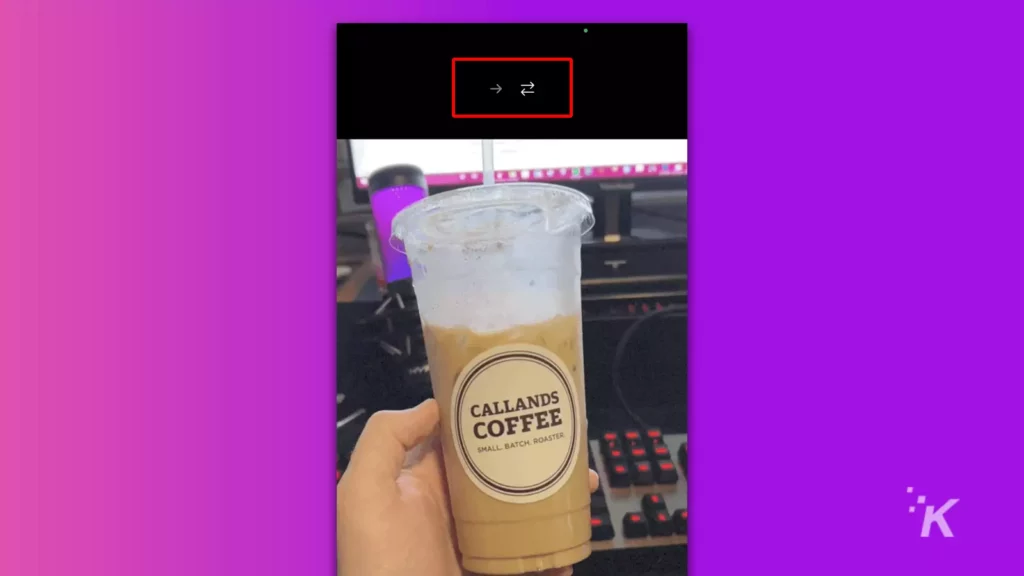
READ MORE: How to set up 2FA on Twitter
You can make your GIF play repeatedly from front to back, starting over every time it reaches the end. Or, you can choose an option similar to Instagram’s Boomerang, where your GIF will play forward and then backward continuously.
The GIFs will even automatically save to your camera roll so you can use them later. Again, the feature is currently only available on Twitter for iOS, and there’s no word about when, or even if, it will make its way to Android devices.
Have any thoughts on this? Let us know down below in the comments or carry the discussion over to our Twitter or Facebook.
Editors’ Recommendations:
- How to sign up for Twitter Blue
- Here’s how to add a cryptocurrency address with Twitter Tips
- How to create a Twitter List
- Here’s how to see what Twitter Lists you’re on
































