
Just a heads up, if you buy something through our links, we may get a small share of the sale. It’s one of the ways we keep the lights on here. Click here for more.
Quick Answer: Technically, there’s no way to deactivate a Facebook Messenger account anymore. You can deactivate your Facebook account, but the associated Messenger account will still exist. The only way to get rid of a Messenger account is to permanently delete the associated Facebook account.
Want to take a break from messaging services like Facebook Messenger? Want to deactivate Facebook Messenger for a small period of time? Well, you can’t do that anymore.
Most users know how to deactivate and delete their Facebook accounts. Deactivating an account is a temporary solution, and users can get access back whenever they want.
But when you deactivate your Facebook account, any associated Messenger accounts remain active. People will still be able to message you using the standalone Facebook mobile app.
You used to be able to deactivate your Messenger account if the associated Facebook account was also deactivated. But that’s no longer the case.
The only way to get rid of your Messenger account is by deleting the associated Facebook account. However, that’s a permanent deletion and once it is done, there is no way back.
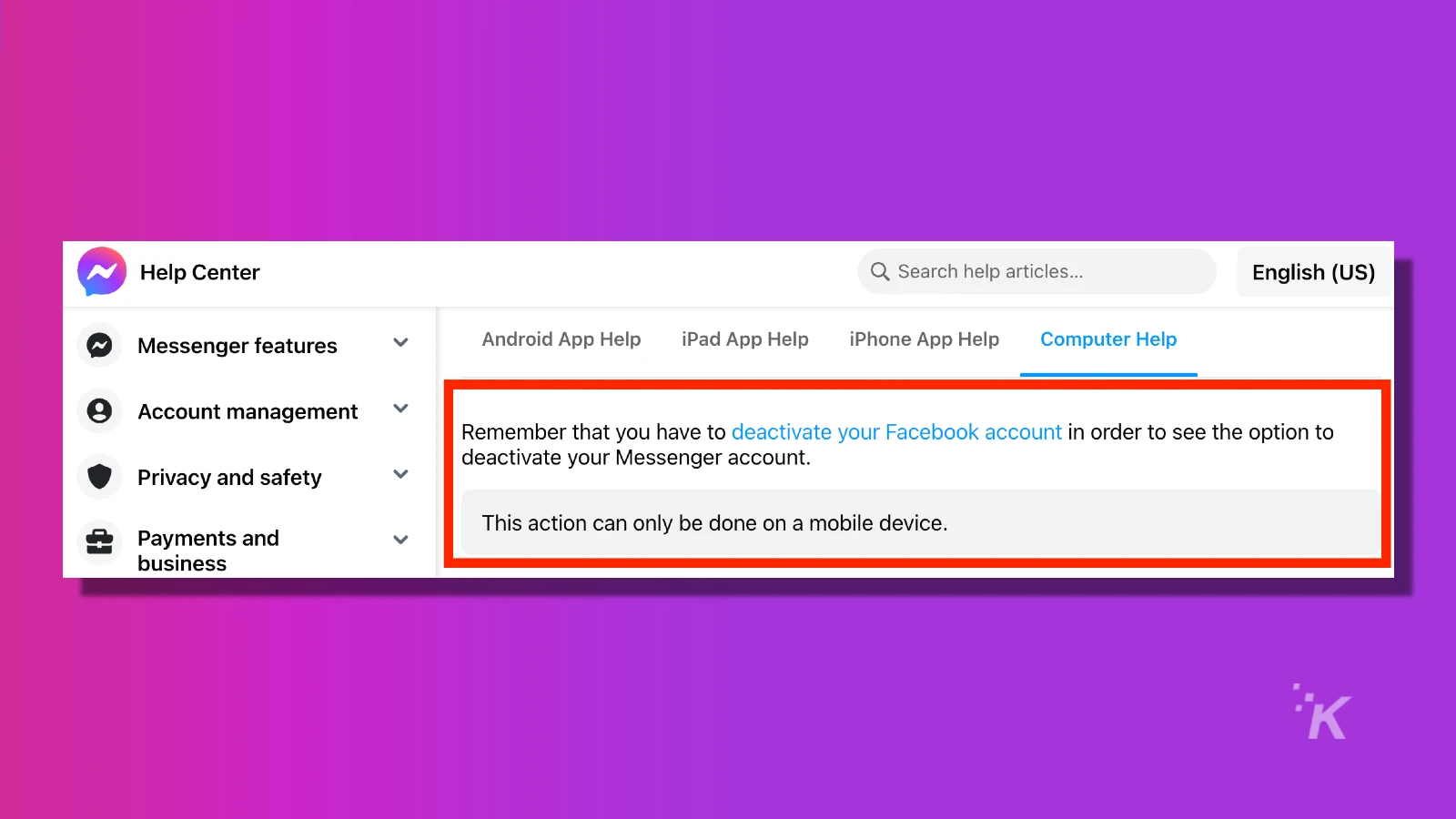
How to get rid of your Messenger account
According to Facebook’s own support page, you can deactivate a Messenger account. However, I did some extensive testing and found that this is no longer the case.
After deactivating your Facebook account, you’re supposed to go through the Messenger mobile app to find an option to deactivate Messenger.
But that option no longer exists in the Messenger app. The only option that it gives you is to delete your Facebook account entirely.
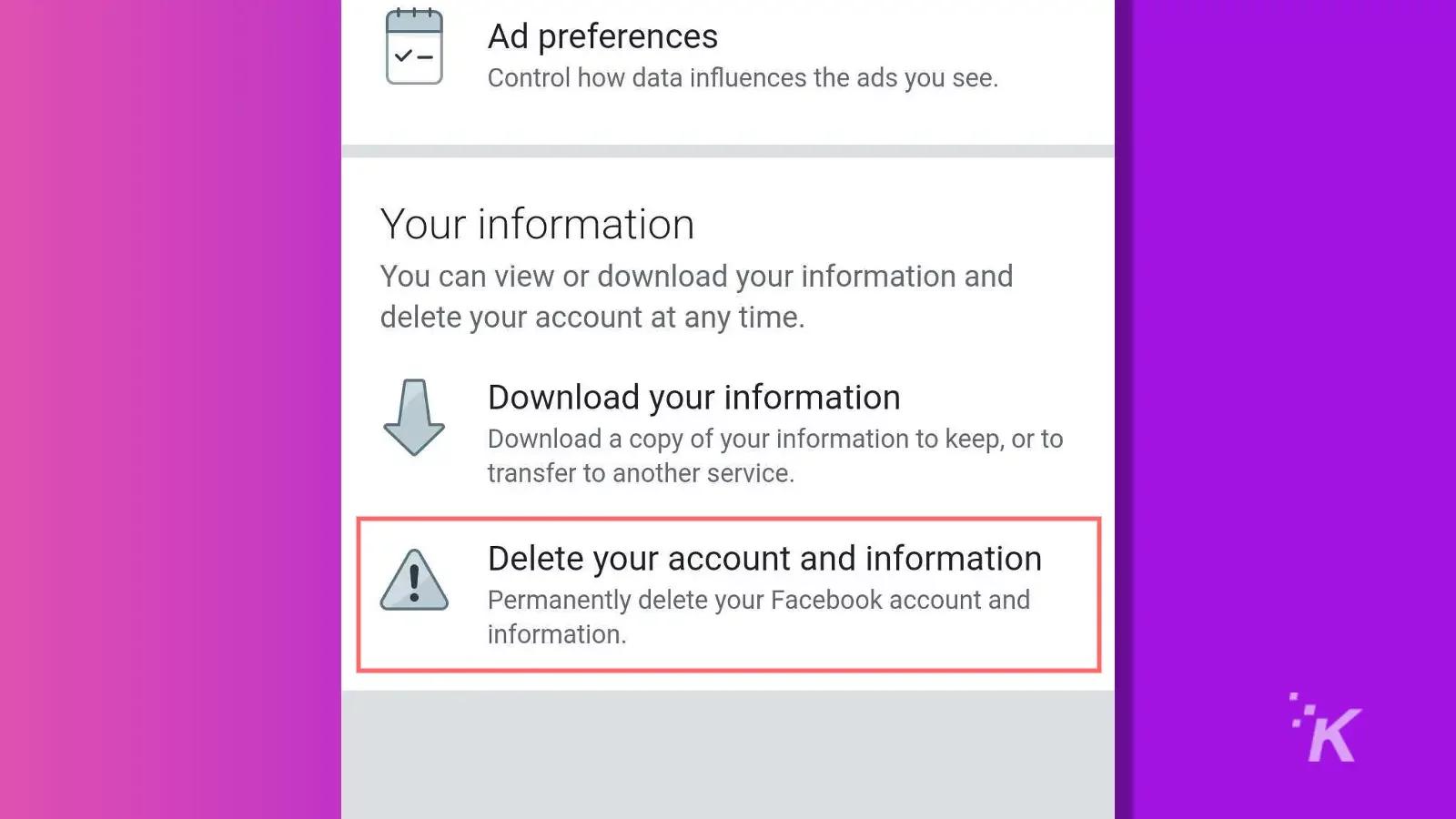
This is a permanent deletion, meaning you won’t be able to reactivate the account in the future. So only choose this option if you’re sure you don’t want to access your Facebook account ever again.
There is another, much simpler option for getting rid of Messenger for a while. Just delete the app.
Then, you won’t get any notifications or feel obligated to respond to messages. And you can always redownload the app if you want to use it again.
Reactivating Facebook Messenger

At any point, if you decide to reactivate the Facebook Messenger account, then all you have to do is to redownload the app and log back in with your account credentials. You can even do this if your Facebook account is deactivated.
So no, you can’t deactivate your Messenger account anymore. You can only permanently delete it alongside your Facebook account.
However, you can essentially deactivate the account by deleting the app. Then, you can peacefully avoid constant messages and notifications. Plus, you can always redownload and be right back to messaging in no time.
Have any thoughts on this? Drop us a line below in the comments, or carry the discussion over to our Twitter or Facebook.
Editors’ Recommendations:
- Can you deactivate Facebook Messenger?
- How to deactivate your Facebook account
- How to enable Facebook Protect
- How to log out of Facebook remotely from anywhere
































