Can you deactivate Facebook Messenger?
You can deactivate Facebook, but what about Messenger?

Just a heads up, if you buy something through our links, we may get a small share of the sale. It’s one of the ways we keep the lights on here. Click here for more.
Quick Answer: You technically can’t deactive your Facebook Messenger account. The only way to completely get rid of Messenger is to delete your entire Facebook account.
Facebook’s Messenger app has become a primary way for millions of people to communicate.
But it can be easy to get overwhelmed with constant messages and notifications.
With all the other ways to communicate out there, you might want to deactivate your Messenger account.
It’s relatively easy to deactivate your Facebook account. That takes the account offline but still allows you to reactivate it if you want to in the future.
So can you do the same with the Messenger app? Or does it work differently?
Can you deactivate Facebook Messenger?
Short answer: Not technically
Technically, there’s no way to deactivate your Messenger account the same way you can your Facebook account.
And if you simply deactivate your Facebook account, you can still use Messenger on a mobile device with that account.
Facebook’s current help page says otherwise, however. The page says that once you deactivate your Facebook account, you can deactivate Messenger. But it’s wrong.

We tried to do that ourselves, but the option is no longer available.
After deactivating Facebook, the only option through the Messenger app was to reactivate the Facebook account.
The only way to get rid of your Messenger account entirely is to delete the associated Facebook account.
Deleting is different than deactivating because once you delete an account, you can never get it back.
You can still get rid of Messenger notifications
If you don’t want to delete your Facebook account, there are still options to get rid of Messenger notifications.
Of course, you can always block the notifications through your phone’s settings.
Alternatively, you can delete the app from your device. Then, if you want, you can reinstall the app later and continue using it as before.
And if you want fewer people to message you regularly, you can always turn off your Active Status.
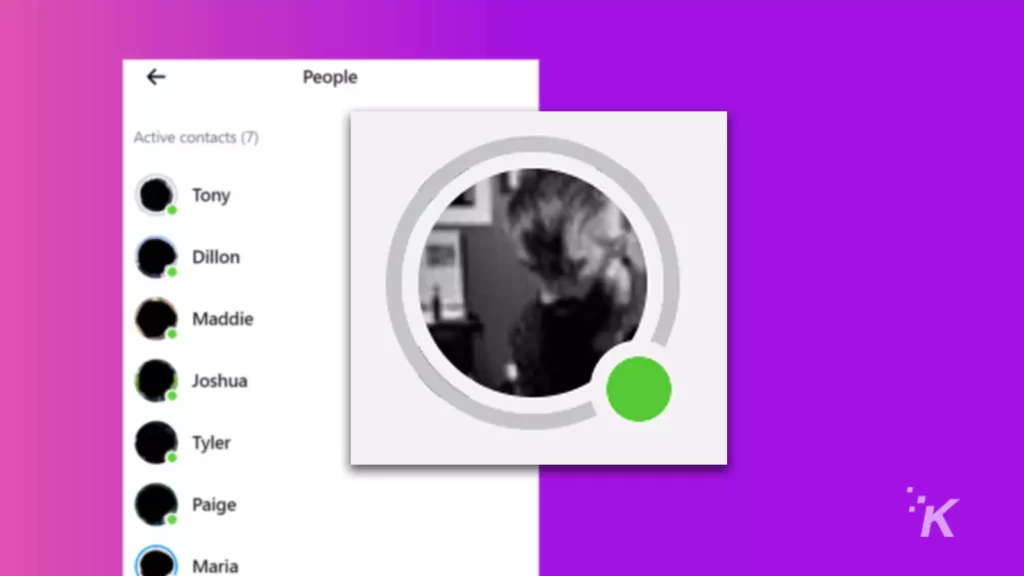
This will stop letting people know when you’re actively using Facebook or Messenger, so you won’t feel pressured to respond to anyone.
While you cannot “deactivate” your Messenger account, you have a few options. The account will go away if you delete the associated Facebook account, but that’s a drastic measure.
But there are plenty of ways to get rid of Messenger notifications. Give yourself a break from the constant connection every once in a while.
Have any thoughts on this? Drop us a line below in the comments, or carry the discussion over to our Twitter or Facebook.
Editors’ Recommendations:
- How to create an anonymous Facebook account
- How to check Facebook Messenger message requests
- Can I use Messenger without a Facebook account?
- How to change your birthday on Facebook
Follow us on Flipboard, Google News, or Apple News

































