How to create a custom avatar for Facebook and Instagram
Preparing for the metaverse? You’re going to need an avatar.
Just a heads up, if you buy something through our links, we may get a small share of the sale. It’s one of the ways we keep the lights on here. Click here for more.
If you’re ready to start shedding your physical identity and slowly slip into the metaverse, Facebook and Instagram allow you to create a custom avatar.
Soon, if tech giants have their way, reality will be purely virtual. Therefore, you might as well get a head start on designing a body that fits your new digital existence.
Are you tired of your physical appearance not representing the real you? Let’s discuss how you can create a custom avatar for Facebook and Instagram.
How to add a custom avatar to Facebook
If you want all of your Facebook friends to accept a new, digital version of yourself, here’s how to create a custom Facebook avatar:



READ MORE: How to create and use TikTok avatars
During creation, Facebook allows you to customize almost every significant detail of your avatar, including:
- Skin
- Hair
- Face
- Eyes
- Eyebrows
- Eyewear
- Nose
- Mouth
- Facial hair
- Body shape
- Outfit
- Headwear
- Accessories
You can also adjust the color and shape of many characteristics, which means you can design a virtual face as unique as your real one. But remember, this is a new feature, so make sure your app is updated.
READ MORE: How to hide Instagram likes on all posts
Once you complete the process, you can use your slick new avatar in Facebook and Messenger, replacing your physical identity with a more accurate representation of you.
At any time, you can open the avatar tool and edit your creation, design a profile picture, or post to your timeline. On top of that, Facebook Messenger allows you to send custom stickers to your friends.
How to send avatar stickers in Facebook Messenger
Here’s how to send avatar stickers in the Messenger app:
- Tap the Emoji icon in the text box
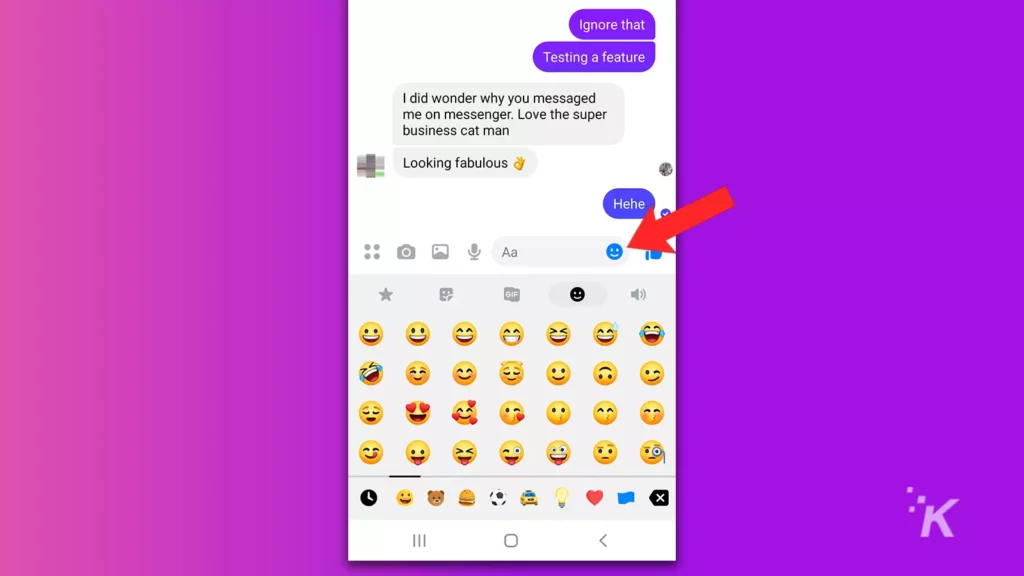
- Tap the Sticker icon
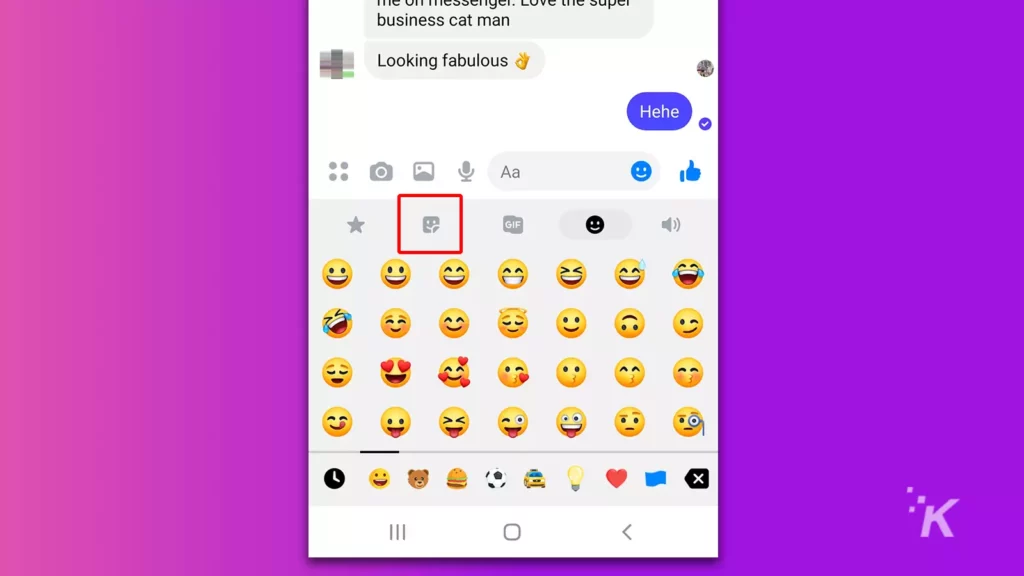
- Select your Avatar
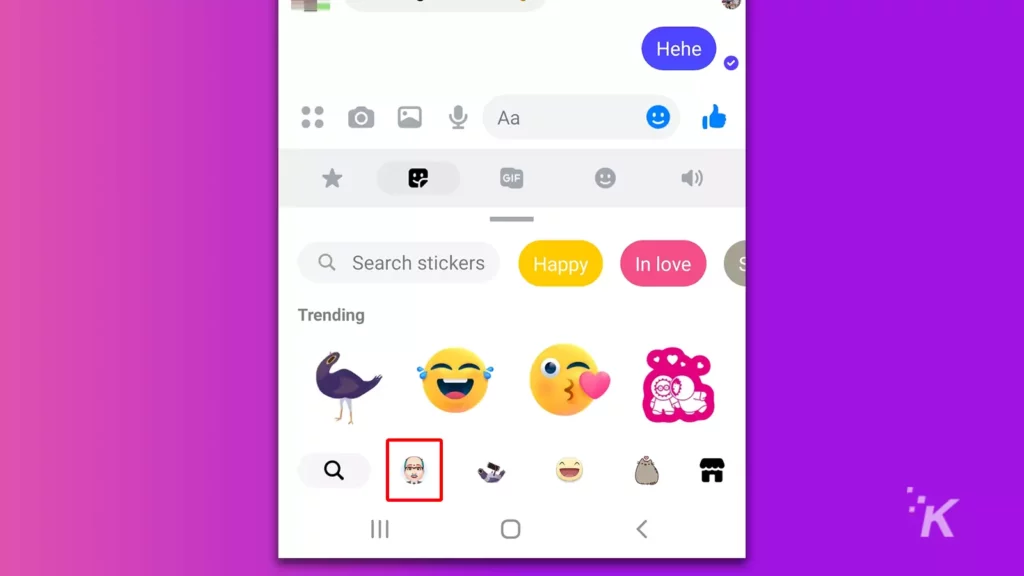
- Tap a Sticker to send
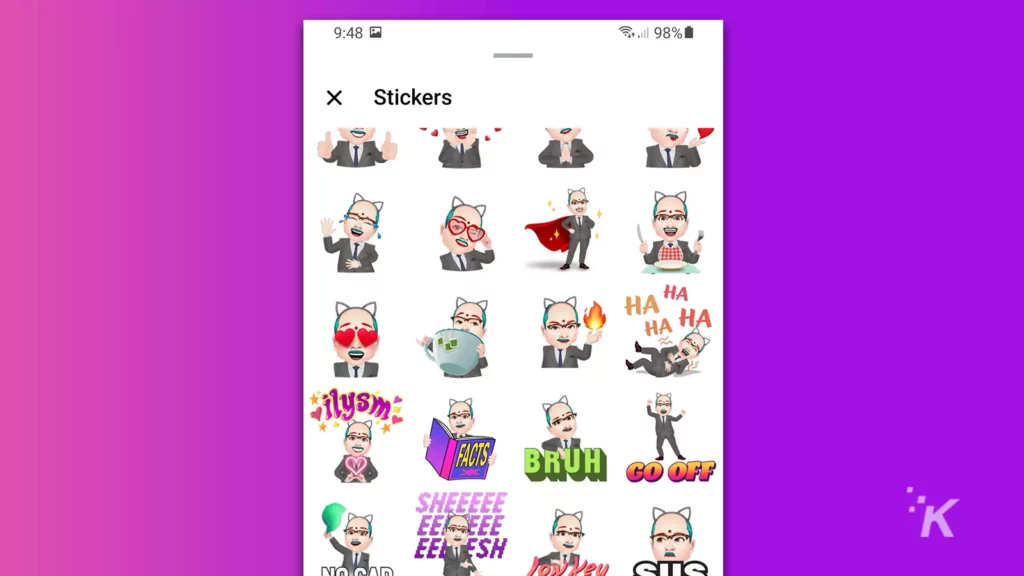
How to add a custom avatar to Instagram
Being able to create your avatar on Facebook is great, but what if you prefer Instagram? Here’s how to create a custom Instagram avatar:
- Launch the Instagram mobile app and tap your Profile icon
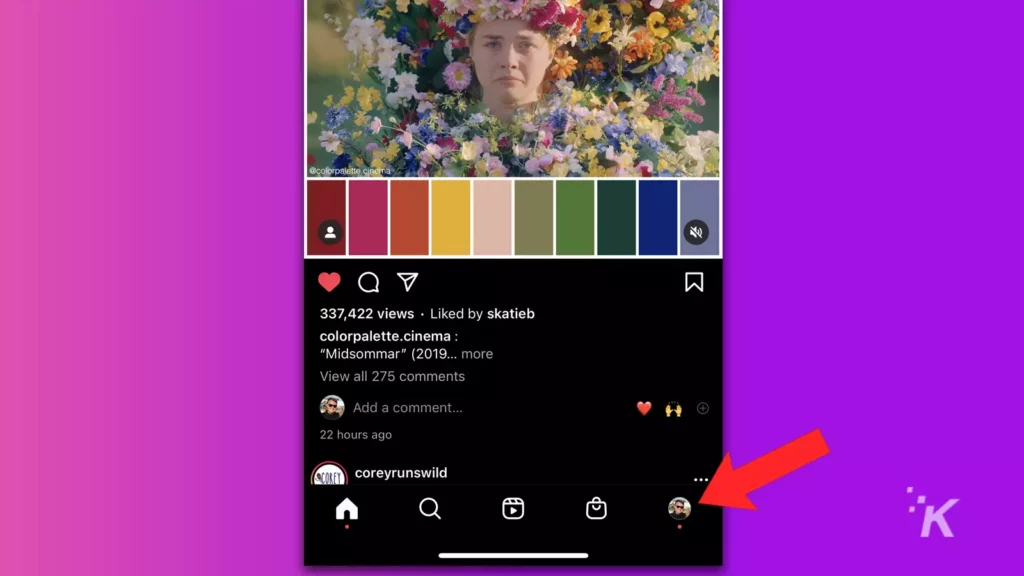
- Tap the Menu (hamburger) button and select Settings
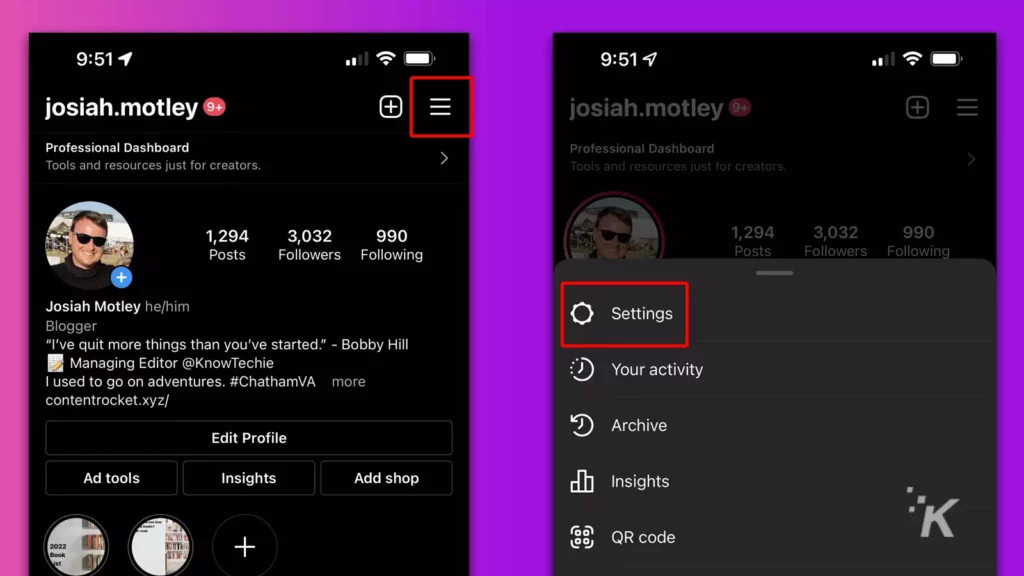
- Go to Account > Avatars
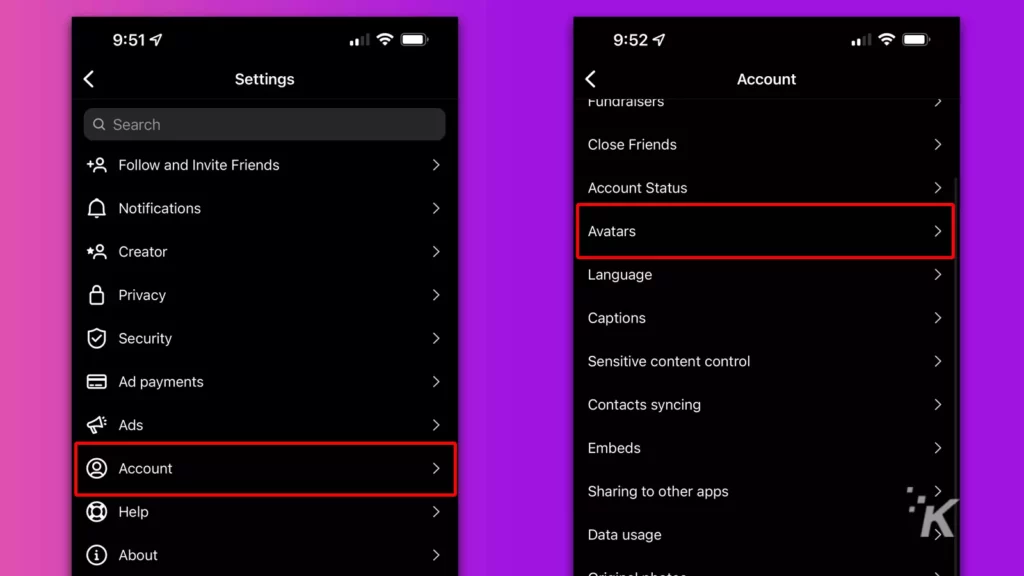
- Tap Get started to begin the creation process
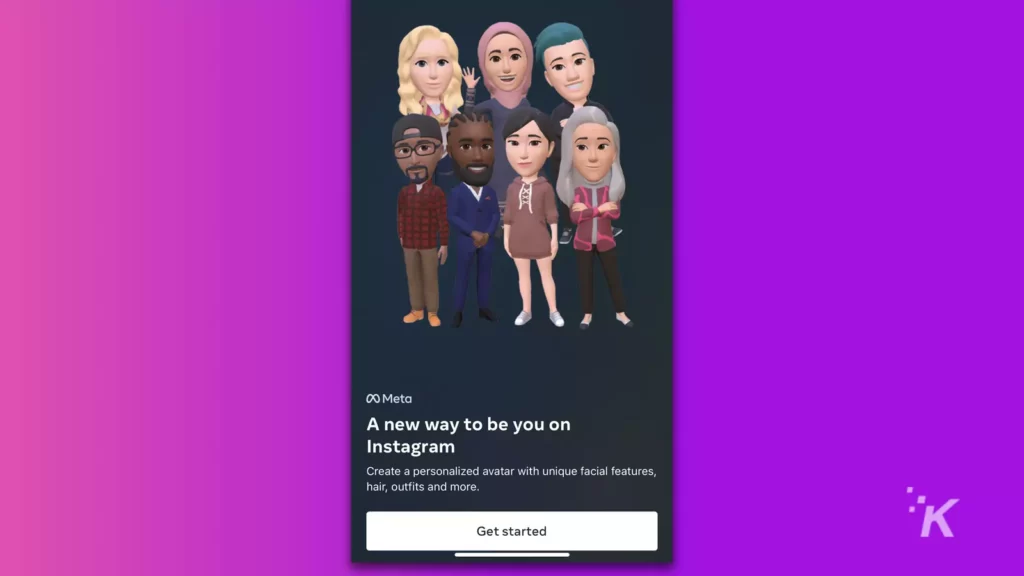
Instagram’s avatar creation tool resembles that of Facebook and includes many of the same customization options. But the feature is relatively new, so you’ll need to ensure that your app is up-to-date before you can access the tool.
Once created, you can set your new avatar as a profile picture, use it in stories, or send it as a sticker in DMs. Soon all images posted on Instagram will be from within the metaverse, and no one will remember what real life looks like.
Facebook and Instagram let you customize reality with custom avatars
As we drift further into the metaverse, virtual substitutes will replace additional aspects of our physical reality, allowing us to forge identities not possible in the real world.
Or perhaps we’re already living in a simulation, and your current appearance is the avatar you picked. But, regardless, it probably starts with your new Facebook avatar.
Have any thoughts on this? Let us know down below in the comments or carry the discussion over to our Twitter or Facebook.
Editors’ Recommendations:
- Here’s how to bulk delete Instagram posts, comments, and interactions
- How to block message requests on Instagram
- Here’s how to add pronouns to your Instagram profile
- How to mute someone’s profile on Instagram, but is it the best option?
































