How-To
How to contact Instagram customer support
Unfortunately, Instagram doesn’t make contacting customer support easy.

Just a heads up, if you buy something through our links, we may get a small share of the sale. It’s one of the ways we keep the lights on here. Click here for more.
While most major social media platforms run like well-made clocks, sometimes issues do arise.
For example, few—if any—are immune to bugs, account problems, or questionable content that needs reporting.
Unfortunately, Instagram, like many big social media platforms, doesn’t make contacting customer service easy.
In fact, connecting with a real support person within the company is nearly impossible.
Thankfully, Meta is working on this, but for now, you are stuck with current options, but they aren’t great.
Let’s discuss how to get help with almost any Instagram issue.
Use the Help Center to contact Instagram support
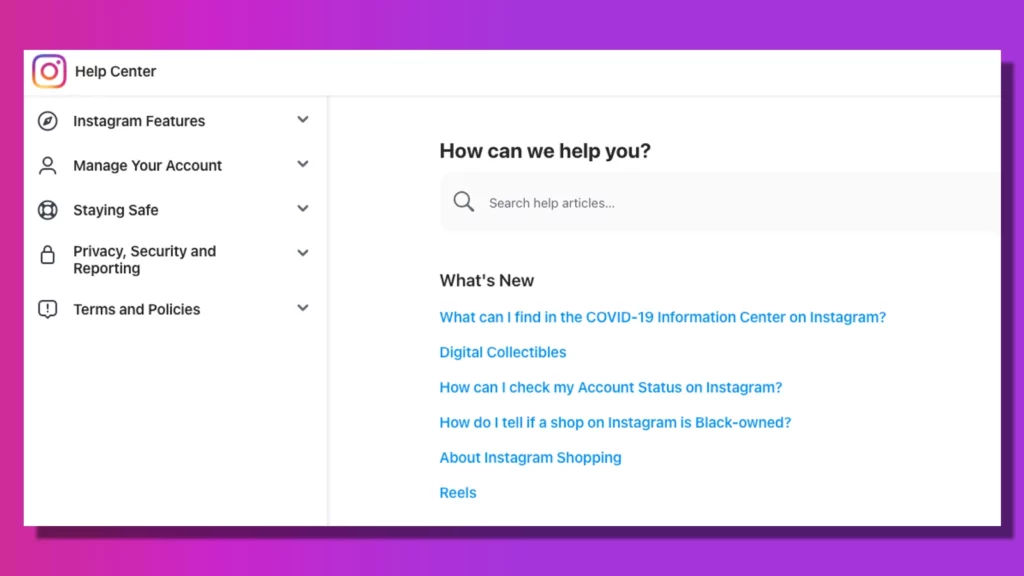
While the Instagram Help Center doesn’t allow you to contact customer service directly, it does answer a comprehensive list of how-to questions.
READ MORE: How to contact Facebook customer support
Generally, social media companies prefer to automate as much as possible because time is money. In this sense, helping users directly just isn’t worth their time.
Luckily, you’ll find the answers to the most common questions in the Help Center.
Here’s how to access the Instagram Help Center in the mobile app





You can also access the Instagram Help Center on the desktop site by following the same steps.
With this in mind, the only difference is that some buttons appear in slightly different positions.
Contact Instagram customer service by reporting content
Reporting content is one action that might actually elicit a response from Instagram.
The response, however, may simply be to remove the offending content or ban the account if the report is valid.
Here’s how to report posts and accounts in the Instagram mobile app
- Locate the offending content or account and tap the Menu (three dots) button
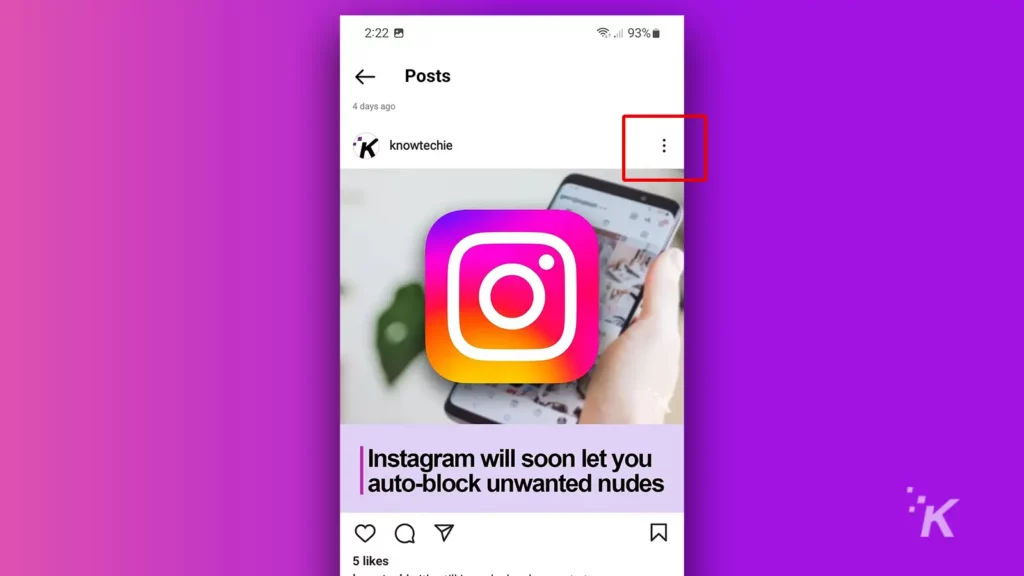
- Select Report
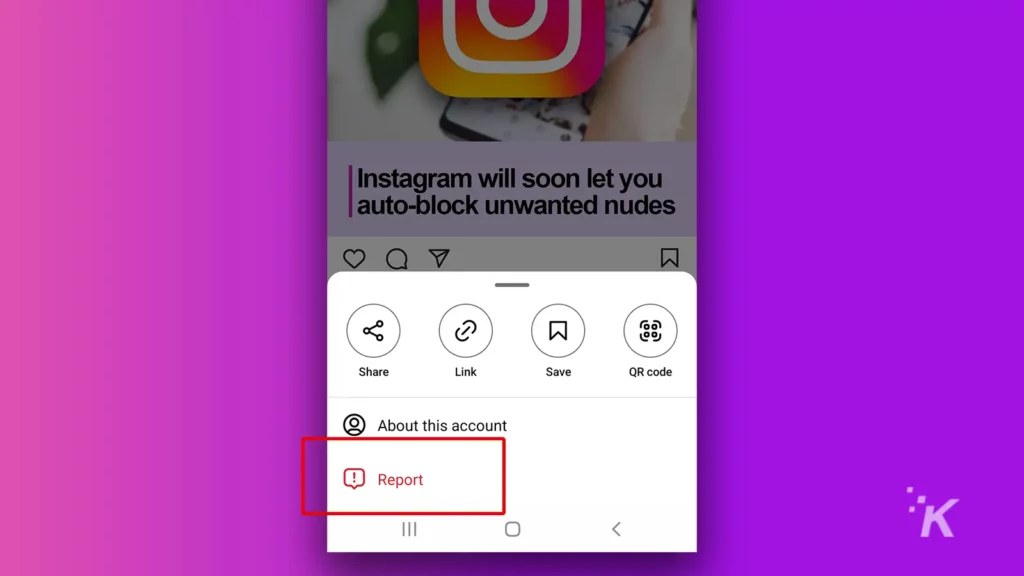
- Select a reason from the list and follow the prompts to complete the process
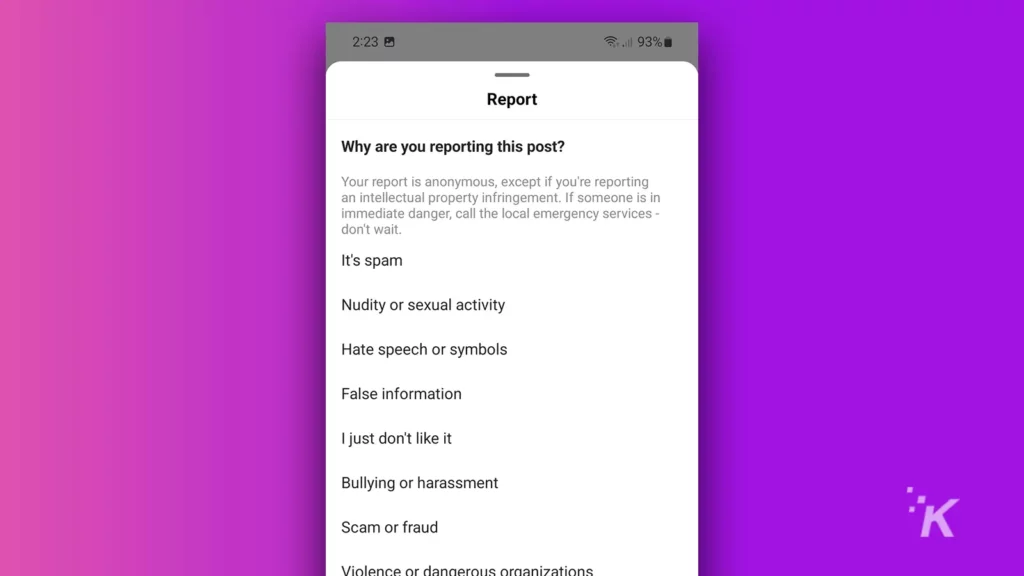
The process for reporting an Instagram comment is slightly different.
To report a comment, you’ll need to tap it to select it, hit the Report icon (exclamation mark in a speech bubble), and follow the prompts to complete the process.
When reporting posts and accounts, the method is pretty much the same on the desktop site.
However, to report a comment, you’ll need to hover your cursor over it so a More (…) button appears, click it, and select report.
Contact Instagram customer service to report a bug or problem
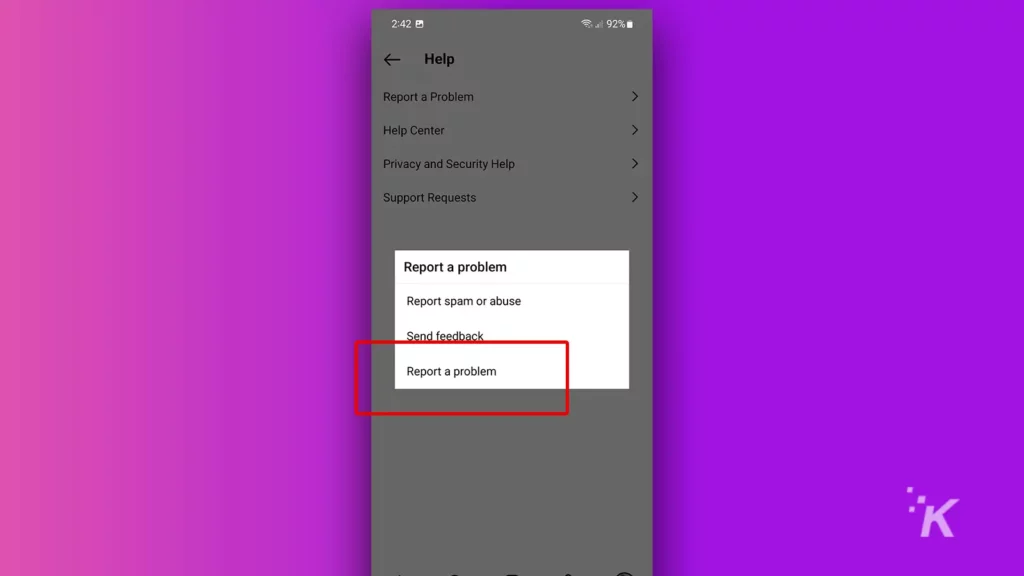
You have two options when reporting Instagram glitches, bugs, and other problems you can’t resolve.
Firstly, you can shake your phone when the issue occurs and tap Report a Problem.
Alternatively, you can report a problem in the Instagram mobile app by going to Settings → Help → Report a Problem.
From here, you can select a reason and complete the reporting process. This option doesn’t appear on the desktop site.
Why doesn’t Instagram have real customer service?
The age of the internet has set a new trend where everything is automated as much as inhumanly possible, and that includes customer service.
When dealing with social media companies, you can’t expect them to treat you like a customer—because that’s not what you are.
You don’t pay to use the service, at least not in the monetary sense, so you’re just a part of the platform itself.
If anything, you’re an unpaid Instagram employee, creating content to keep others engaged.
Whatever we are to social media companies, it’s certainly not customers worthy of direct, human-to-human support. Most of us are just expendable cogs in their online money-making machines.
Have any thoughts on this? Carry the discussion over to our Twitter or Facebook.
Editors’ Recommendations:
- How to post on Instagram from a desktop
- Here’s how to add pronouns to your Instagram profile
- How to block words, phrases, and emojis on Instagram
- Here’s how to block sensitive content on Instagram






























