How to contact Facebook customer support
Contacting Facebook isn’t easy, but you do have options.

Just a heads up, if you buy something through our links, we may get a small share of the sale. It’s one of the ways we keep the lights on here. Click here for more.
Facebook Contact Info
Phone: 650-543-4800
Email: support@fb.com
Contact Form: Report a problem tool
Perhaps you’ve got a problem with your Facebook account, or the service isn’t behaving as you expected.
Or maybe you’re trying to use an important feature that doesn’t seem to work as advertised. Or maybe you’re trying to recover a disabled or hacked account. For that, you can contact Facebook.
There could be many reasons why you might need to contact Facebook customer support.
However, you’ll quickly find yourself asking the question: does Meta offer Facebook tech support?
It does. Well, sort of.
Facebook is reportedly working on providing real customer service.
Facebook’s parent company, Meta, is reportedly assembling a customer service team to address account and content-related complaints.
The move comes as the company seeks to improve its content moderation efforts, which have been criticized in the past.
The effort is still in its early stages. Still, it has gained greater priority due to feedback from the Oversight Board, an independent body established by Facebook in 2020 to review and enforce decisions on questionable or problematic content.
Facebook will finally deliver on its promise to help more users get access to Facebook’s customer support. The kicker? You’ll have to pay for it.
“…..we’re starting to roll out Meta Verified — a subscription service that lets you verify your account with a government ID, get a blue badge, get extra impersonation protection against accounts claiming to be you, and get direct access to customer support,” Zuckerberg wrote in an Instagram post. “This new feature is about increasing authenticity and security across our services.”
Meta Verified is here, and with that comes direct access to customer support. The verification subscription will cost $11.99 per month on the web and $14.99 on mobile.
Facebook and Instagram currently have a waitlist set up, but at the time of writing, we haven’t been able to get access or find out how customer support works. When we do, we’ll be sure to offer any insights to how it works.
The problem is that Facebook doesn’t consider us customers in the traditional sense unless, of course, we’re taking out paid ads.
Remember the old saying? “If you’re not paying for the product, you are the product.”
In most cases, the company expects us to serve ourselves, but you may be able to make contact in certain cases.
Let’s discuss how to contact Facebook directly.
How to contact Facebook customer service for account issues

Facebook Contact Info
Phone: 650-543-4800
Email: support@fb.com
Contact Form: Report a problem tool
Meta doesn’t offer phone support. Sure, you could try contacting Meta at 650-543-4800, but you’ll eventually reach a dead end.
In most cases, attempting to reach a human by phone is a waste of time.
You could also try emailing Facebook customer service at support@fb.com for Facebook email support, but this isn’t an address the company openly advertises, so it’s unclear whether you’ll receive a response.
If your issue isn’t super urgent, you could try contacting Facebook support via the report a problem tool.
Receiving a response is far from guaranteed, but this may be the best way to make the company aware of the issue.

How to contact Facebook to report a problem
If you are ready to contact Facebook, the “report a problem” option is certainly one of the most convenient ways. Here’s how to do it:
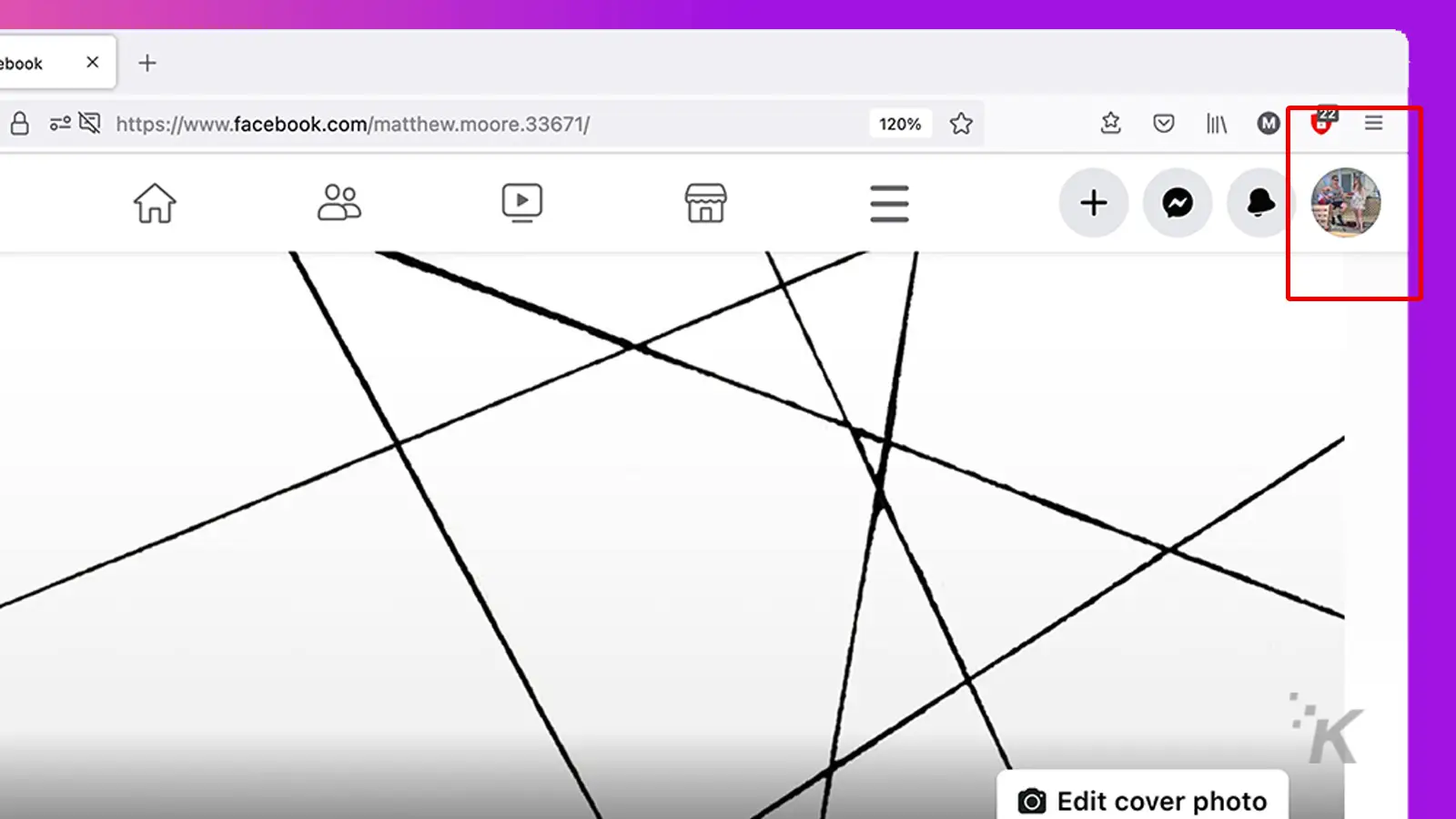
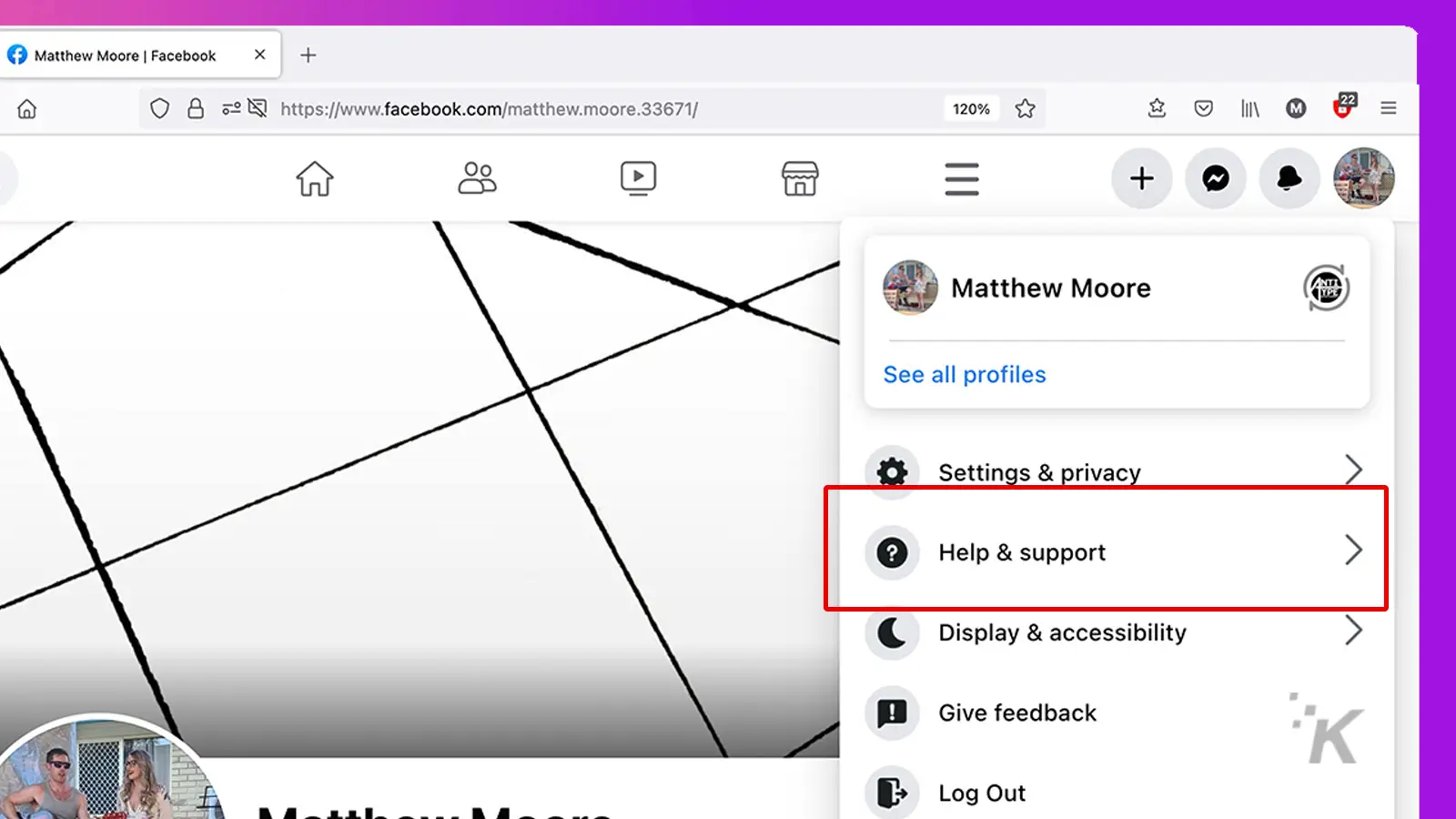
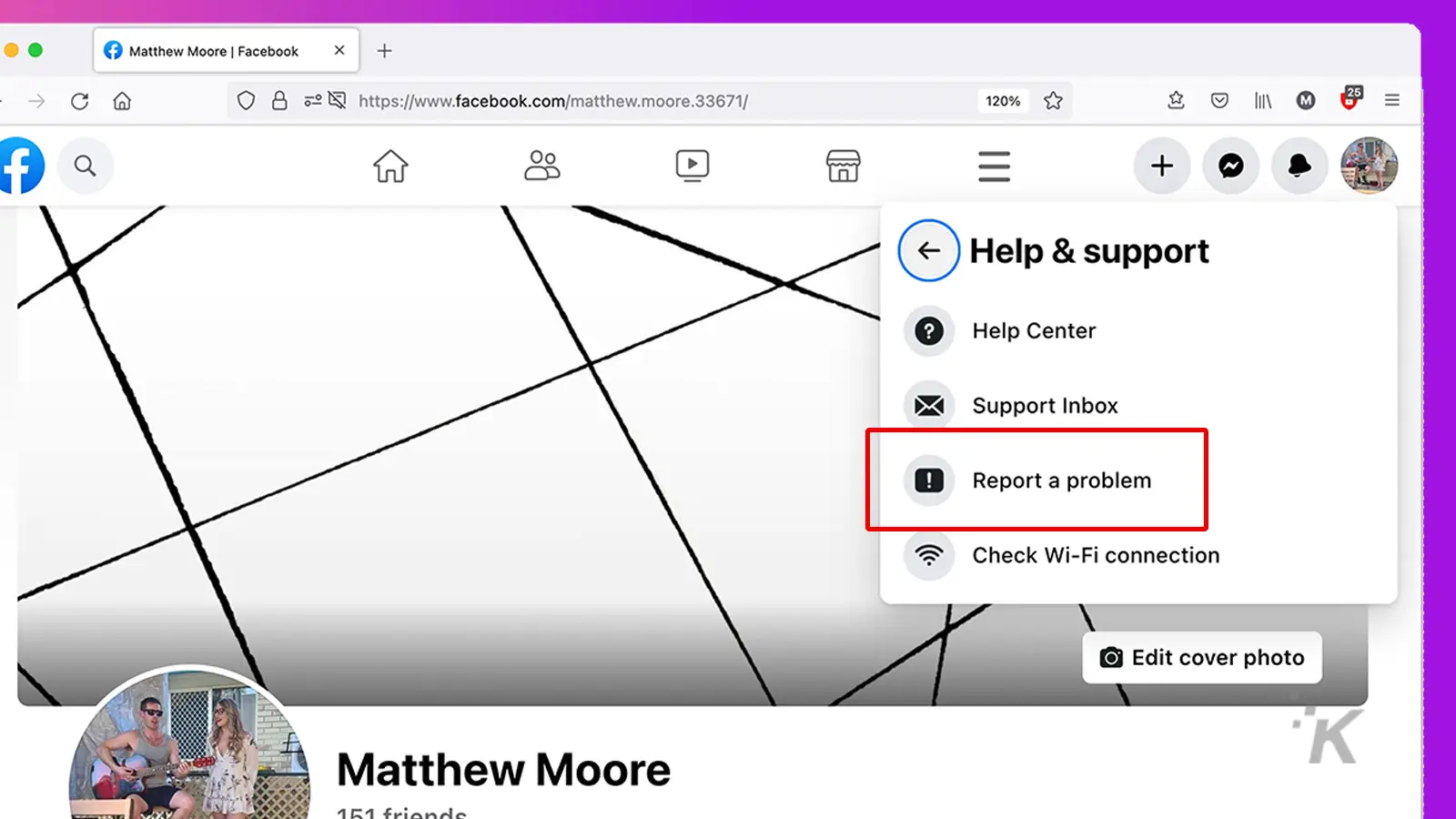
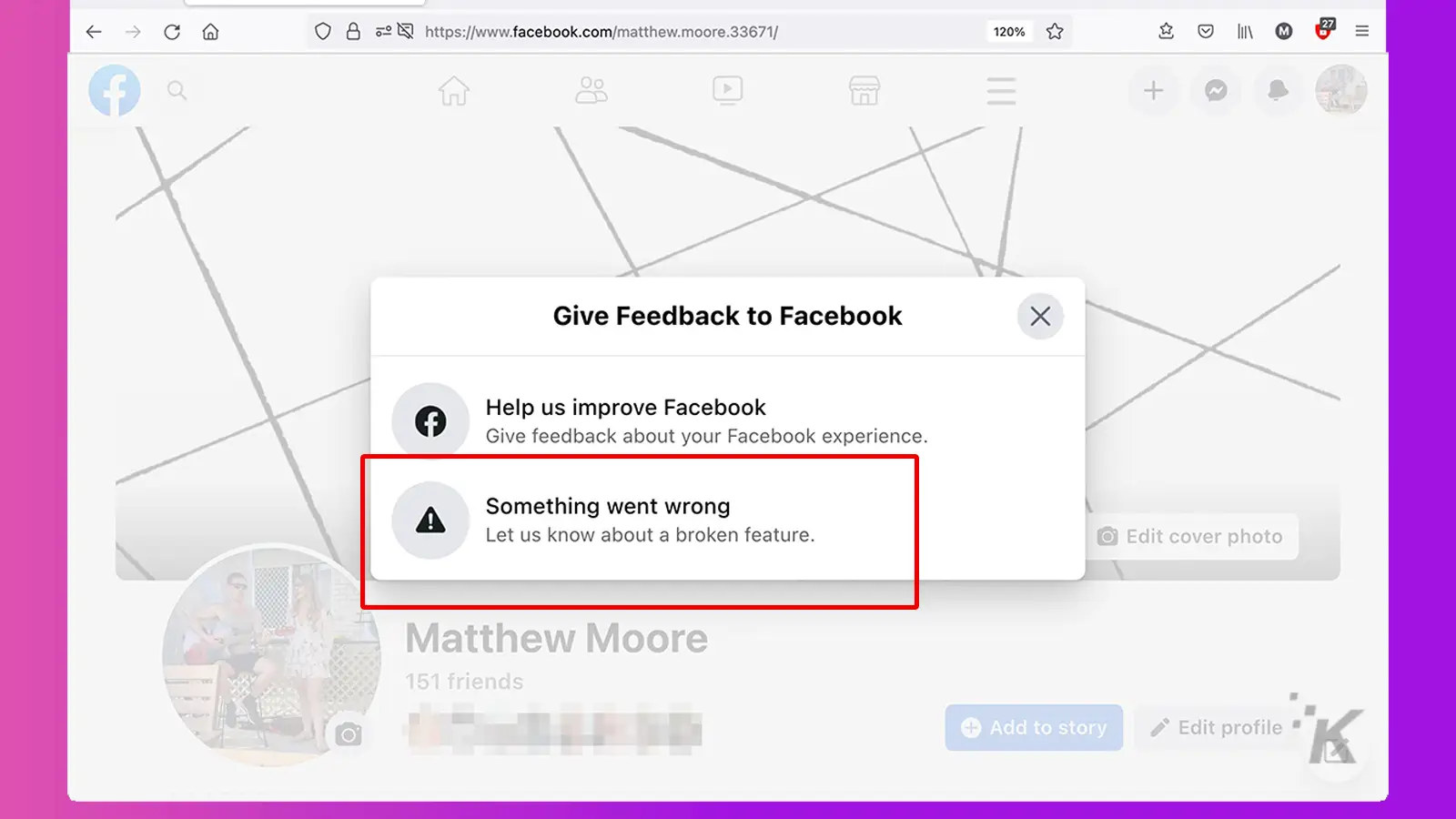
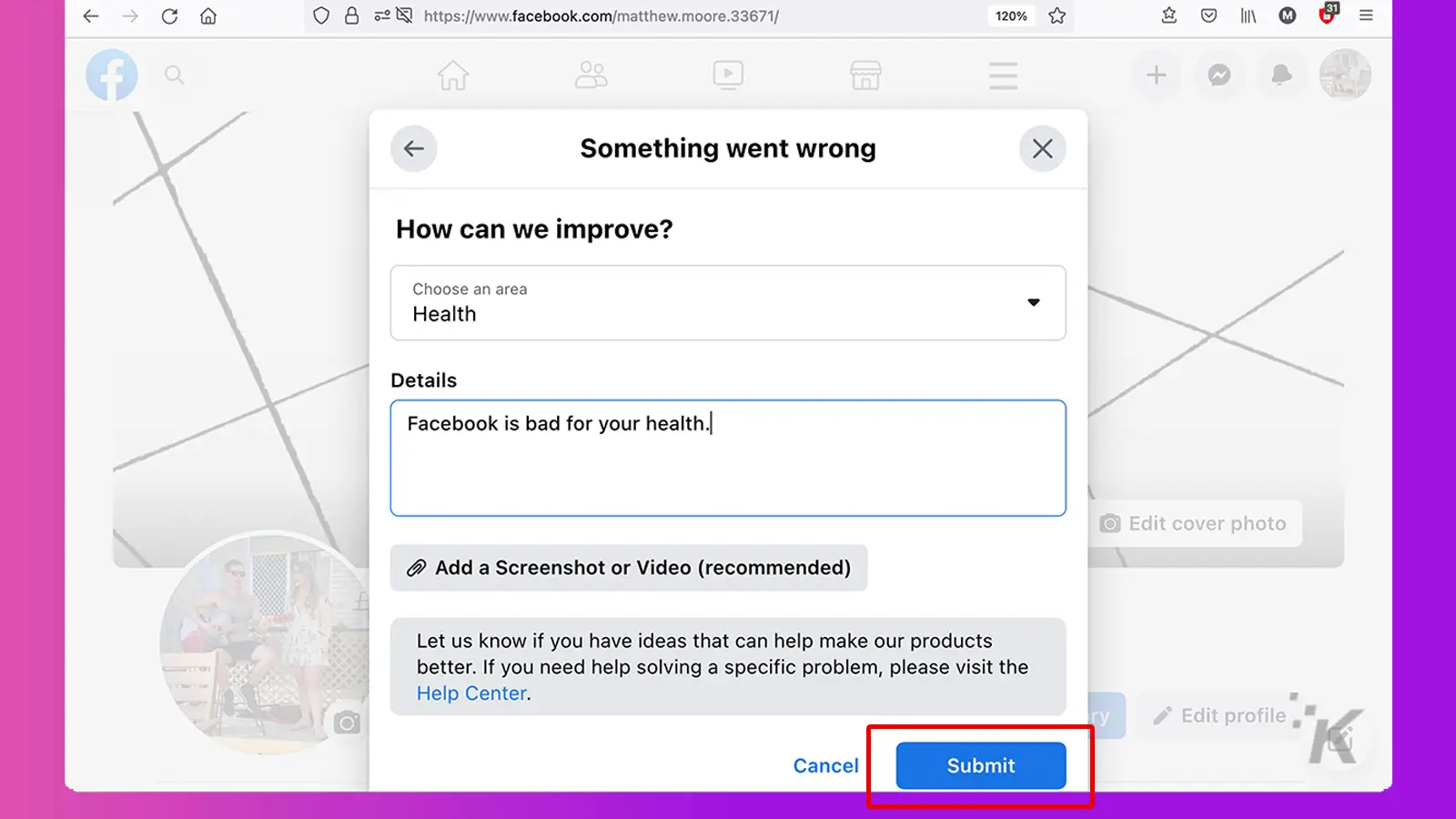
Contact Facebook on social media
Facebook has several social media accounts you can use to contact the company. Still, you may or may not receive a response, especially if you’re reaching out to its Facebook page.
Here are Facebook’s main social media accounts:
Again, this probably will result in a dead end, but you may get the company’s attention this way.
What to do if your Facebook account is disabled
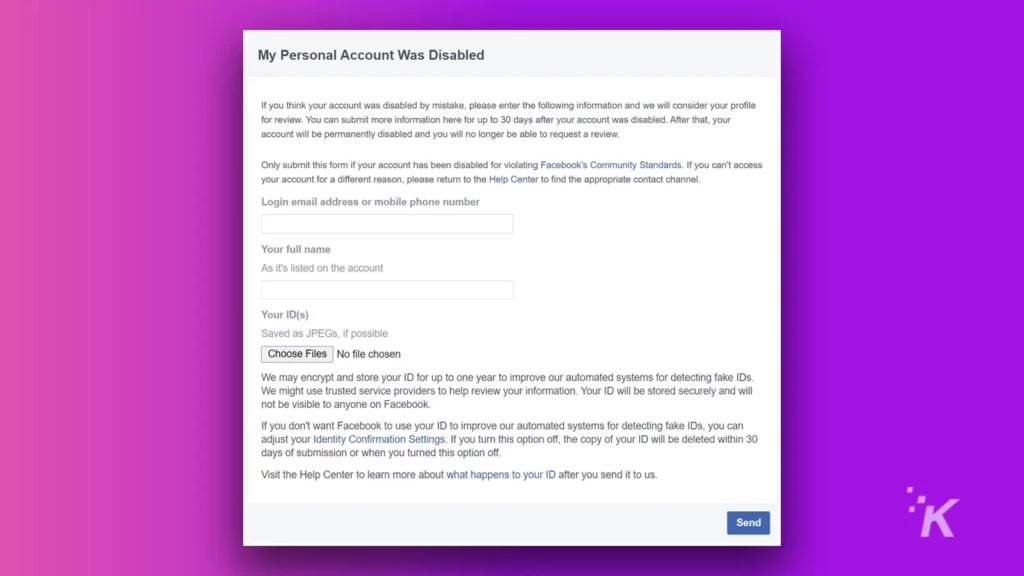
If you can’t access Facebook support services because your account is disabled, you can use this web form to contact customer service.
You have 30 days from when your account was deactivated to submit your request.
To complete the submission, you’ll need to fill in your details and provide a picture of your ID.
Keep in mind that Facebook will keep your identification on file for up to one year for totally altruistic reasons.
This method is aimed at people whose accounts have been mistakenly disabled for violating the platform’s community standards.
If your account was deactivated for another reason, you’d need to contact support using another method.
Does Facebook have customer service?

Attempting to navigate the Facebook support maze will more often than not lead to dead ends and disappointment.
Most processes on the platform are automated, as the company wants to avoid wasting time and money interacting directly with its users whenever possible.
So, does Facebook provide customer service? Sure, but unless you’re an advertiser, you’re not a customer of Facebook.
Have any thoughts on this? Carry the discussion over to our Twitter or Facebook.
Editors’ Recommendations:
- How to turn off the ‘People You May Know’ feature on Facebook
- Here’s how to use Facebook Live for livestreaming
- How to set up Facebook Pay
- Can I use Messenger without a Facebook account?































