How-To
iOS 15 lets you make burner email addresses to limit the spam you get – here’s how to set it up
Sick of spam cluttering your primary email address? This could help.

Just a heads up, if you buy something through our links, we may get a small share of the sale. It’s one of the ways we keep the lights on here. Click here for more.
When Apple released iOS 15, its latest mobile operating system, it made privacy a focus for many of the improvements. Some of those privacy features only work if you’re a subscriber to iCloud, as a perk for paying for more storage and other benefits.
One of the most useful features of that subscription is Hide My Email, which lets you create burner emails on demand. That’s great for signing up for trial subscriptions to services or wherever you might not want to use your primary email address.
I mean, a new email breach is announced every month or so, and we can appreciate you not wanting to use your main account for anything at this point. Here’s how to set it up.
Here’s how to set up Hide My Mail on iOS 15

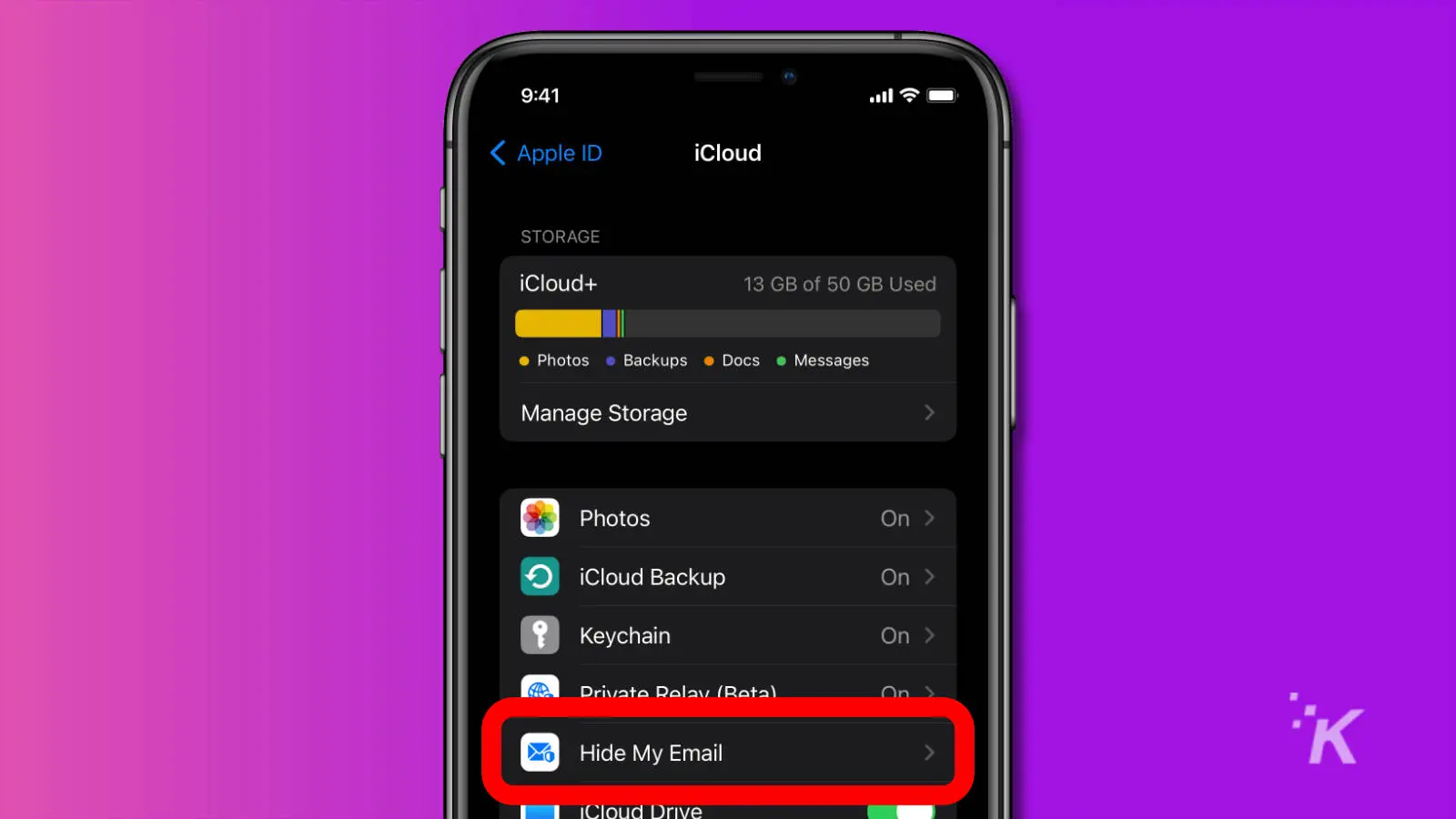
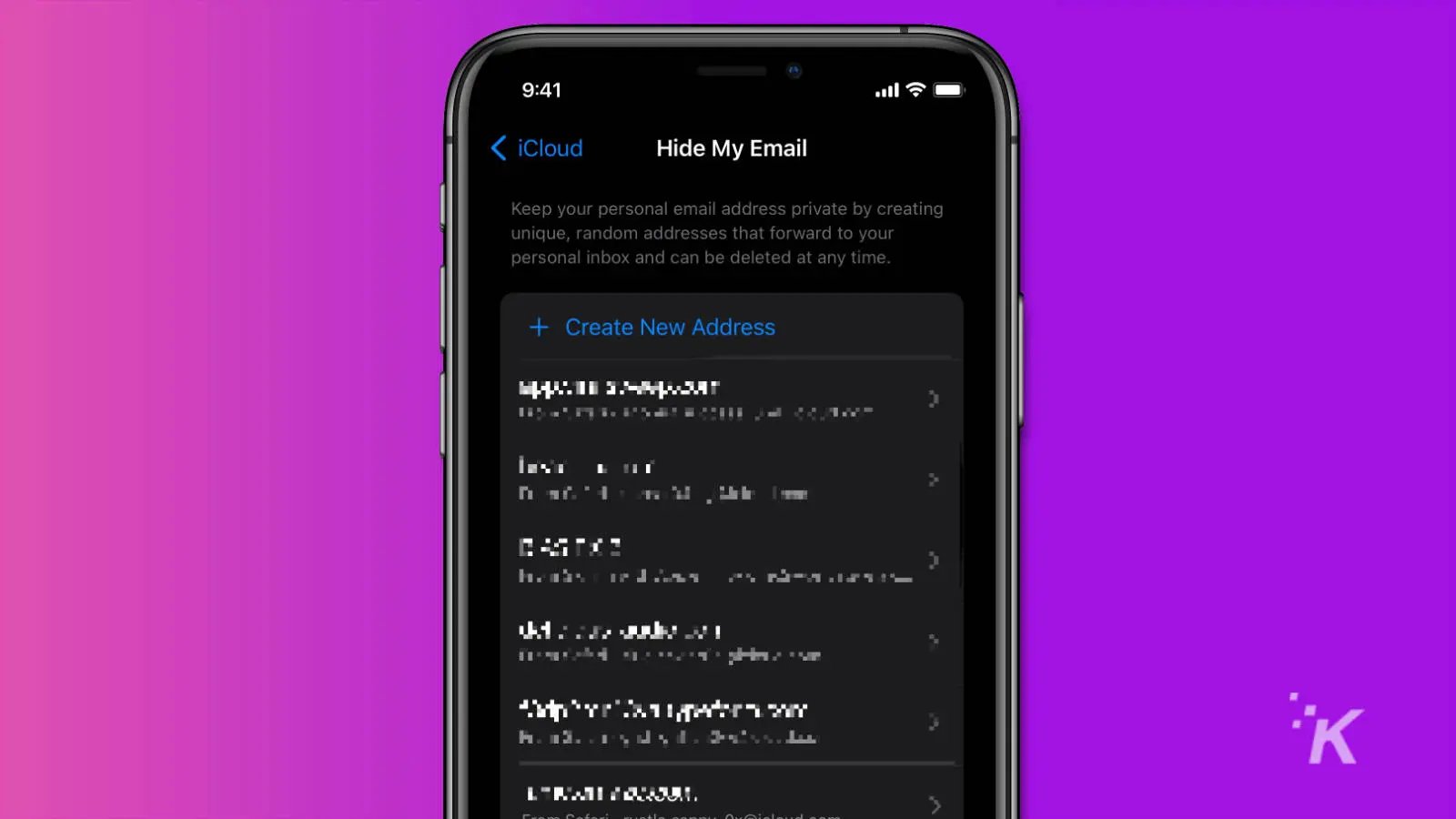
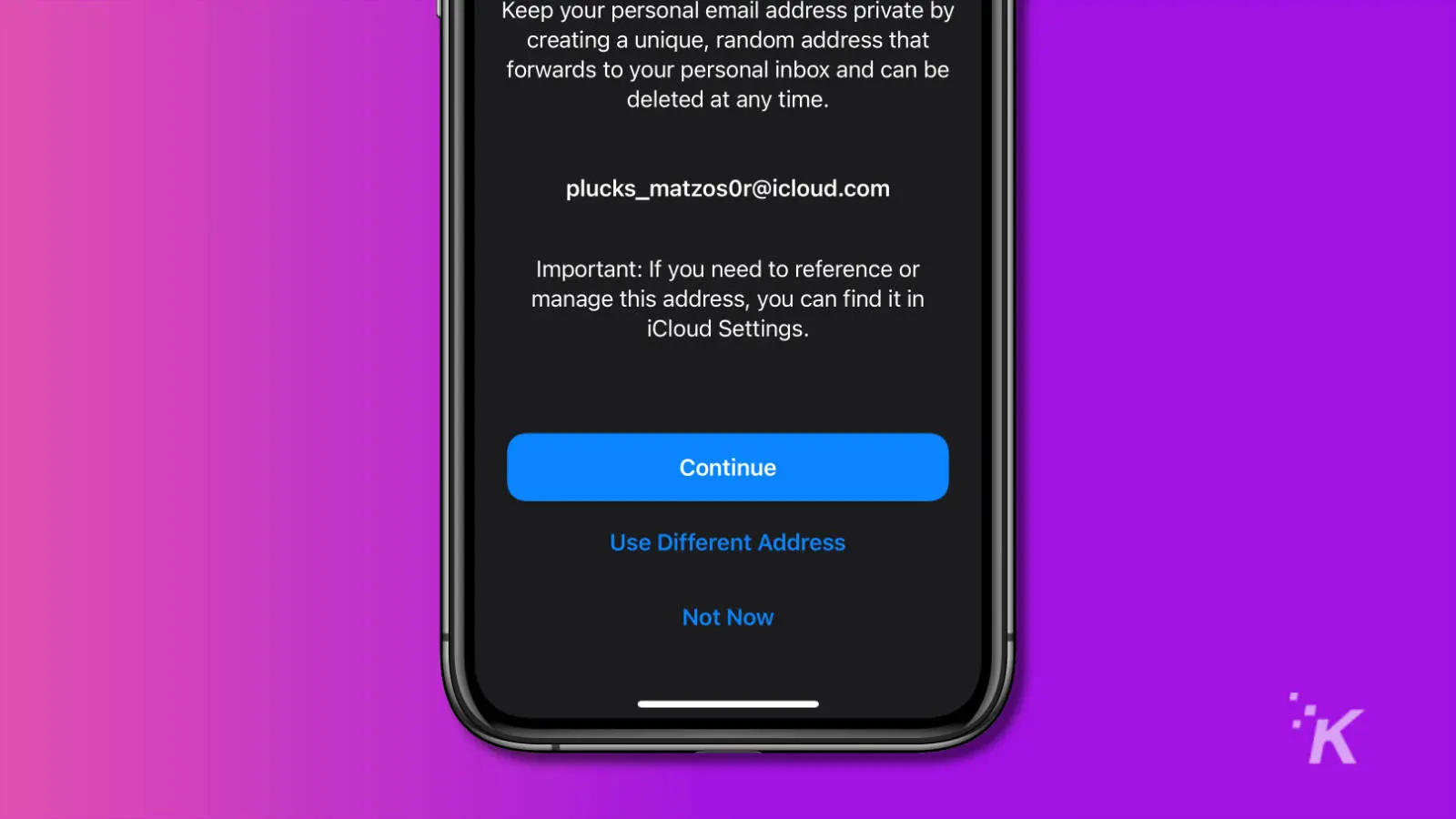
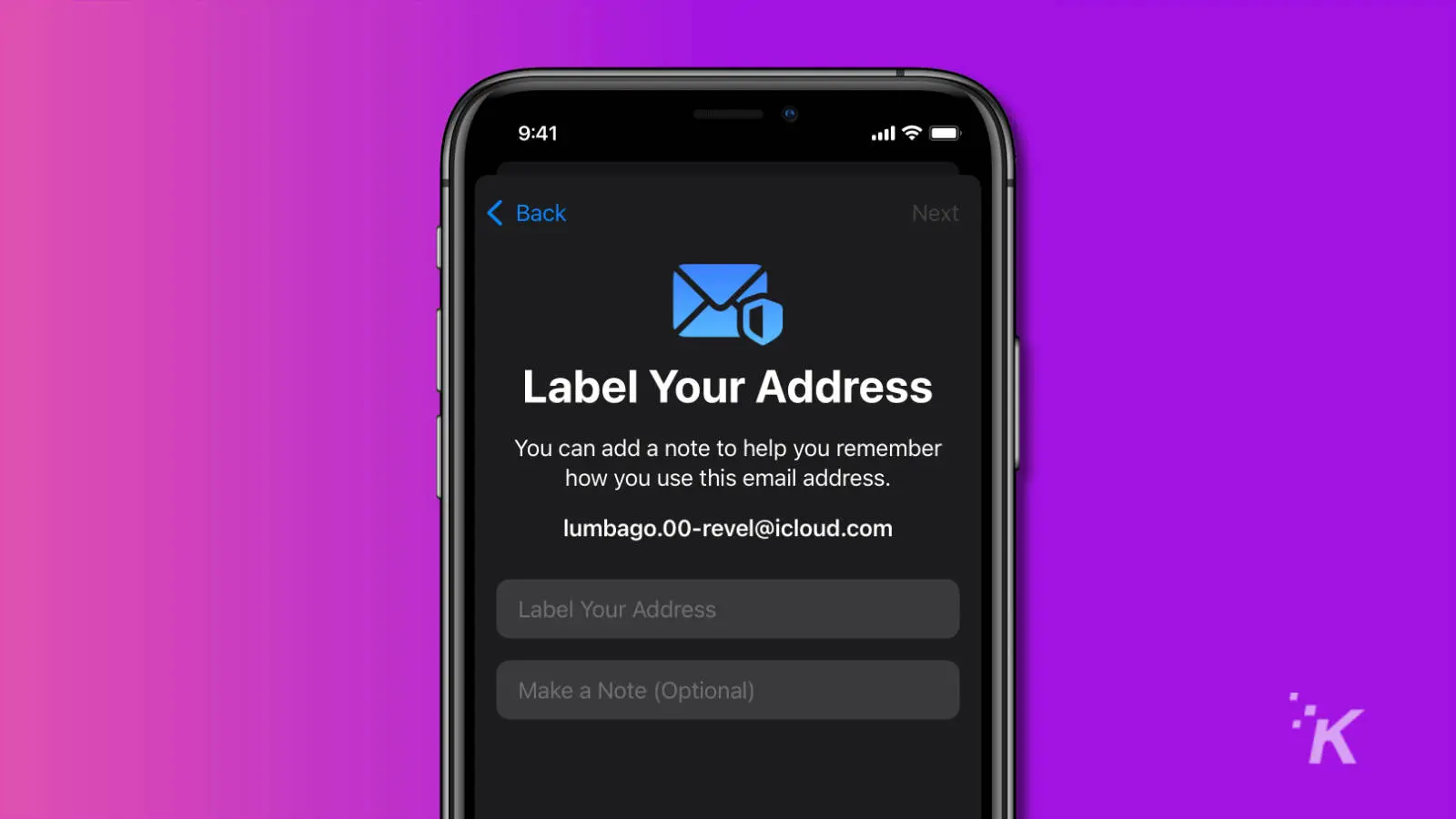
Now you can use that email anywhere and it will automatically forward any emails to your Apple ID email account.
READ MORE: Is your own number spam-texting you? You’re not alone
It’s a great way to find out which services have leaked your email or credentials, and it’s another tool in our arsenal against scammers, hackers, and other attackers on the internet.
Have any thoughts on this? Let us know down below in the comments or carry the discussion over to our Twitter or Facebook.
Editors’ Recommendations:
- How to see what data apps collect on iPhone with iOS 15
- The best new features in iOS 15 and iPadOS 15
- An upcoming iOS 15 update will let you store your COVID-19 vaccine card in your iPhone Wallet
- Hate the new iOS 15 version of Safari? Here’s how to change it back





























