How-To
Hate the new iOS 15 version of Safari? Here’s how to change it back
If you hate the Safari changes, you can thankfully revert back.

Just a heads up, if you buy something through our links, we may get a small share of the sale. It’s one of the ways we keep the lights on here. Click here for more.
It’s the most magical time of the year for Apple fans, with hot new versions of its operating systems hitting our devices.
One of the new changes in iOS 15 is that the humble address bar in Safari has been moved to the bottom. It’s probably to finally make Safari usable one-handed, but feedback from beta testers was mixed.
It seems that some of you don’t like change prefer the old address bar, where you had to do yoga stretches with your fingers to reach.
READ MORE: How to automatically show the full URL in Safari
Thankfully, Apple listened to feedback during the beta testing phases and included a way to change where the address bar is on the screen.
We’ll show you how to put the address bar where years of muscle memory thinks it should be.
How to get the Safari address bar back up to the top
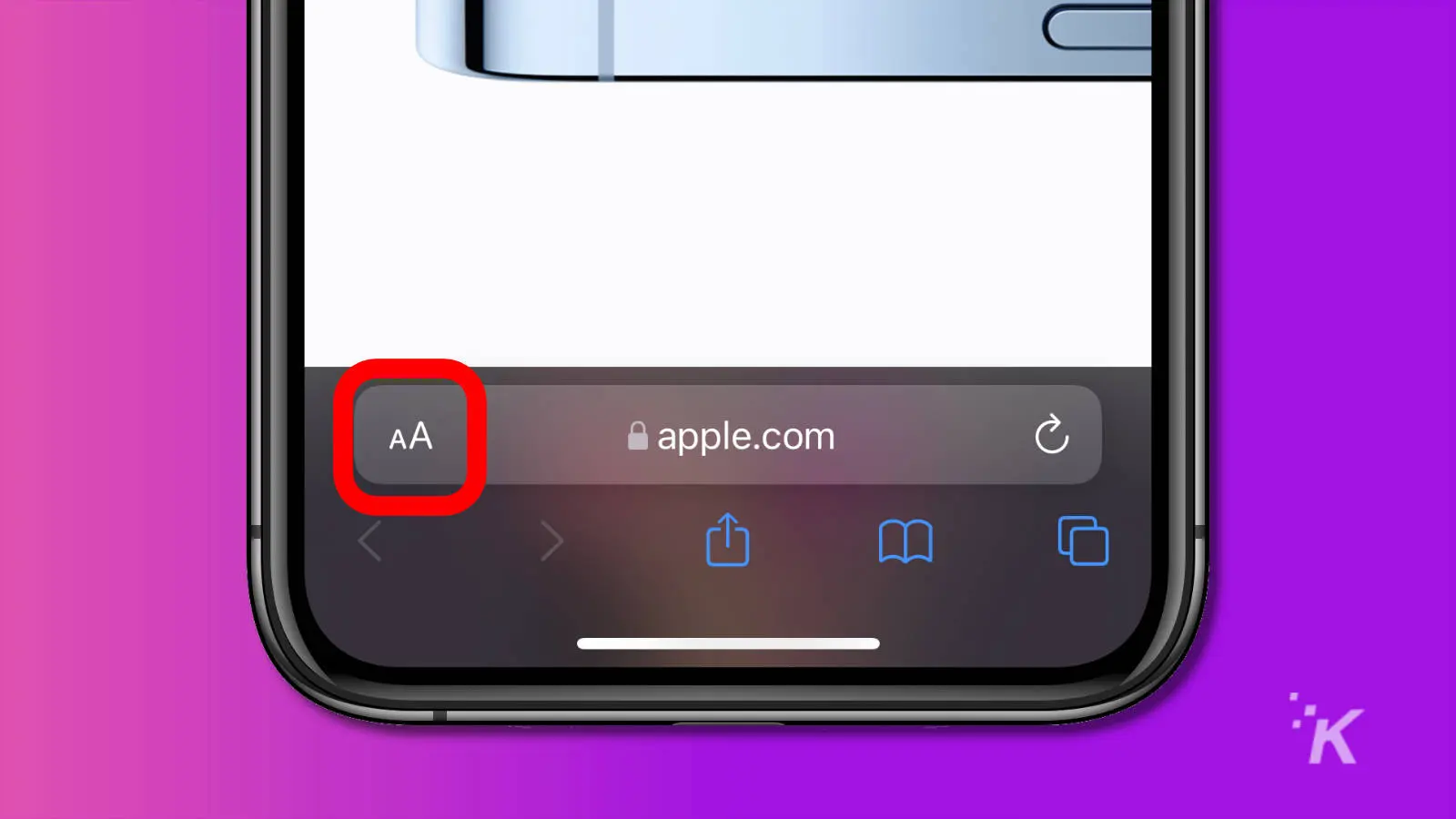


You can also change this from the Settings app

Now you know how to put Safari’s search bar back up to the top; like you’re used to from all those years of iPhone ownership. Me? I’m leaving it down at the bottom so I don’t have to lift my hands to tap on it.
Have any thoughts on this? Let us know down below in the comments or carry the discussion over to our Twitter or Facebook.
Editors’ Recommendations:
- Safari’s latest update now blocks all third-party cookies by default
- iOS 15 is now available – here’s how to get it
- Apple is facing two class-action suits over cracking M1 MacBook screens
- The iPhone 13 Pro is a creative powerhouse that starts at $999





























