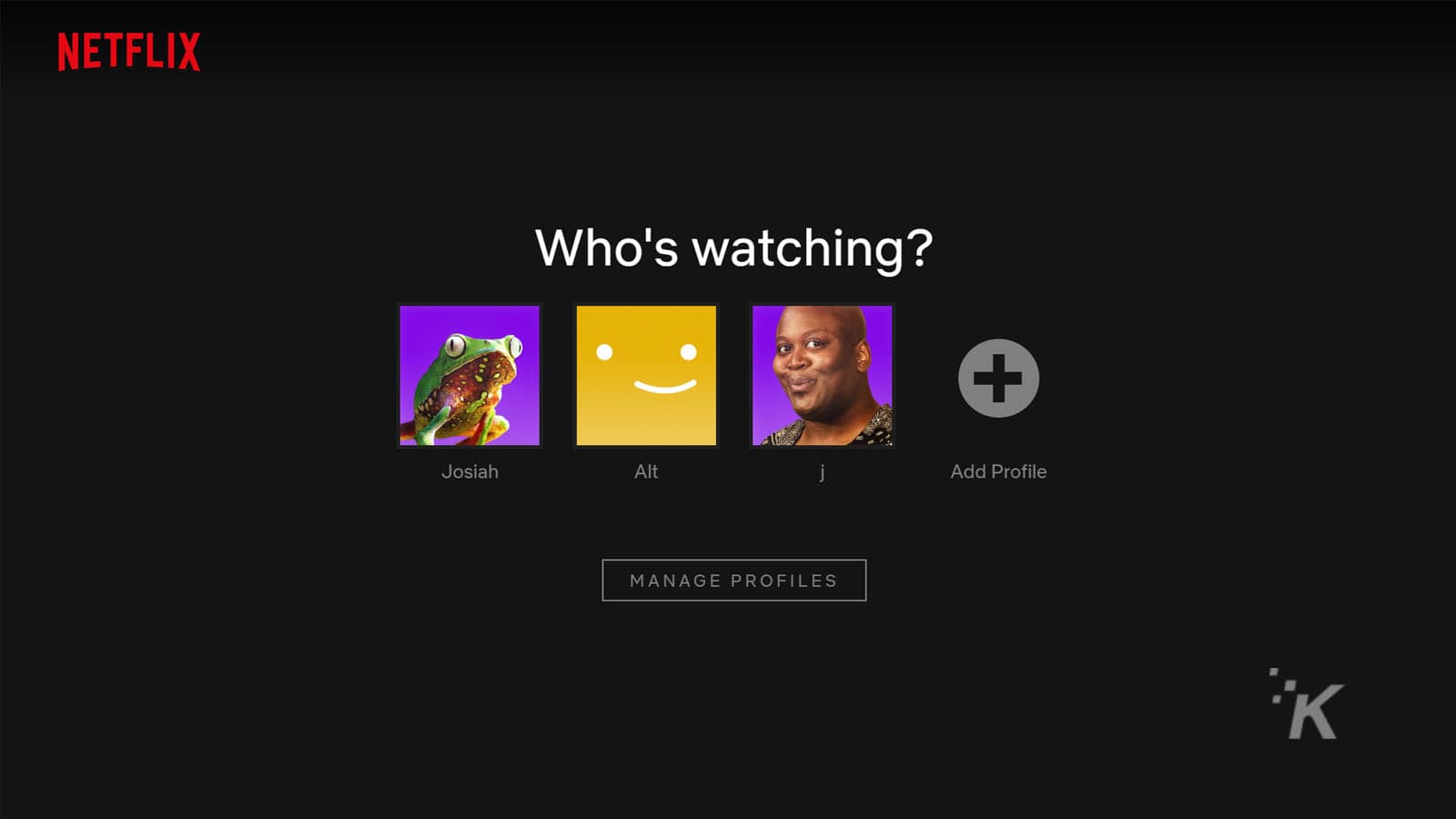Just a heads up, if you buy something through our links, we may get a small share of the sale. It’s one of the ways we keep the lights on here. Click here for more.
Autoplaying preview reels have been the bane of Netflix binge-watchers since forever. I mean they’re so bad that people would rather mute their TVs while figuring out to watch, instead of being interrupted every two seconds by noise.
It seems that Twitter is the way to get things done, as after being tweeted at by a writer from Muncie, Indiana, Netflix actually added the ability to banish autoplay from your carousels.
It’s super easy to set up too, so read on and we’ll show you.
Here’s how to banish those annoying autoplay trailers on Netflix
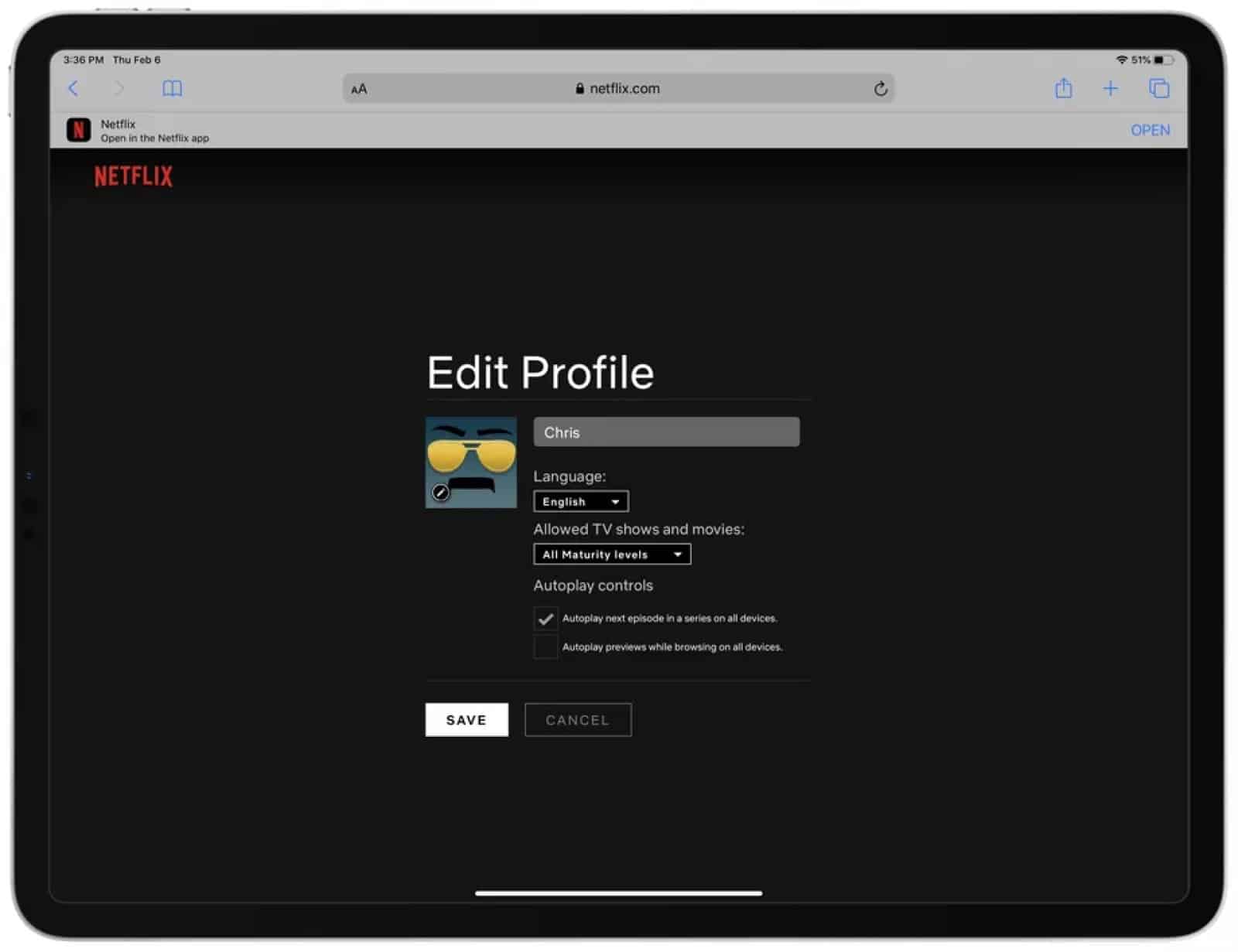
Image: Netflix
Nothing is more annoying when browsing Netflix to decide what to watch than being interrupted on every new show by the preview reel. Well, except for the few shows that don’t have a preview, those are really irritating but only by contrast. Thing is, you can now turn off all those preview reels so your Netflix browsing will be blessedly silent.
Here’s how:
- Go to Netflix.com on your desktop browser and sign in
- Click on your profile picture on the top right and then click on Manage Profiles

Image: KnowTechie
- Select the profile you want to disable autoplay on
- You’ll see a new section below the parental controls that lets you control Autoplay

Image: KnowTechie
- Untick Autoplay previews while browsing on all devices and you’ll never get another annoying sizzle reel while figuring out what to binge-watch
- If you don’t want Netflix to automatically play the next episode of a show once you’re done with the current one, you can untick Autoplay next episode in a series on all devices
Enjoy your newly silenced Netflix browsing.
What do you think? Plan on turning this feature on? Let us know down below in the comments or carry the discussion over to our Twitter or Facebook.
Editors’ Recommendations:
- Not coming to Netflix in 2020: Ads
- Here’s everything coming to Netflix in February 2020
- NBC’s Peacock streaming service will be strutting its way to your screens on July 15
- Google’s top searches of 2019 include memes and Disney