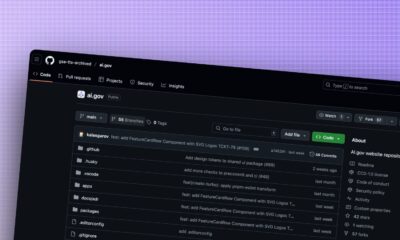News
Linkedin now has a ‘no politics’ setting – here’s how to use it
Is this the greatest feature a social platform has ever added? Maybe.

Just a heads up, if you buy something through our links, we may get a small share of the sale. It’s one of the ways we keep the lights on here. Click here for more.
LinkedIn, the popular professional social media app, is working on a new way to help clean up users’ feeds. The platform has recently added a “no politics” setting that people can use to block the growing amount of political content that people are seeing on LinkedIn.
In an interview with The Wall Street Journal, LinkedIn CEO Ryan Roslansky sat down to talk about the new feature. He spoke about the kind of content that LinkedIn considers political and what users can expect from trying out the new option.
LinkedIn is on a mission to make its platform more appealing to wider audiences as it continues to grow. There has been a huge shift in the labor market since the beginning of the COVID-19 pandemic. And that has drawn more users to the professional social network in search of career opportunities.
“We’re seeing a lot of Gen Z join the network right now,” Roslansky told The Journal. “We’re seeing the platform evolve much more to cater to them.” Additionally, it’s that push that has led to the “no politics” feature that blocks content about political parties, candidates, election outcomes, and more.
How to enable LinkedIn’s no political posts setting
As of now, LinkedIn’s “no political posts” feature is only available to some users in the United States. Like many other features like this, it looks like the platform is rolling it out to its users gradually. Here’s where you can find the setting if it’s available to you.


Once you turn that setting to the “No” option, you should stop seeing any content related to politics on your LinkedIn feed. Again this feature is currently only available to some users, but it should be coming to more soon.
“If they find it effective, if it’s helping them better accomplish what they’re trying to accomplish on LinkedIn, then we’ll roll it out to more,” said Roslansky about expanding the feature.
It looks like LinkedIn users are pretty happy with hiding political posts so far, so I would expect that it will become available for everyone on the site soon.
Have any thoughts on this? Let us know down below in the comments or carry the discussion over to our Twitter or Facebook.
Editors’ Recommendations:
- How to stop LinkedIn notifications from blowing up your inbox
- Meta might pull Facebook and Instagram from Europe over ad targeting
- Jack Dorsey says Mark Zuckerberg wasted his time on Meta’s crypto project
- Apple will rip $10 billion from Facebook’s pockets this year