Social
LinkedIn rolls out new photo and video features for posts
LinkedIn’s new features should help with post engagement.

Just a heads up, if you buy something through our links, we may get a small share of the sale. It’s one of the ways we keep the lights on here. Click here for more.
LinkedIn is doubling down on its efforts to promote visual content. To this end, it is introducing a number of features that allow you to easily create and share photos and videos with your professional network.
Karen Baruch, LinkedIn’s Product Lead for Creator Strategy made the announcement. She said, “…we love seeing new ways professionals are building engaging content through videos and images.”
She continued, “We want to make it even easier to create visual content that helps you stand out and inspire your professional community.”
LinkedIn’s new photo-video features
20 percent more people are adding more visual content in their LinkedIn posts compared to last year.
This is why the professional social network is rolling out the following new features in the coming weeks.
1. Ability to add a link to images or videos
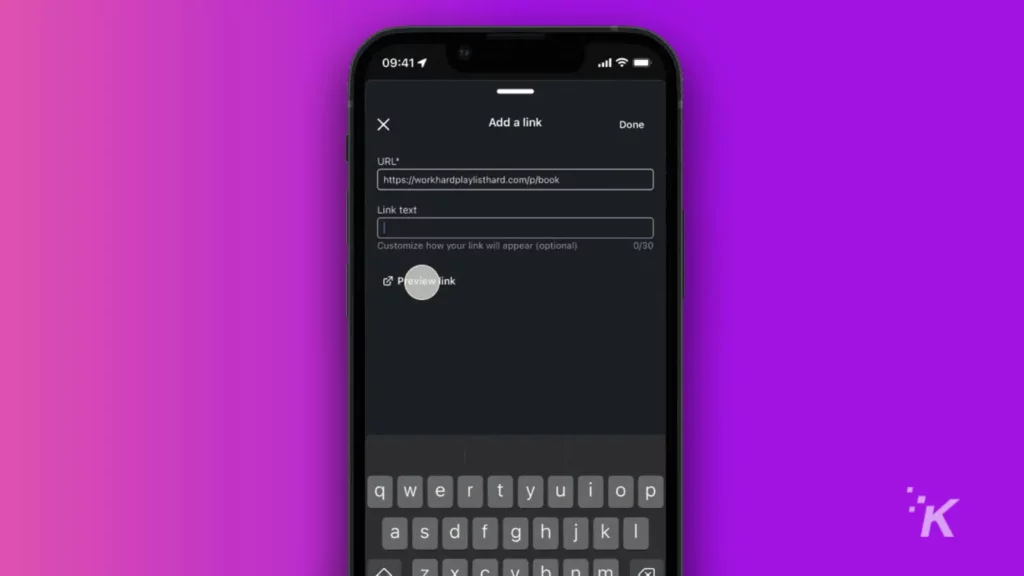
You can now add a clickable link to your images and videos on LinkedIn. This can be a link to your website, a product announcement, event, or other LinkedIn content.
To do this, open the LinkedIn app > Post > Add a photo > Add a link > add Link text > Preview link > Done > Next > Post.
You can also drag and drop the link text or anchor text anywhere on the photo using the call-to-action button on your screen during preview.
2. Ability to use templates

To help you get started with sharing more photos and videos, LinkedIn has included some ready-made templates with dozens of customizable backgrounds and fonts.
All you need to do is create a new post, tap Use a template, select your preferred template, edit the placeholder text, add your own links, add custom link text, and tap Share when you’re done.
3. New carousels feature
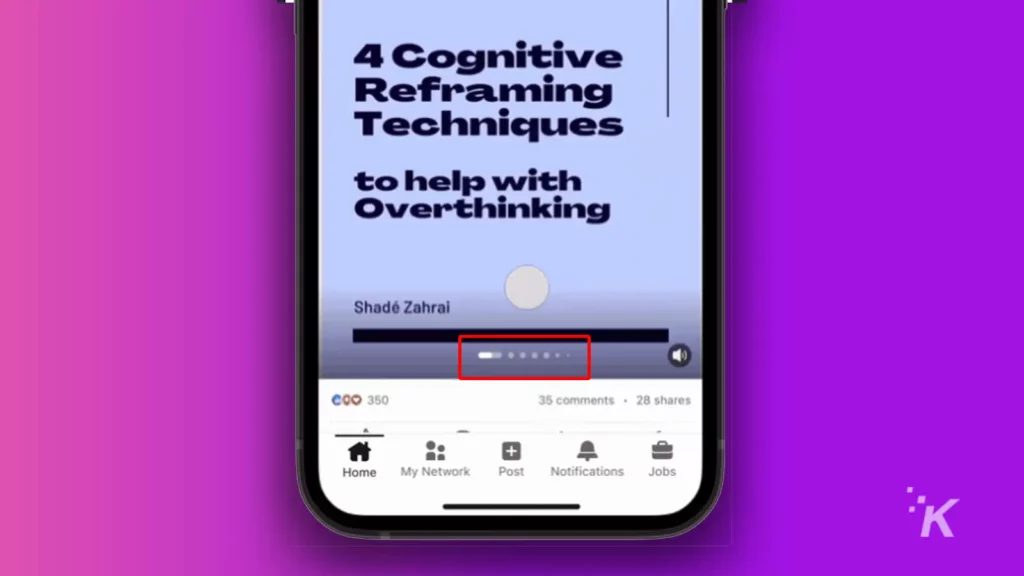
Come this fall, LinkedIn will also be rolling out carousels. These carousels will be visible in your Feeds.
Carousels display images and videos side-by-side so you can swipe to your preferred format. Your followers or viewers can easily swipe through your posts and go to the image or video they like.
LinkedIn continues to push more updates out
The company also mentioned that more interactive tools for sharing content are underway and will be rolling out soon. Recall that in September 2021, LinkedIn also launched a $25 million creator fund similar to TikTok.
Whether you want to simply add a link to your post, include a photo or video, use a template or a carousel, you can now easily do that.
With these new features, LinkedIn posts are likely to witness even more engagement. This will enrich the overall user experience on the professional network far better than its abandoned Stories feature.
Have any thoughts on this? Let us know down below in the comments or carry the discussion over to our Twitter or Facebook.
Editors’ Recommendations:
- The FBI is warning LinkedIn users of rampant fraud on the platform
- Meta tracks you on Facebook and Instagram through in-app browsers
- Instagram expands NFTs to over 100 countries
- TikTok owner ByteDance bought a hospital chain – here’s why






























