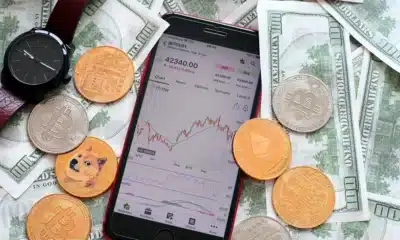Business
Microsoft’s Windows 11 preview is now available to download – here’s how to get it
You might not want to try it out on your primary computer, however.

Just a heads up, if you buy something through our links, we may get a small share of the sale. It’s one of the ways we keep the lights on here. Click here for more.
The first official preview version of Windows 11 was released today, letting you play around with the next version of Windows before Microsoft is ready to release it worldwide. If you’re a Windows Insider, you can download it right now and see the new Start menu, redone Microsoft Store, and the multitasking updates.
It’s also got the new File Explorer version, which wasn’t included in the leaked Windows 11 preview the other week. The majority of the visual upgrades that Microsoft showed off during its event are live.
If you want to play around with Android apps on Windows, you’ll have to wait for that, as Microsoft is still developing the feature. The deep Microsoft Teams integration is also missing, with a promise for it to arrive in a later preview build.
We’ll show you how to get started if you want to preview Windows 11 before it’s fully ready.
If you really want to preview Windows 11, here’s how to start

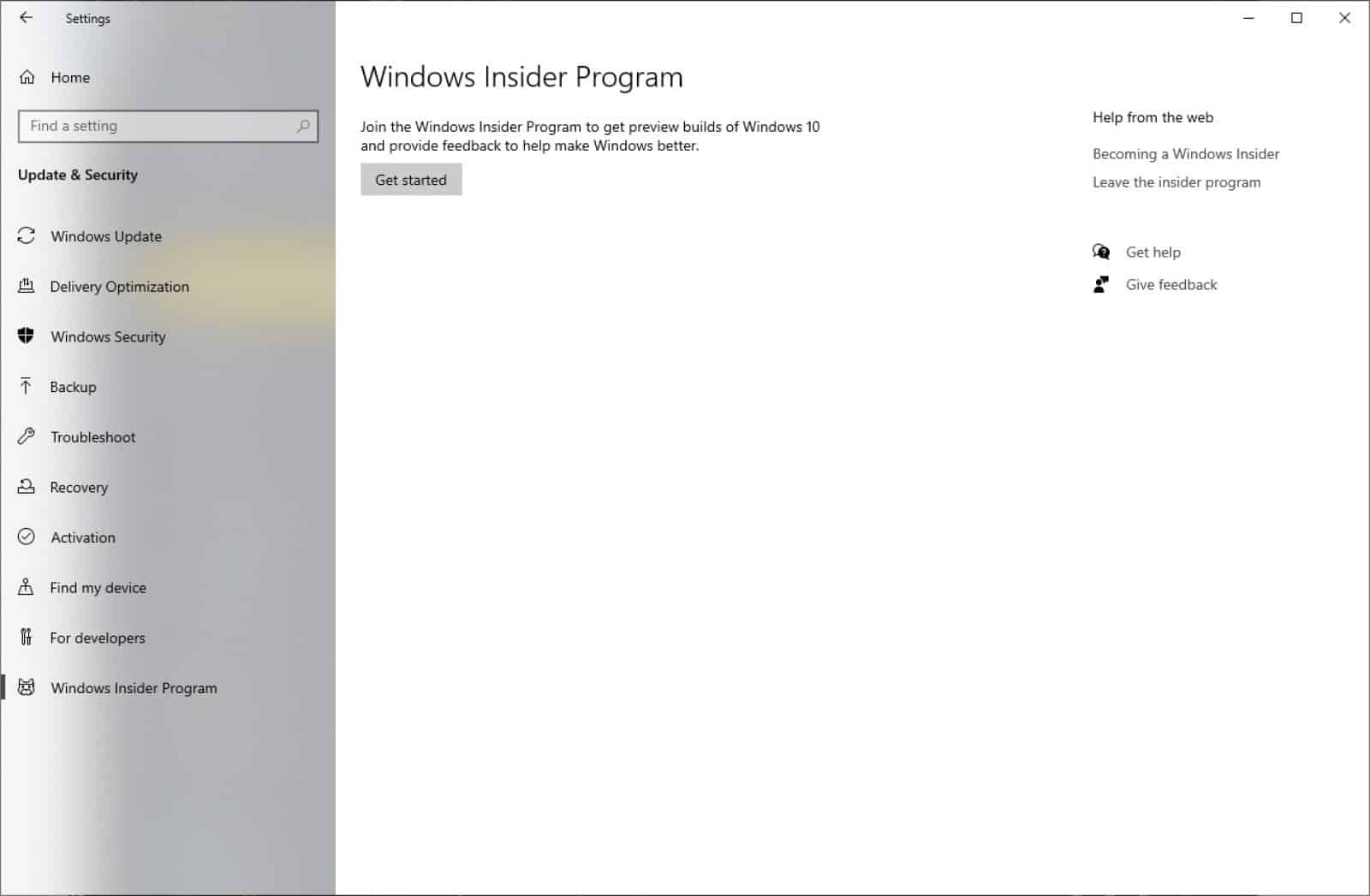
You’ll need a compatible computer, so run Microsoft’s PC Health Check app to make sure. We’d also like to caution you about installing this preview build on a computer you use daily. Preview versions can be full of bugs or other issues, and Microsoft is continually refining and adding features until the retail release of Windows 11.
Currently, known issues are: the taskbar not being shown over multiple monitors, when upgrading a device with multiple user accounts to Windows 11, Settings will fail to launch, and the Microsoft Store install button might not be functional in “some limited scenarios.”
Have any thoughts on this? Let us know down below in the comments or carry the discussion over to our Twitter or Facebook.
Editors’ Recommendations:
- When will Microsoft release Windows 11?
- Windows 11 is bringing gamers auto HDR, better loading times, and more
- Microsoft joins Apple by becoming the second tech company to hit the $2 trillion market cap
- Microsoft screwed up and approved a driver that was actually malware targeted at gamers