How-To
The best way to recover your Windows 10 password and PIN from the Windows 10 lock screen
Don’t Panic. You aren’t locked out.
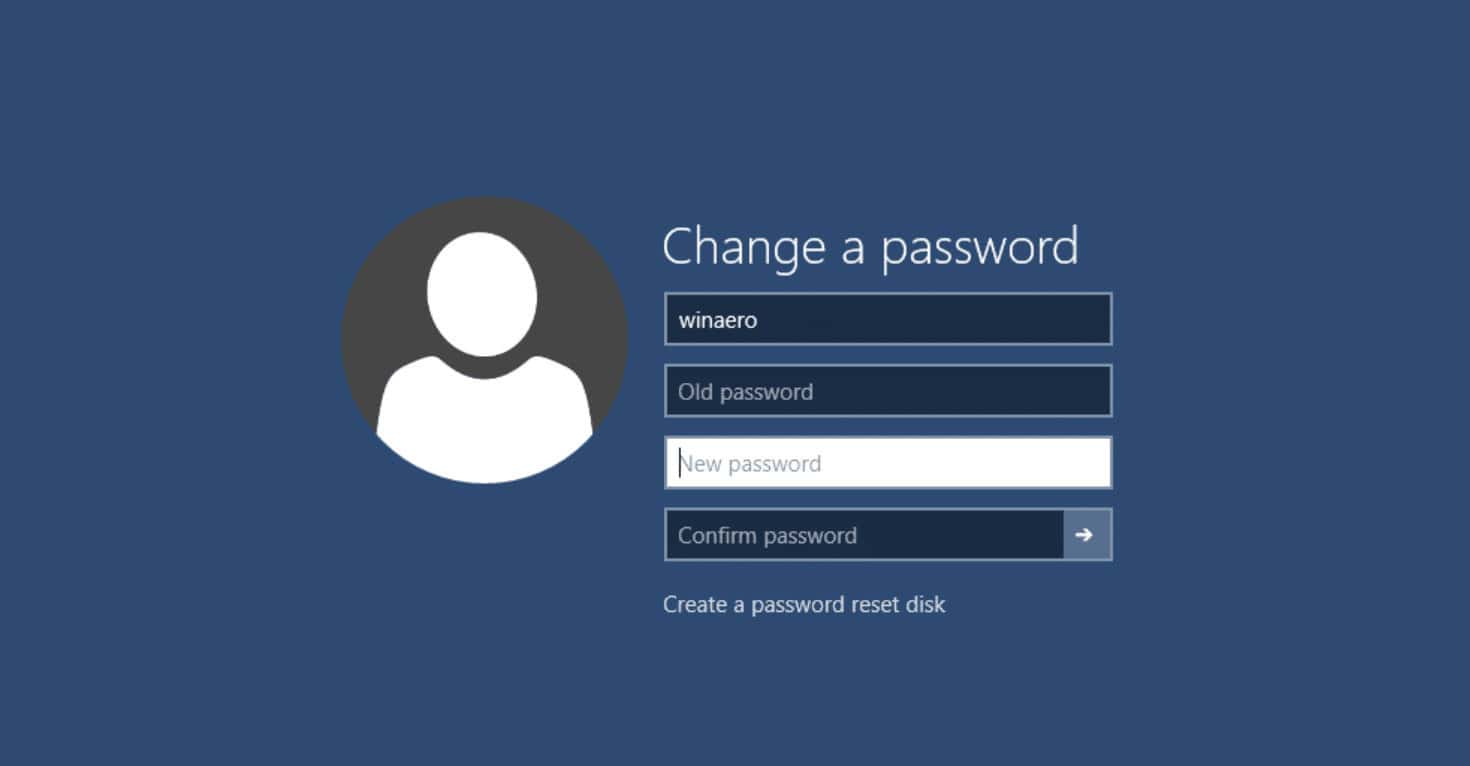
Just a heads up, if you buy something through our links, we may get a small share of the sale. It’s one of the ways we keep the lights on here. Click here for more.
We all know the pain of forgetting our password, especially when it is to sign into your PC. It’s even worse when you are working on a local account which requires you to follow several steps to reset your password.
In Microsoft’s Fall Creators Update for Windows 10, there is now a more straightforward way to recover your password, but only if you sign in with a Microsoft account. You can now do so from a lock screen, saving you the time and hassle of having to reset your password from another device.
Here’s how to reset and recover your password from the Windows 10 lock screen:
- Turn on your PC and wait until it boots to the lock screen.
- Click your username in the bottom left corner if you have several accounts on your PC. If not under your name there will be a few options.
- Select “I forgot my password.” If you use a pin, you can reset your PIN instead of your password.
- Complete the CAPTCHA.
- Select your recovery email or phone number from the menu, and complete the puzzle. Select “send code” when you finish the steps.
- Access your email through another device or PC if you sent a recovery email. If you sent a recovery text message, the text would appear on your phone.
- Type your recovery code into the box.
- Create a new password or pin
- Hit next to go to the login screen, and enter your new password or PIN. If this doesn’t work, try restarting your PC to give it a reset.
It is never fun having to reset your password, but Microsoft has made it a little easier. Try writing down your password in a notebook next to your PC if you keep forgetting.
How many times have you forgotten your PC’s password? Do you have any other tricks that could help? Let us know in the comments below.






























