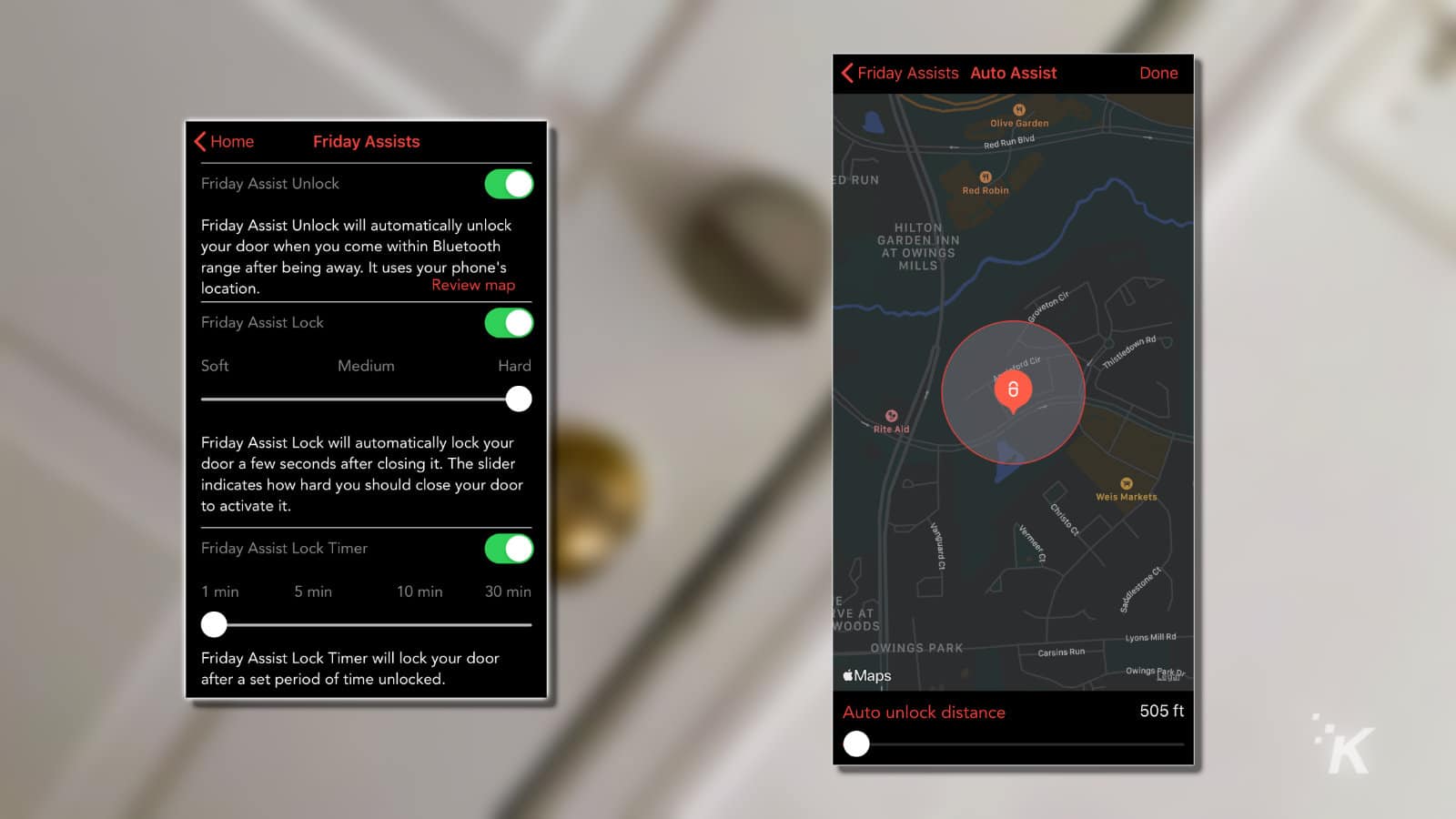Gadgets
Review: Friday Smart Lock – a smart lock for your dumb door
Hate fumbling with keys? The Friday Smart Lock can help.

Just a heads up, if you buy something through our links, we may get a small share of the sale. It’s one of the ways we keep the lights on here. Click here for more.
[letsreview postid=”119624″]
With all the smart tech we now have inside or outside our homes, it’s time to start thinking about the barrier between them. Yes, that means your doors.
I mean, lock design has been pretty stagnant for decades, ever since the first tumbler locks arrived. They all require you to fumble around for a piece of metal to jam into a tiny hole, and good luck doing that in the dark.
Enter the humble smart lock. The best ones just let you unlock and lock your door without you having to worry about if it’ll automatically open at the wrong time. Is the Friday Lock that we’re going to look at today one of those?
So, what’s the Friday Lock all about?
The Friday Lock is simple. It’s a smart replacement for the thumb latch on the inside of your door. That means it’ll work with pretty much any door, and you don’t need a repair person to do it.
Installation was a snap:
- Unscrew the back of your door’s deadbolt (or locking doorknob instead)
- Check if the tailpiece is the right length, cut it shorter if not
- Figure out which rotation of the holes you have to do based on your lock’s manufacturer
- Use the original screws to mount the lock
- Rotate the lock to desired open and closed positions, and pop the tailpiece adapter into place
- Put the battery in
- Link it to HomeKit or the Friday app before you put the cover back on
- Put the cover on
That’s it, then you’ve got a fully motorized door lock. Sweet. You can set it to automatically lock itself after you slam the door, and it’ll unlock when you come within range, or if you tap the button in the app. You can even get Siri to unlock it if you want.
READ MORE: Review: Lockly Vision Elite smart lock
The app is functional, which is all you really want from something that’s in charge of controlling access to your home. A simple slider controls locking or unlocking, and you can add users easily. Once added, you can control those user’s access as time-limited or indefinite, and you can revoke their access at any time.
Friday Assist is nifty too. This sets up a geofence around your home and unlocks the door automatically once you get within range. It worked great every time I went out of the geofence area, but unfortunately, this is wide, even on the lowest setting.
We live on the fourth floor, and it wouldn’t auto-unlock my door when coming back upstairs from the mailboxes. It worked every time I went to the supermarket over the road though. I’d love to see it unlock automatically from a closer distance.
So, should I buy it?
I’m torn here. I love smart home tech, and I hate juggling my keys with a toddler in one arm. You’d think I’d love the Friday Lock, and I do, but it’s not without its failings. Daily use is rather good though, and the motor inside is strong enough to shift my deadbolt that sometimes I have trouble with.
The ability to restrict access to those you’ve shared a digital key with is clutch and HomeKit integration works well, even if it does send you the same notifications from both Home and the Friday app. That’s nothing you can’t fix in iOS settings though.
At $200, even with the minor issues, it’s a compelling device to give your humble deadbolt some smarts.
Editors’ Recommendations:
- Review: Wyze Lock – an affordable smart lock with minimal features
- Review: Auzai 15.6-inch USB-C Portable Display
- Review: Veered smart wallet – if you like your wallet thicc, this is it
- Review: BioBidet Ultimate 770 and SlimEdge – A tale of two bidets
Just a heads up, if you buy something through our links, we may get a small share of the sale. It’s one of the ways we keep the lights on here. Click here for more. A sample unit was provided for the purpose of this review.