Gadgets
Review: HyperX QuadCast S – a solid mid-level mic with plenty of RGB goodness
If you’re looking for a mic to up your game streams, this might be for you.
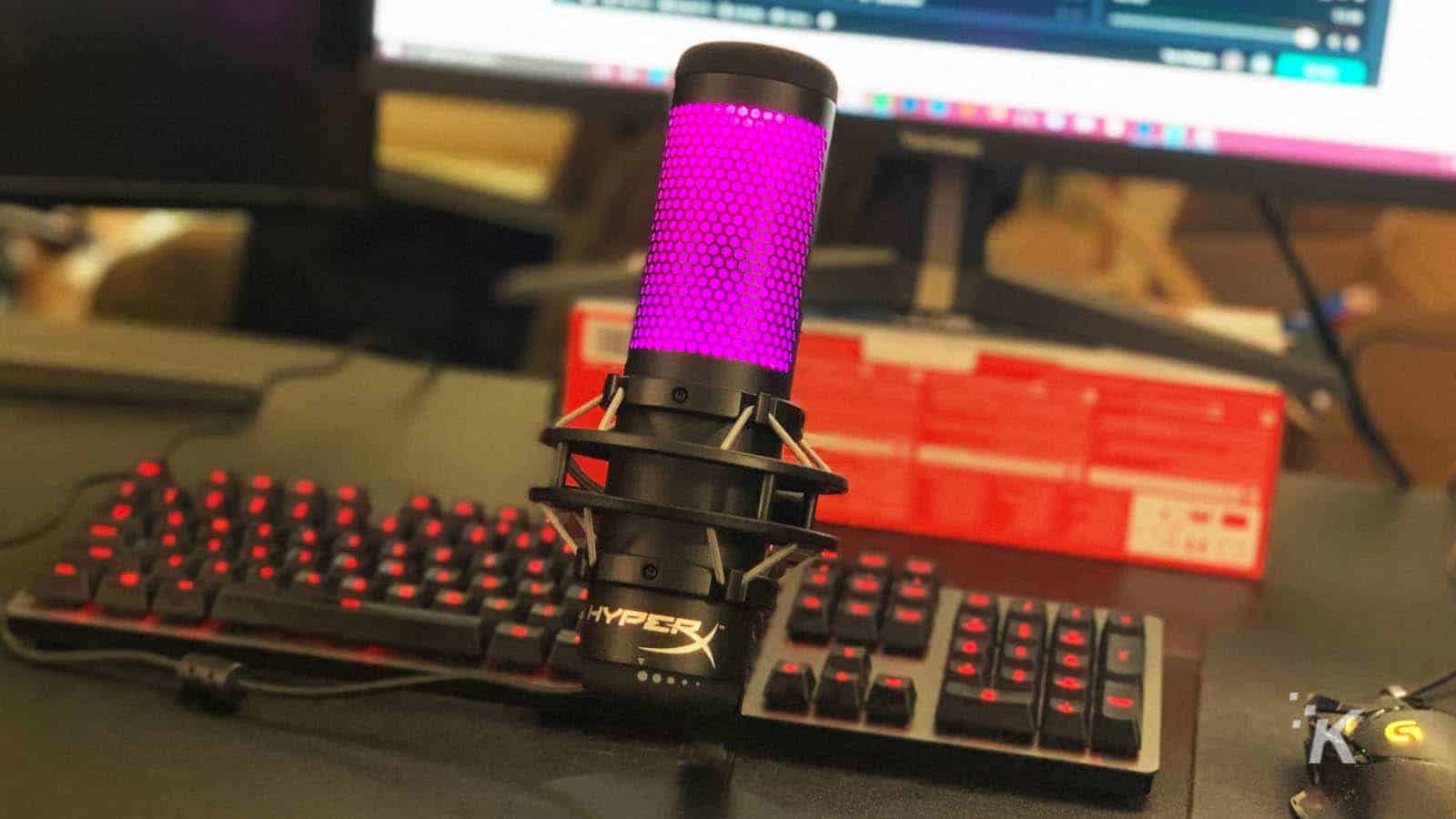
Just a heads up, if you buy something through our links, we may get a small share of the sale. It’s one of the ways we keep the lights on here. Click here for more.
[letsreview postid=”134359″]
Livestreaming and game streaming continue to grow in popularity, but as more people turn to the virtual world of streaming on sites like Twitch, the demand for higher quality products also rises.
While many successful streamers have started with webcams and Xbox microphones, we’re getting to a point where many that are starting out – or those looking to up their proverbial game – are looking for higher-end options that can help set them apart, without breaking the bank.
While having a nice camera is a great addition to any livestream, having solid audio is arguably even more important, as many people listen to streams in the background and crystal-clear audio will be more of a boon. Enter the HyperX QuadCast S, and RGB-injected streamer mic that will set you back $159.
Now, before we dive into the review. If you already have HyperX’s previous QuadCast microphone there is really no need to upgrade to this version. From what I can tell, general specs are all the same. Regardless, let’s get to the review.
How does the HyperX QuadCast S sound?
When dealing with a microphone, obviously, the most important factor is how it sounds. With a built-in pop filter and frequency response of 20Hz-20kHz, your voice is going to sound great on stream. While more expensive mics will give better results, they also require more work to get just right. The QuadCast S is all but a plug-and-play unit, making it an awesome intro or intermediate mic.
READ MORE: HyperX’s Cloud Mix Buds are great for people with a lot of devices
You do have a bit of control over the gain, with a simple twist feature on the underside of the mic that lets you fine-tune your voice just a bit. There are also four options for changing the polar pattern, which helps make the mic multi-purpose depending on your needs. With just a twist of a knob, you can change between cardioid, bidirectional, omnidirectional, and stereo.
Essentially, what this means is that depending on your situation, you can quickly switch to a setting that allows the mic to pick up different directions. The stereo option should be the go-to for bands and vocals, the omnidirectional option is intended for multiperson audio (podcasts, conference calls, etc.), cardioid for single-person streams and podcasts, and finally, bidirectional, which would mainly be used for face-to-face interviews.
After testing each of the options, you can definitely tell a difference in what the microphone picks up. That said, even when using cardioid for streaming, it picked up a bit more surrounding sound than I would like. For streamers, however, this shouldn’t be much of an issue, as you can mess with different noise gates in your streaming software to hopefully block those random times from picking up.
RGB, because why not?
The major change between the QuadCast S and the original QuadCast is the copious amounts of RGB that HyperX has injected into the desk mic. As you can see from the pictures, the entire microphone portion of the mic is lit up with a gamut of colors.
Using the NGenuity software from HyperX, you can change the colors, change patterns, and more. It’s a nice addition and depending on your streaming setup, adds a nice little pop of color to your video feed.
Final notes and thoughts on the HyperX QuadCast S
While we covered the sound and the RGB, the QuadCast S does have a few additional features worth noting. It features a built-in anti-vibration shock mount through the use of elastic ropes that help isolate the mic and should stop any unwanted noise if your gameplay gets a bit too intense and you hit your mic.
There is also the super convenient tap-to-mute feature located directly on the top of the mount. This uses some sort of rubber material as well and is touch-sensitive, so viewers or listeners will not be able to hear any type of audible cue when you mute. The RGB actually comes in handy here, as it will turn off when the mic is muted.
Overall, if you are looking for a solid stream mic that won’t break the bank, the HyperX QuadCast S should fit your needs nicely. It’s become my main streaming mic and I don’t see that changing any time soon.
Editors’ Recommendations:
- Review: Philips Hue Play gradient lightstrip – absolute game changer
- Review: Acer C250i projector – auto keystone correction is extremely clutch
- Review: RedMagic 5S gaming phone – not just for gaming but maybe not for you
- Review: RollerCoaster Tycoon 3 Complete Edition – Nintendo Switch
Just a heads up, if you buy something through our links, we may get a small share of the sale. It’s one of the ways we keep the lights on here. Click here for more.
































