Gadgets
Review: Pico Neo 2 Eye – a capable VR headset that means business
VR, but for the workplace.

Just a heads up, if you buy something through our links, we may get a small share of the sale. It’s one of the ways we keep the lights on here. Click here for more.
[letsreview postid=”125171″]
I’ve been interested in Virtual Reality (VR) since the early ’90s, when I went to a SEGA-owned arcade and tried it for the first time, with a clunky headset and controllers that registered movement seconds after my arm had swung through space. Then it was the short-lived Virtual Boy, Nintendo’s one and only foray into VR, with all the literal headaches it came with.
So when Pico reached out to see if I wanted to test out their new Enterprise-level, standalone head-mounted display (HMD), I jumped at the chance. I mean, who wouldn’t? Escaping into a virtual world has been a lifesaver for many while we’re supposed to be staying home, so what about if we could virtually do our jobs as well?
While the Oculus Quest has become the go-to for consumer VR, Pico wants to do the same for the workplace with the $899 Pico Neo 2 Eye, providing a technologically advanced inside-out tracking, six-degree of freedom (6DoF) HMD fitted with Tobii eye-tracking, and full SDK support for Android Unity, Unreal Engine 4 and Native Android, so businesses can build their own killer apps on the powerful hardware. So, is it any good?
So, VR for the workplace?

If you’ve spent any time reading literally any tech sites in the last few years, you’d know that enterprise-level VR is trending up. Like, really up. That was true before the pandemic hit, and now that distancing is the watchword of the day, virtual experiences are even more relevant. Oculus has been the dominant force in the industry for wireless VR, but it’s never good to rest on your laurels as a competitor could easily leapfrog you.
That competitor is Pico, and on paper at least, the Pico Neo 2 Eye outperforms the Oculus Quest in almost every area. It’s got a more powerful Snapdragon 845 processor, like last year’s flagship smartphones, 6GB of RAM, 128GB of storage, and a microSD card slot for additional storage.
The display itself is 4K resolution, with an RGB-stripe subpixel arrangement, instead of the PenTile arrangement found on other HMDs. Basically that makes the Pico Neo 2 Eye have the sharpest display on any wireless HMD, and gives most wired headsets a run for their money.
The dual-fresnel lenses that split that panel into two for your eyes take a little bit of getting used to, as there’s some funky warping around the fringes of your vision. Maybe that’s down to the foveated rendering powered by the Tobii eye-tracking instead, since the tech used only renders the center area of your vision at full resolution to save on CPU power. If so, this is probably can be sorted out in a future firmware update.
There’s no physical IPD (Interpupillary Distance) adjustment like on the Oculus Quest, instead, Pico has a software-based solution that can adjust between 58mm and 71mm, enough for most people. I’ve got fairly wide-set eyes and it was fine. The Tobii eye-tracking page mentions that IPD can be handled automatically, so perhaps that’s the route Pico took.
Being powered by the Snapdragon 845 enables Pico to add Boundless XR, the tech that lets the Neo 2 stream VR from a VR-ready computer running Steam, all over Wireless-AC. This was perhaps added for the Asian market, as Pico is selling the Neo 2 range to consumers over there, as well as to businesses.
Okay, so we know the insides are good. What about the overall design? Well, Pico has really thought this through as well. The weight balance between the front and the back is spot on, using the rear-mounted battery to counterbalance the heavy HMD lens and screen. Adjustment is simple, with one over-head strap with a couple of options, and a simple, easy to turn adjustment wheel on the back of the unit that tightens it all to your head. This kept the Neo 2 Eye firmly planted on my head, even when I was swinging my head around like crazy while playing Skyrim VR.
So, is it any good?
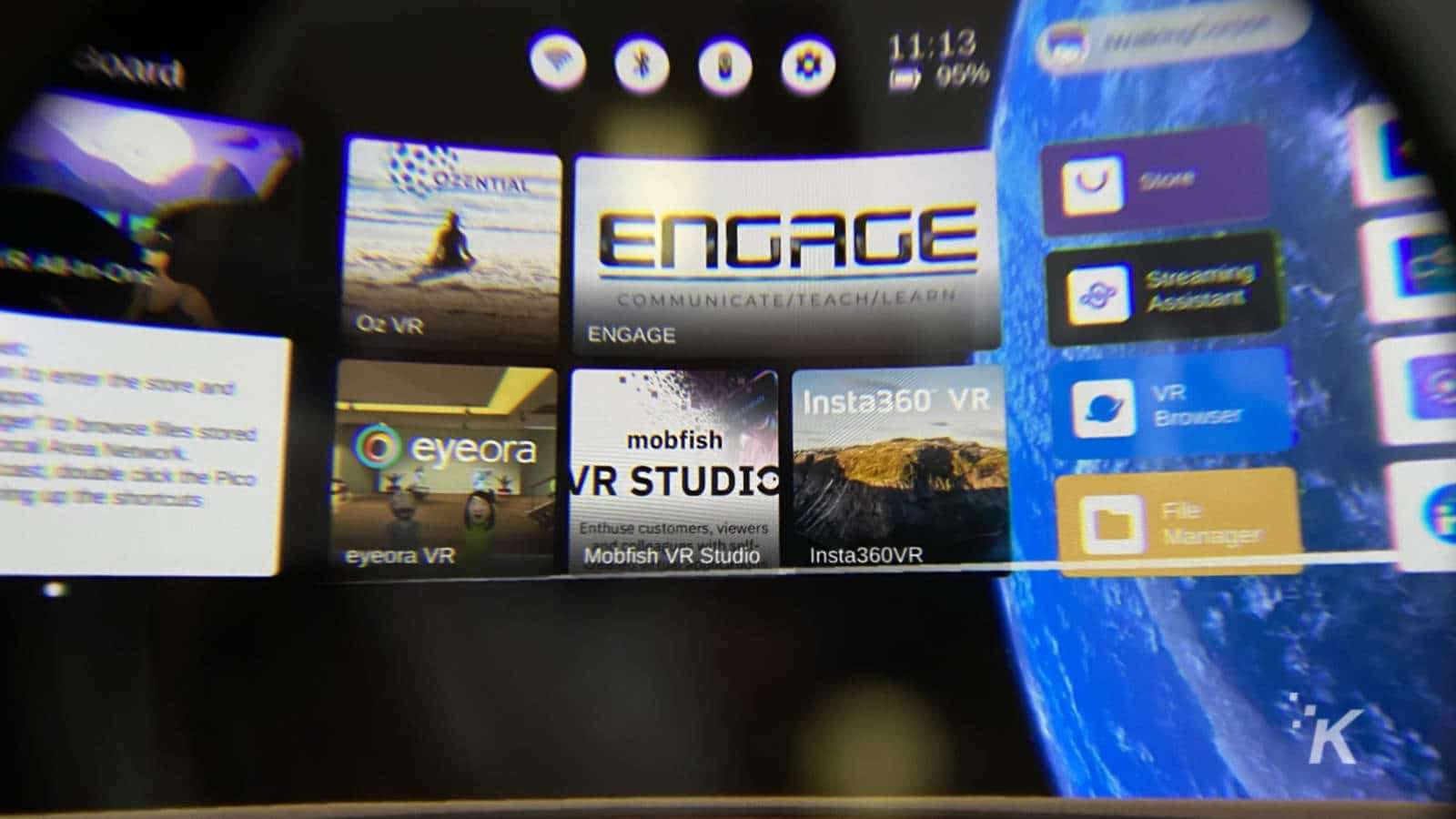
Okay, so we’ve already covered the screen quality, and it’s every bit as good as it sounds when playing games, watching movies, or using the few onboard apps that Pico included as testers. I’m incredibly sensitive to the screen-door effect of most HMDs, to the point where I couldn’t use the original Oculus Rift at all. The Pico Neo 2 Eye has no issue at all here, with every pixel in the center of my view melting together like a high-resolution smartphone screen. There was some chromatic aberration around the fringes of my vision, probably due to the screen light diffracting through the lens setup, but it wasn’t really an issue.
The Pico VR Streaming Assistant app that lets you use the headset with your PC is near-effortless. Install, run, and connect your headset to either the same wireless network as your PC or via a USB-C cable. That’s it, and you get to use all of SteamVR with it.
I did find one snag, where Steam treats the Pico controllers as Oculus ones. Since the Pico controllers don’t have a touchpad or clickable joysticks, you need to go unbind those two actions in the SteamVR settings or you can’t get past things like the SteamVR demo.
Sure, the Pico Neo 2 Eye isn’t designed for household gaming, but the quality of the hardware gives it a great platform to do so. Use a Wireless-AC network, and turn it up to high-quality streaming and you’ll get the best experience.
At this stage of its release, it’s a good thing that SteamVR is enabled. Pico’s software storefront is nowhere near the breadth of experience you’d find on the Oculus or Steam storefront, and with the headset aimed at businesses to build their own proprietary apps on, that’s unlikely to change much.

Before we wrap up, it’s time to talk about those controllers in more depth. Pico opted for electromagnetic tracking on these, which means that they’ll even track behind your head, or in other areas that optical-only tracking systems fail on. Again, this is perfect for business use as you can’t afford for tracking to fail during demos or if the HMD is controlling some other machinery.
There are a few nice touches here as well, like if you hold the controllers up to your face, you’ll get a mixed-reality overlay that shows the buttons to you, like in the controller settings pages of a video game.
Pico has also come up with one of the best things ever – a Y-shaped charging cable that lets you recharge both controllers at once. Magical.
So, should I buy it?

Okay, there is one really short, really simple question that answers if the Pico Neo 2 Eye is for you or not. Are you a business or a developer? If the answer to either of those is yes, then absolutely, the Pico Neo 2 Eye is something you should be checking out.
It’s a fantastic platform to build your own killer apps on, while the inclusion of wireless SteamVR streaming means you can use it in your off-time as well. Add to that the $100 lower price tag than the enterprise version of the Oculus Quest, and you’ve got a compelling value proposition as well.
As a consumer that doesn’t fit either of those categories, the cheaper Oculus Quest is probably your best bet. That’s okay though, as Pico isn’t aiming its devices at you, so go where there’s an established software store full of games and experiences.
Editors’ Recommendations:
- Review Roundup: Half-Life: Alyx – a VR title that gets it right
- Review: Audeze LCD-1 headphones – planars that don’t break the bank
- Review: August WiFi Smart Lock – it doesn’t get any better than this, folks
- Review Roundup: Google Pixel 4a – a solid budget smartphone with an amazing camera
Just a heads up, if you buy something through our links, we may get a small share of the sale. It’s one of the ways we keep the lights on here. Click here for more. A sample unit was provided for the purpose of this review.






























