Simple Search is a browser extension that removes all the clutter from Google Search results
Ahhh, simpler times.
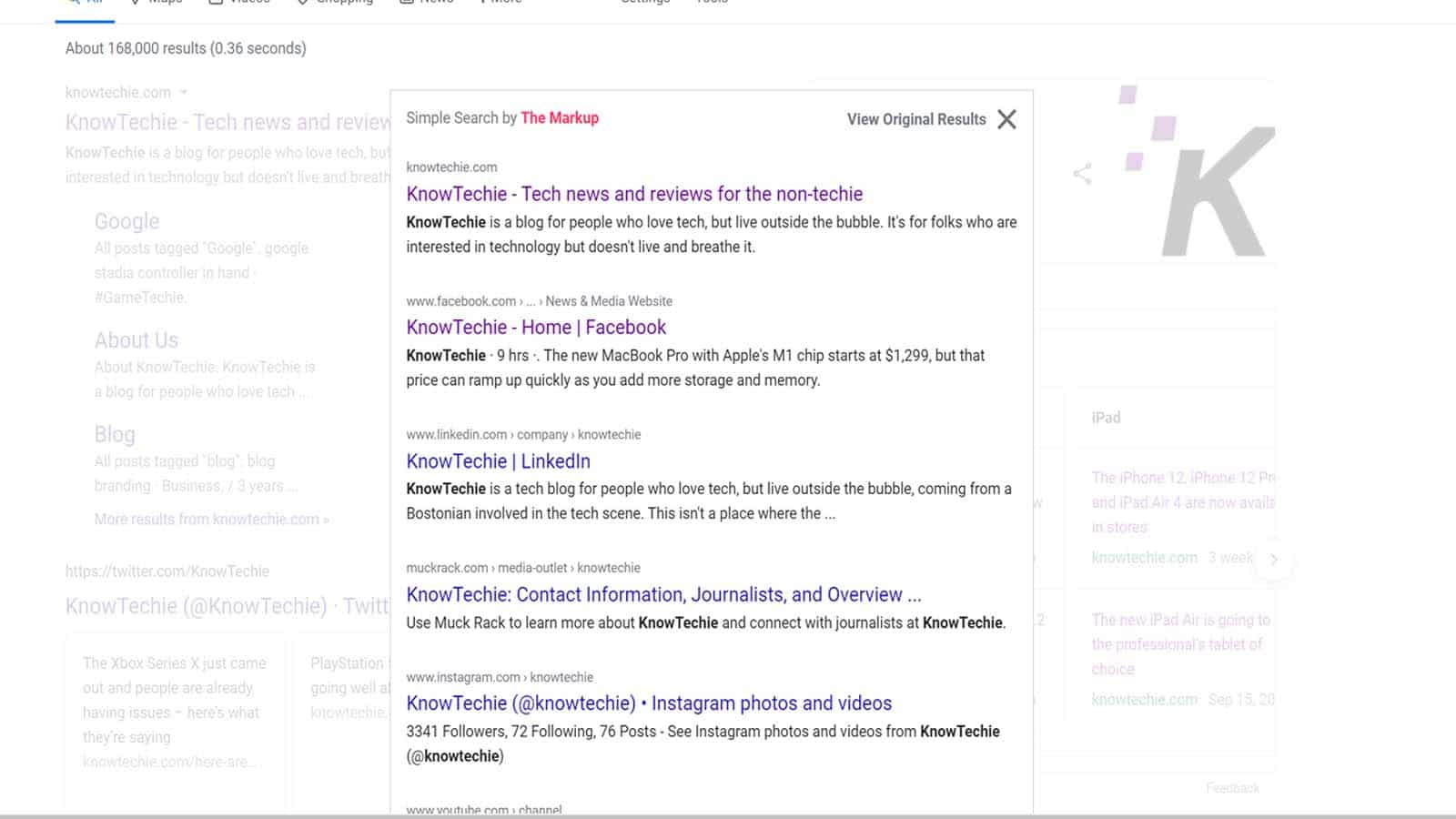
Just a heads up, if you buy something through our links, we may get a small share of the sale. It’s one of the ways we keep the lights on here. Click here for more.
Google Search has been around since 1998 and it has obviously continued to grow into an entirely different beast over the past 22 years. Now, Search is packed full of sponsored results, a feedback section, a snippet section, and more. It can feel overwhelming, and sometimes it feels like search results aren’t as genuine as they once were.
Luckily, as usual, there’s a Google Chrome (and Firefox) extension for that. Called Simple Search, it’s a plugin from The Markup that dumbs down Search and makes it display as it did twenty years ago. It doesn’t completely remove modern Search results, but instead, you’ll get a pop-up that displays the first ten or so search results in a very basic layout.
It’s honestly kind of refreshing, as it makes it feel like you don’t have to do extra any scouring when Googling something. Also, if you feel like you need the full Search experience again, you can simply close the window and go back to business as usual.
You’ll even get some info about your stripped-down search results, like how many pixels were saved by removing all of the clutter.
Overall, it’s a neat little plug-in and if you miss the old (very old) Google Search page, then head over to the Google Chrome store or the Firefox Add-ons page to download this extension.
What do you think? Is this Google Search plug-in something you could see yourself using? Let us know down below in the comments or carry the discussion over to our Twitter or Facebook.
Editors’ Recommendations:
- Google may soon lock some of Google Photos best features behind a paywall
- Apple is apparently working on its own search engine and ditching Google Search
- Microsoft Edge is creeping up on Google Chrome in market share
- Google One subscribers now have access to a free VPN on both mobile and desktop





























