Gadgets
Here’s The Best Way To Hide Those Smartphone Cables
Don’t have a charging station or some sort of a fancy dock at your desk? Try these tips to hide the smartphone cable at your desk.

Just a heads up, if you buy something through our links, we may get a small share of the sale. It’s one of the ways we keep the lights on here. Click here for more.
Different people, different styles. When it comes to our smartphones, we all have different ways of maintaining our phones.
Some have cases on their phone, some don’t. Others like fancy ringtones, while some like to keep them on silent.
However, when it comes to charging our phones, we’re all pretty much the same…..to an extent.
Don’t have a fancy charging station for your phone at your desk at work or home office?
No worries.
Here’s A nifty trick for making your smartphone charging cord disappear behind a desk.
The steps below will let you rig a padlock and a cord clip to make your charging cable disappear automatically.
Step 1:
First thing you’ll need to do is measure a length of cable from the edge of your desk to the spot where you normally charge your phone, then add a couple of inches, just in case.
Step 2.
Tie a loose knot near the point that you measure to. Loop the end of the cable through the knot one more time to form a double overhand knot. Then attach a lightweight lock to the loop.
Step 3
Stick on a Command Adhesive Small Cord Clip to your desk’s edge. Be sure to attach the clip with the clip-side down. Open the clip, thread your cable through, close clip.
Step 4
And your done!
What kind of tips and tricks do you use to charge your phone? Share them in the comments!
H/T WSJ

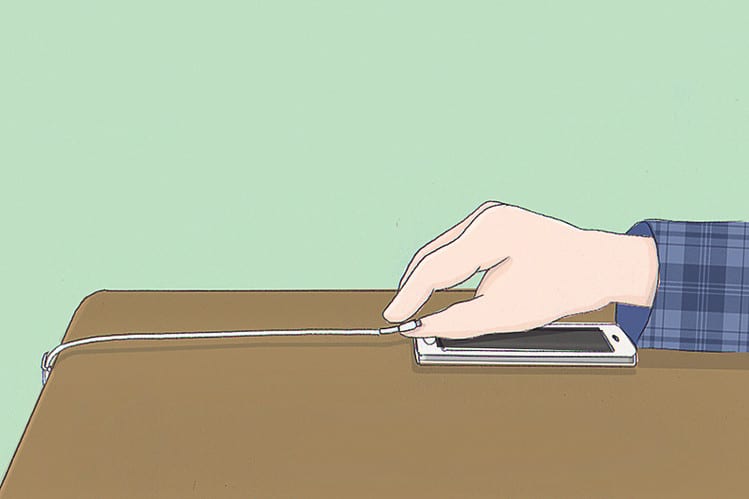
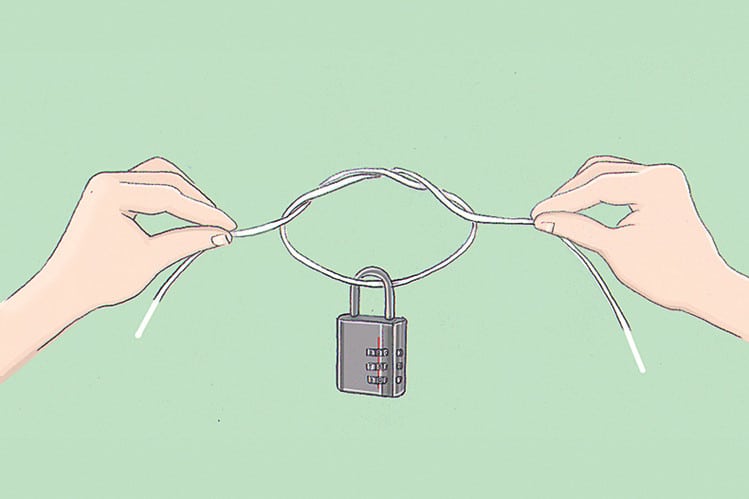
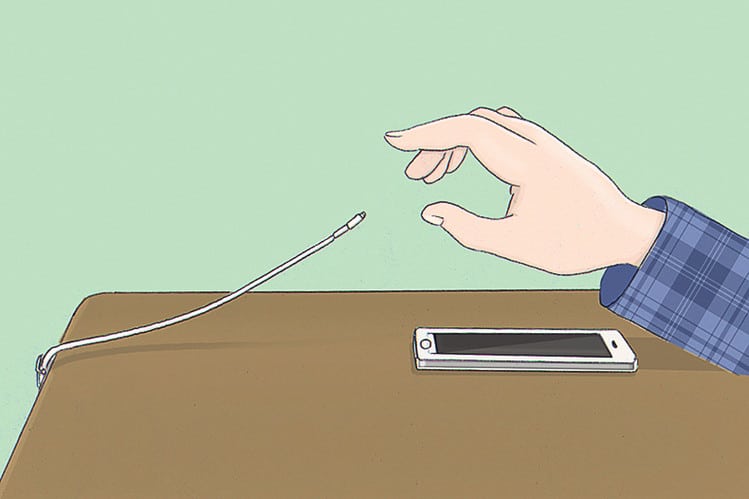
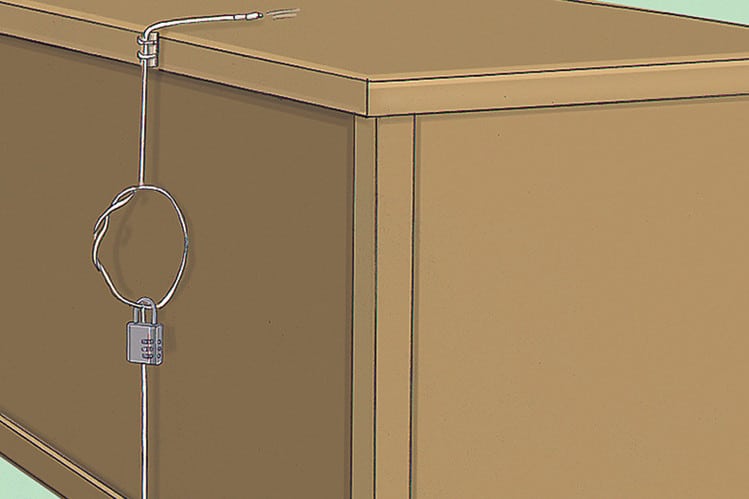






























Bob Pond
June 10, 2014 at 11:54 am
This is a clever and simple solution. Thank you.