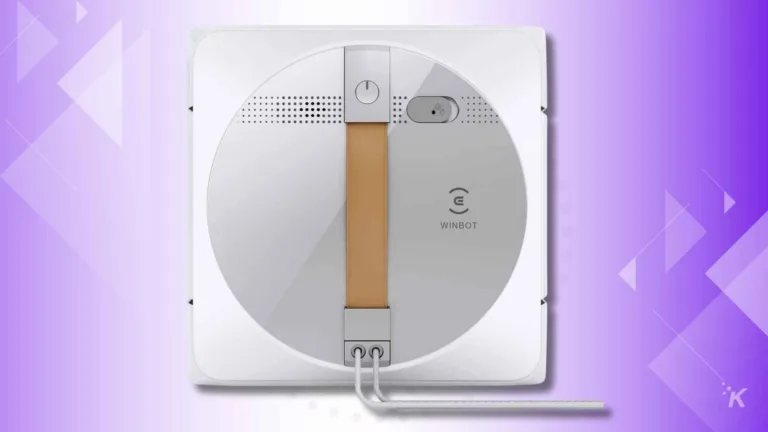Deals
TextSniper for Mac extracts text from images, get it now for just $4
The Mac app can extract and copy text from images, videos, and other digital documents in seconds.
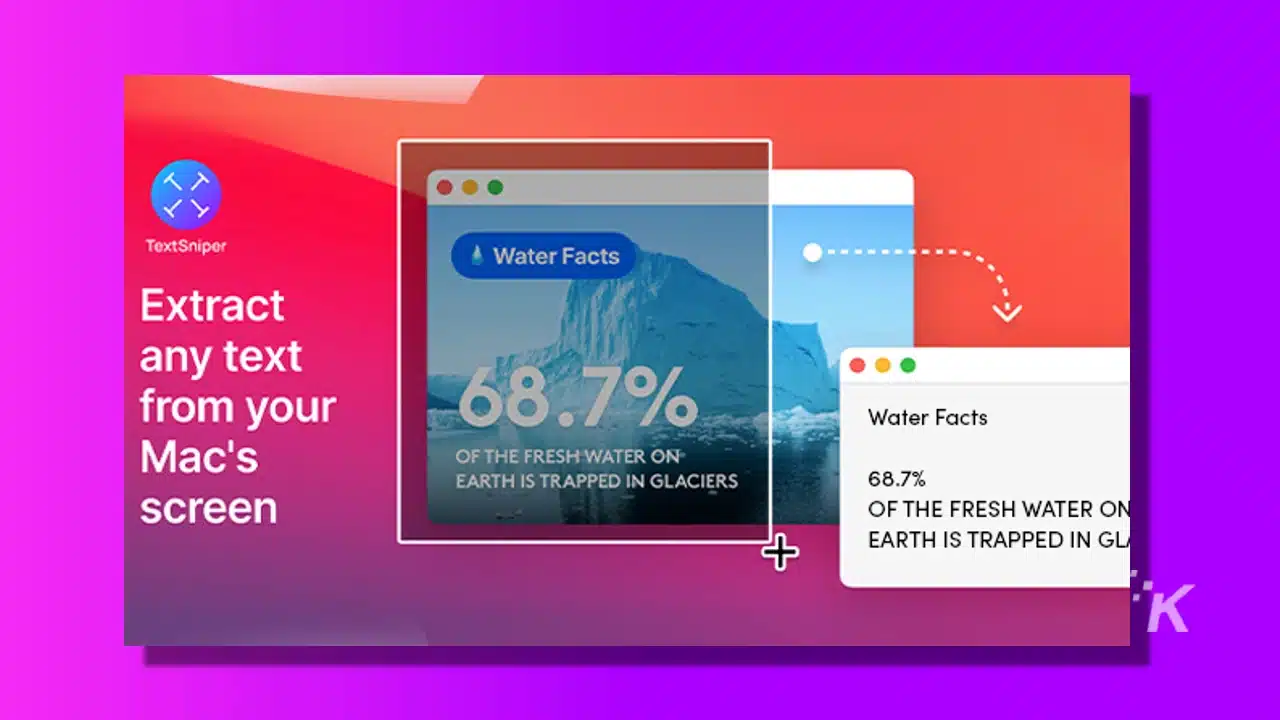
Just a heads up, if you buy something through our links, we may get a small share of the sale. It’s one of the ways we keep the lights on here. Click here for more.
Have you ever come across an image or PDF you needed to copy text from?
How much easier would it be if you could just cut and paste the text found in an image? Well, now you can with TextSniper for Mac.
Transform any image to text instantly and paste it into your notes, messenger, or any other app as editable text.
Don’t waste time typing – get this instead. Right now, You can get lifetime access for just $4. Yes, $4.
Why is TextSniper a must-have?
The software is designed to be fully compatible with Mac and has been developed to extract any text, regardless of language, from any file.
Here’s how it works: Open a file, launch TextSniper, and drag and drop a capture window over any non-copyable text.
From here, TextSniper adds it to your clipboard, which you can then copy the text to place wherever needed.
Is TextSniper available for PC?
Unfortunately, TextSniper is not available for Windows. While there are plenty of alternatives, Windows PowerToys has a text extractor utility that offers the same functionality.
We’re huge fans of TextSniper here at KnowTechie. Kevin absolutely swears by it. But don’t take our word for it; here’s what a few reviewers have to say about it:
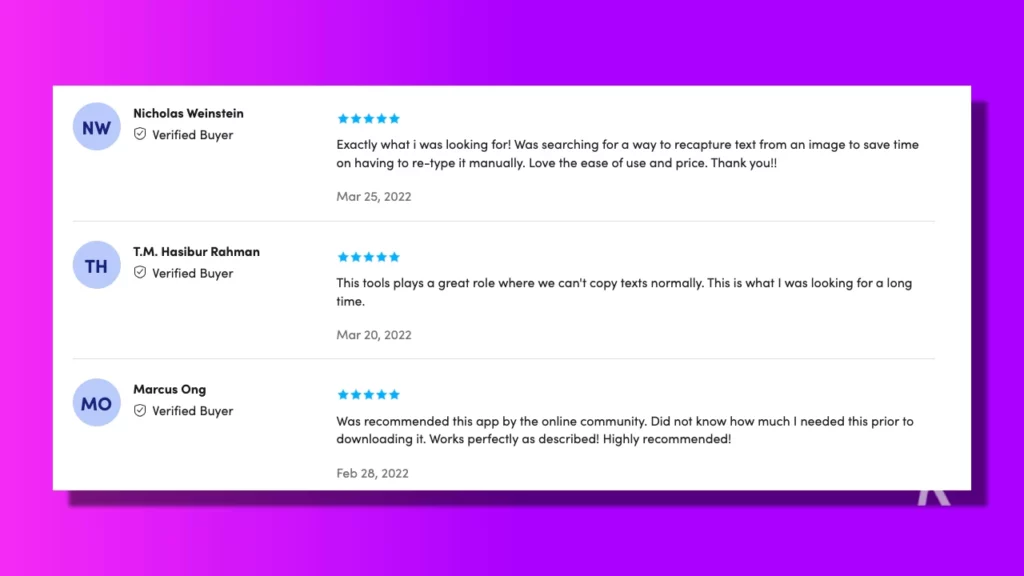
Overall, this seems to be a handy image-to-text tool that could definitely come in clutch for someone needing to copy text for a personal project or to share with a friend.
And at just $4, adding this to your suite of Mac tools is a no-brainer. Click the button below for more details.
Editors’ Recommendations:
Just a heads up, if you buy something through our links, we may get a small share of the sale. It’s one of the ways we keep the lights on here. Click here for more.