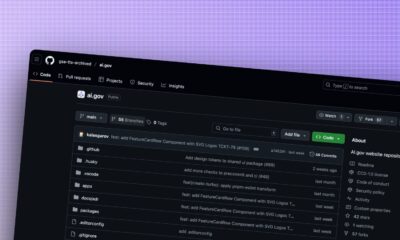News
Have one of these WiFi routers? If you do, update it right now
Anywhere from 18 to 32 vulnerabilities were found per router.
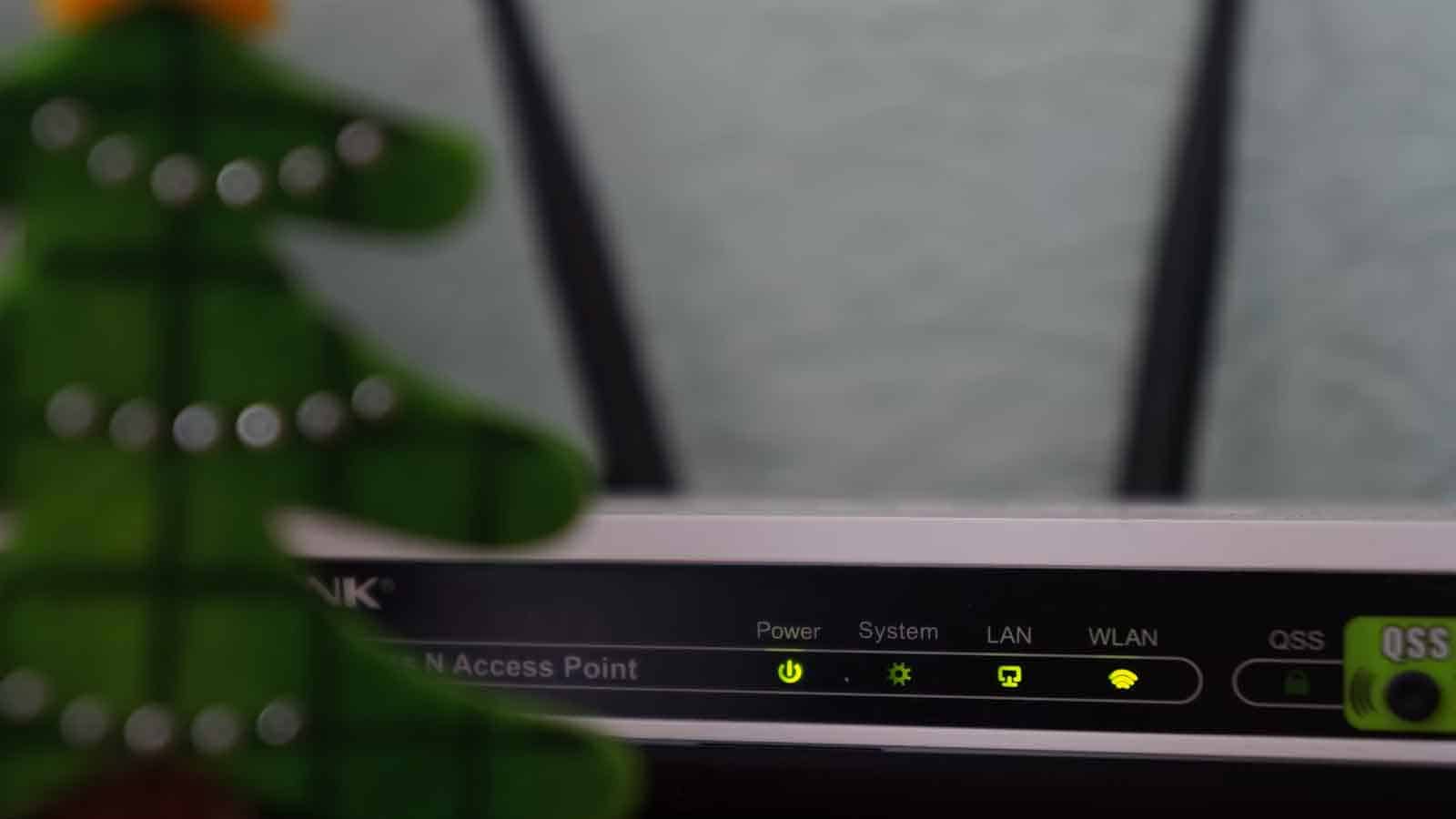
Just a heads up, if you buy something through our links, we may get a small share of the sale. It’s one of the ways we keep the lights on here. Click here for more.
Can you see your WiFi router right now? Do you know the last time you updated its firmware? Chances are you haven’t updated it for a while, and you really should go do that. Security researchers have found hundreds of vulnerabilities in nine common household routers.
For the tests, IoT Inspector teamed up with Germany’s CHIP magazine to test routers made by popular brands like ASUS, AVM, D-Link, Netgear, Edimax, TP-Link, Synology, and Linksys. Millions of homes use these routers.
IoT Inspector used automated testing to analyze the firmware of the routers for “over 5,000 CVEs and other security issues.”
The results of that testing? Anywhere from 18 to 32 vulnerabilities per router, with varying levels of severity. Most were related to older versions of software packages used in the router, with some real yikes moments like weak default passwords like “admin” and some hardcoded credential use.
The biggest thing to take away from this? Change default passwords when you first set up the device, and keep your devices updated.
These nine routers weren’t anywhere near as secure as they should have been

If you’ve got any of the routers in the list below, go look for a firmware update ASAP:
To their credit, CHIP‘s author Jörg Geiger says that the router manufacturers have rectified most of the security issues. Some are still outstanding, but the major ones are handled. If you’ve got one of those nine routers, go check for a firmware update, and enable automatic updates if possible.
READ MORE: This gadget automatically reboots your WiFi router anytime your connection is bad
If you haven’t changed the default password yet, make sure you do that also. BleepingComputer also suggests the following: disable remote access, disable UPnP (Universal Plug and Play), and also WPS (WiFi Protected Setup). You should only disable these if you’re not actively using the feature.
Have any thoughts on this? Let us know down below in the comments or carry the discussion over to our Twitter or Facebook.
Editors’ Recommendations:
- If you trade crypto on BitMart, bad news – they were hacked, $196 million stolen
- Used Zoom during the pandemic? The company owes you some cash
- Verizon quietly launched a new program that collects a ton of customer data
- T-Mobile’s security is shit according to the hacker that breached its servers