This Chrome extension brings context to whatever you are reading
Ok, this is actually very helpful.
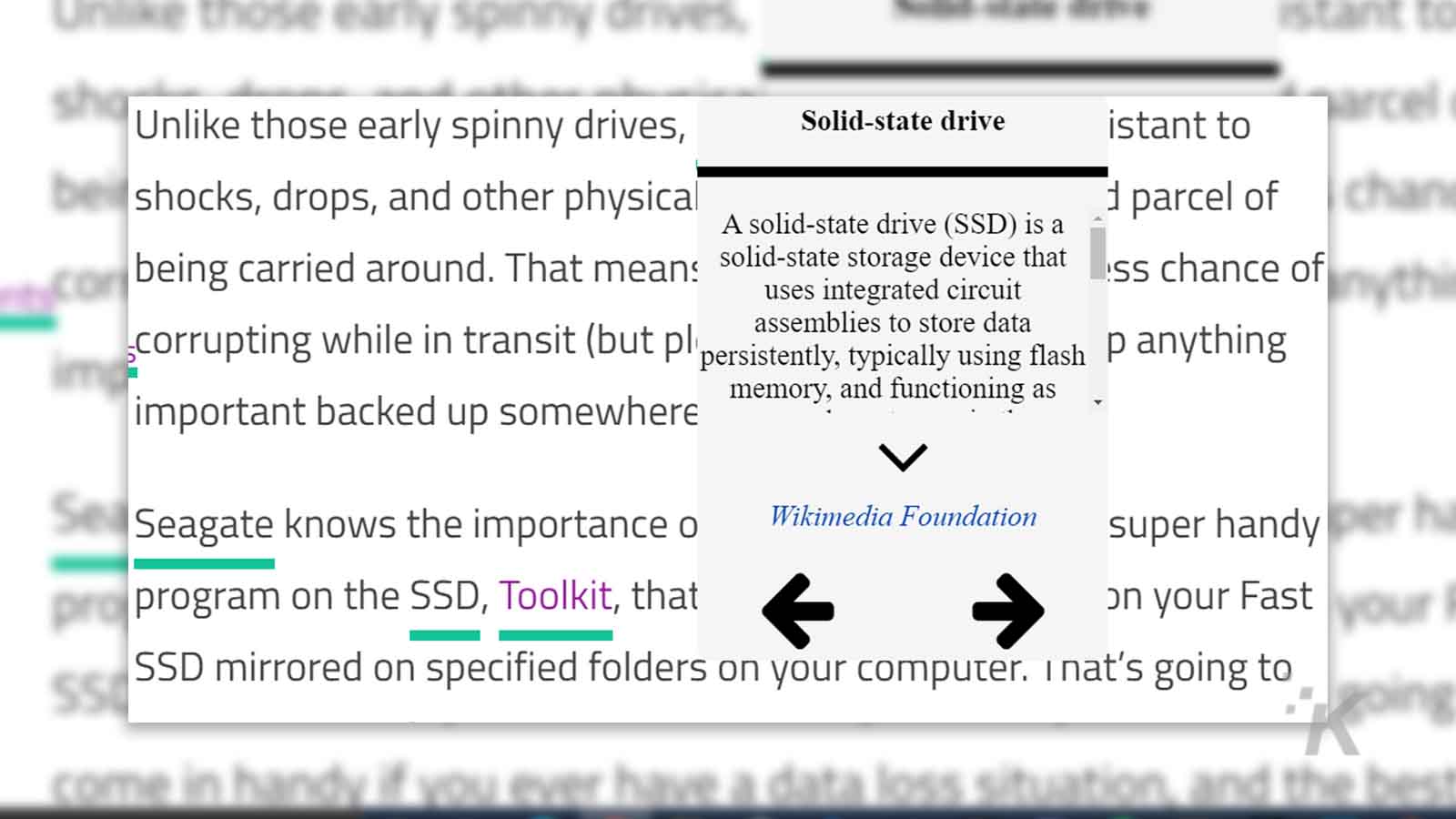
Just a heads up, if you buy something through our links, we may get a small share of the sale. It’s one of the ways we keep the lights on here. Click here for more.
With so much going on in our world right now, it can be hard to keep up with all the people, terms, and general context presented in articles around the web. Yes, you can spend your time in Googling everything, but that can be a time-consuming endeavor.
Now, a new Chrome extension called WebCheck AI is here to help with that research but doesn’t require you to ever leave the article you are reading. Consider it your quick access to Wikipedia (it may reference other sources, but from my testing, it all comes from Wiki) and when you activate it on an article, you’ll see green lines pop up over terms, people, and more.
Hover over one of those terms and you’ll be treated to a quick definition or explainer, allowing you to understand the context before continuing on with the article. That’s really all there is to it and honestly, that’s all it needs to be – a convenient way to look up definitions and context on the fly.

Image: KnowTechie
I’ve been trialing it for a handful of hours now and have been extremely impressed with the system’s ability to not only recognize but source terms that are rather niche. I also appreciate that the extension isn’t “always-on” and requires you to manually activate the extension to add the prompts.
I have noticed a couple of issues with the terms it references, typically in regards to tech services that use basic words as their name (looking at you Peacock).
WebCheck AI is available as a Google Chrome extension, which you can download here.
What do you think? Is this something you would use? Let us know down below in the comments or carry the discussion over to our Twitter or Facebook.
Editors’ Recommendations:
- This simple Chrome extension adds a reader mode Chrome should have already baked into it
- This nifty Chrome extension will transcribe YouTube videos for you
- This Chrome extension helps you learn a new language while you watch Netflix
- How to remove extensions from Google Chrome































