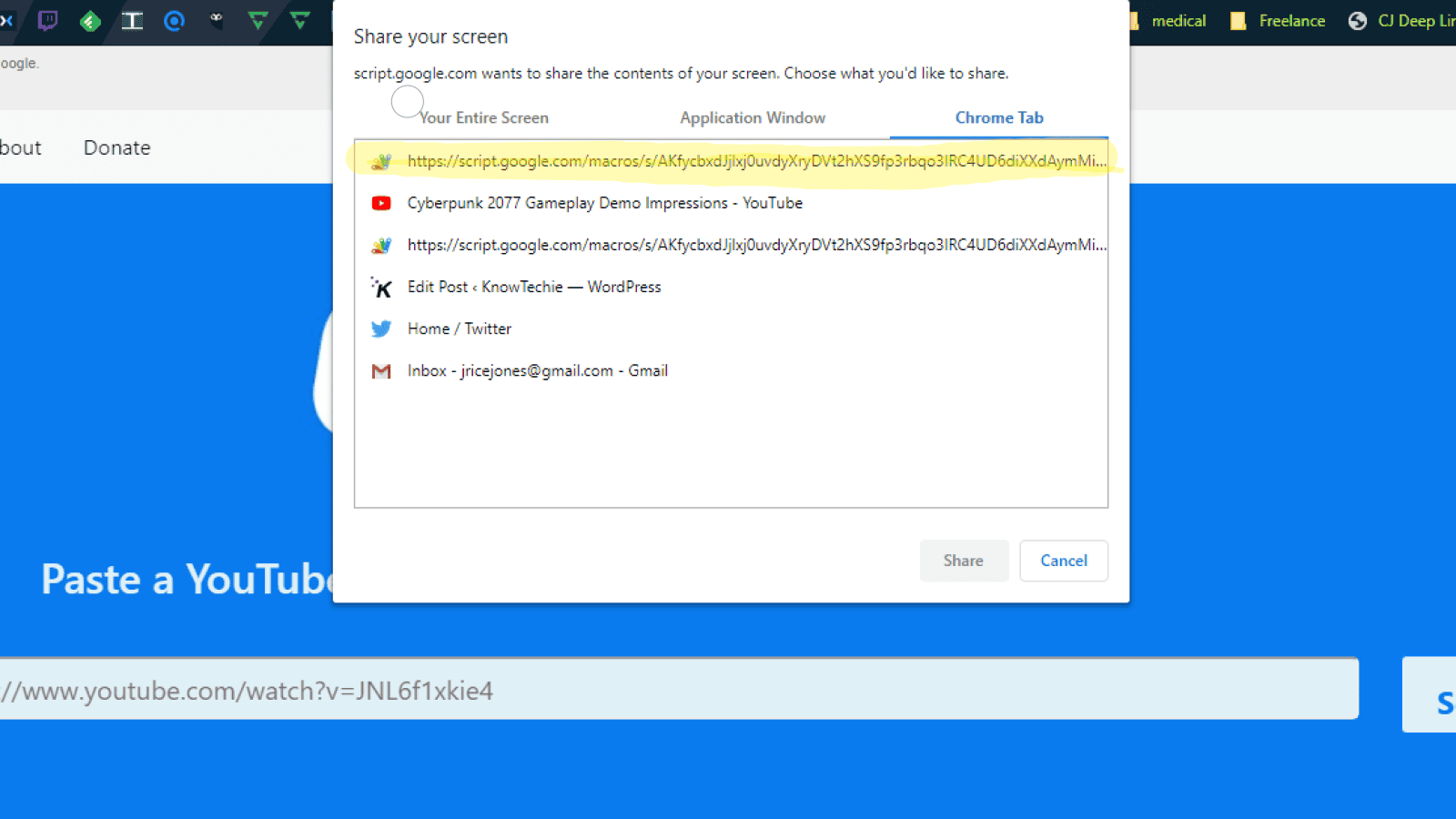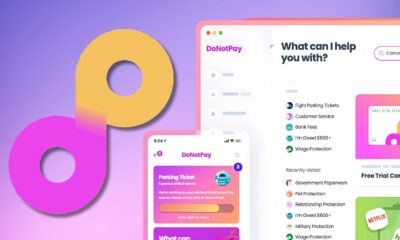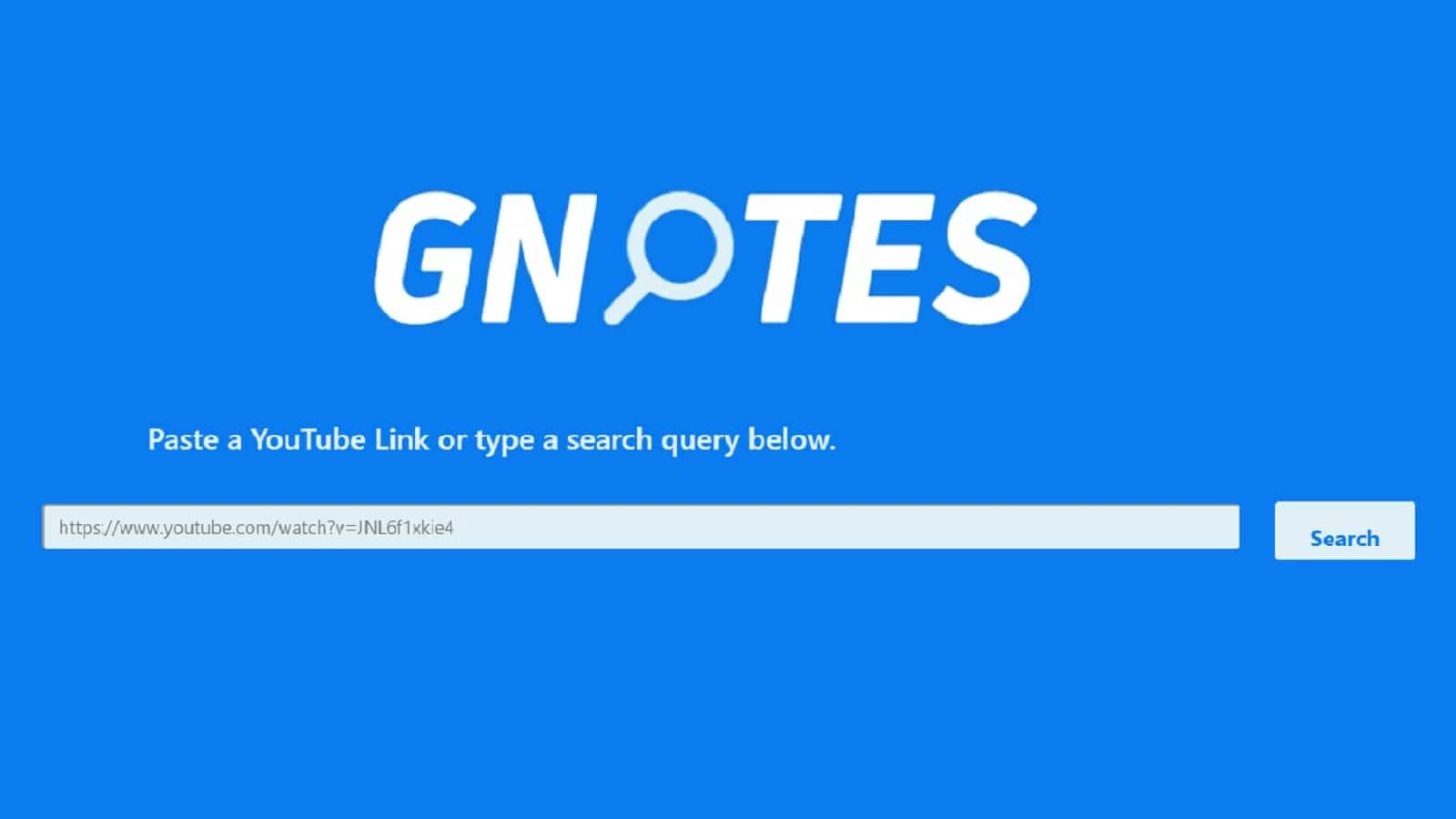
Just a heads up, if you buy something through our links, we may get a small share of the sale. It’s one of the ways we keep the lights on here. Click here for more.
If you have ever needed to take notes from a YouTube video for a presentation, you know how laborious the process can be.
Well, now you can automate the whole thing with Gnotes, a handy Chrome extension that transcribes YouTube videos for you.
Gnotes will transcribe any YouTube video to a Google Doc
It’s pretty easy to use, watch the video above or follow the steps below:
- Open up the Google Chrome Store and install the Gnotes extension
- While you’re browsing videos on YouTube and find one you want to watch, hit the Gnotes icon and click on the Open with Gnotes pop-up
- On the page that opens, you’ll get a Share your screen pop-up from Chrome. Click on Chrome Tab then on the script.google.com/macros/… link that matches what your URL bar says

- Once you’ve done that, hit the Fullscreen icon in the embedded YouTube video
- Hit M on your keyboard, which gives you a pop-up asking how many seconds of video to transcribe. This can be any number, and transcribes from the point you were at in the video
- Scroll down to Generate and click on that
- That’ll show a Google Docs file inside your Google account with the transcription of the selected video. It also gives you a timestamp and link to the video, so you can get back to that point easily in the future
It’s a neat trick, although I’m slightly sketchy about letting any browser extension do screen recordings of my PC, even if it’s sandboxed to one tab.
What do you think? Is this something you’re interested in using? Let us know down below in the comments or carry the discussion over to our Twitter or Facebook.
Editors’ Recommendations:
- Dick Pic Attack is another “prank” app that is just as awful as it sounds
- Facebook wants to fight fake news going into the 2020 census
- Jony Ive left Apple because Tim Cook lost his boner for design
- Another Florida city has agreed to pay a massive ransom to hackers