How-To
How to remove Google Chrome extensions
It’s as simple to remove them as it was to add them in the first place.
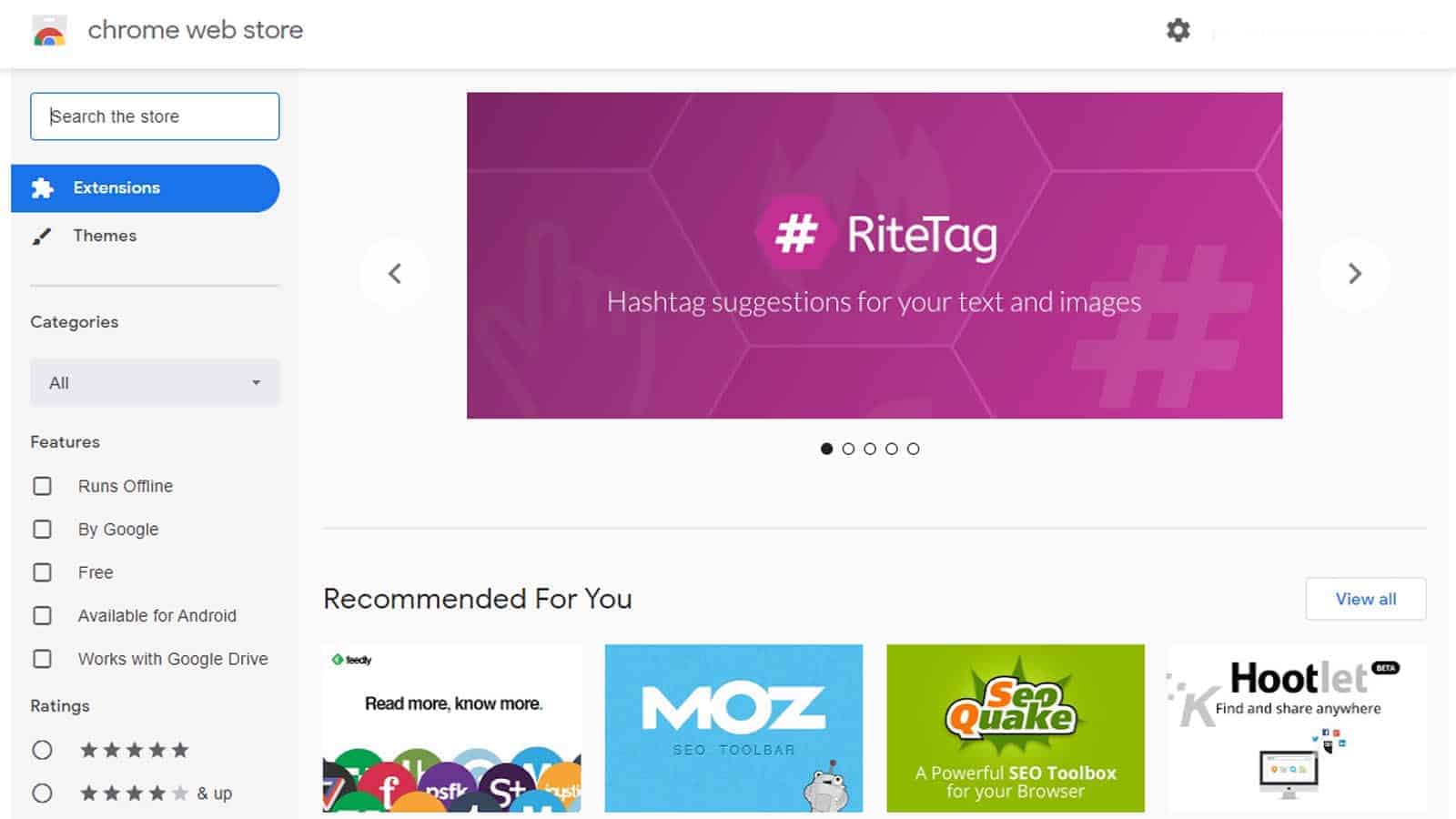
Just a heads up, if you buy something through our links, we may get a small share of the sale. It’s one of the ways we keep the lights on here. Click here for more.
One of the most useful parts of Google Chrome is the ability to run extensions. Everything from password managers to ad-blockers to screenshot tools adds functionality to make our browsers even better.
What if you install something that you find out later has been siphoning off your data or causing unintended effects on your browsing?
Well, on Google Chrome, removing extensions is almost as simple as installing them in the first place. We’ll show you how, so you can get back to your browsing.
Here’s how to remove unwanted extensions from Chrome
So, you installed an extension in Google Chrome that you no longer want. Maybe you don’t like having that many icons, or maybe they started making your browser lag.
Whatever the reason, we’ll break down the process of removing Chrome extensions in a quick step-by-step guide.



If the extension was doing something shady, make sure you tick the Report abuse tickbox and fill in any details it asks for.
Declutter your extension bar in Chrome
That’s it; now you can get back to browsing the internet for cat videos without that annoying (or potentially dangerous) extension.
Thankfully, Chrome makes it pretty straightforward to remove extensions. If you are on another browser, like Firefox, check out our guide on removing Mozilla Firefox add-ons.
Have any thoughts on this? Carry the discussion over to our Twitter or Facebook.
Editors’ Recommendations:
- How to make Google Maps give more accurate directions on Android and iOS
- Chrome has more vulnerabilities in 2022 than any other browser
- This Chrome extension blocks chatbot popups, alerts, and sounds
- How to add extensions to the Safari browser in iOS 15 and iPadOS 15
































