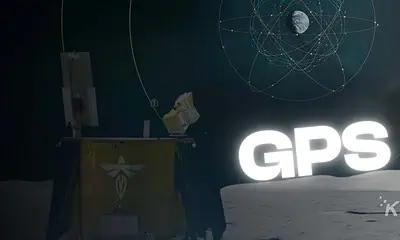Tech
This simple Chrome extension adds a reader mode Chrome should have already baked into it
And the best part? It’s free.
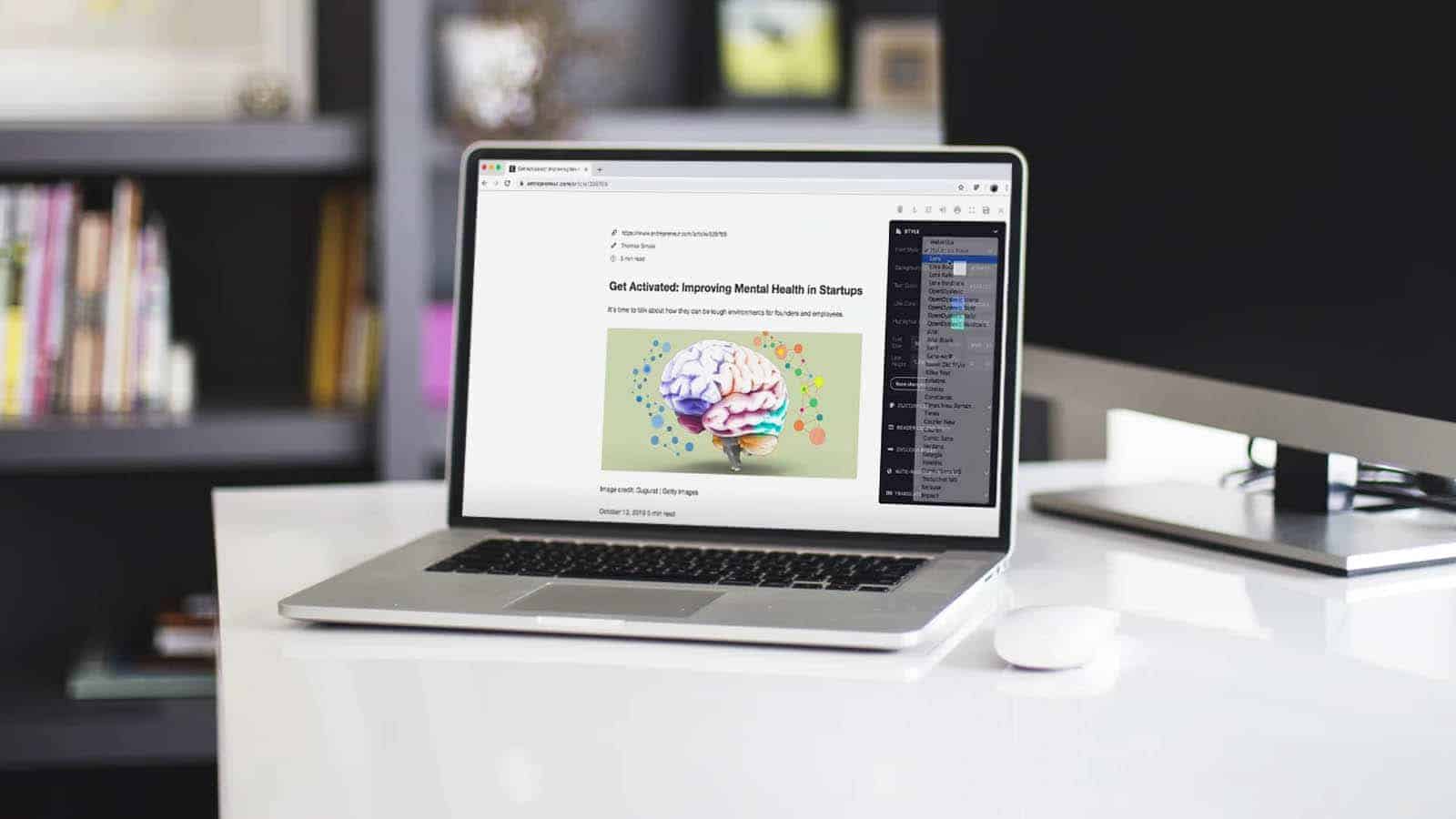
Just a heads up, if you buy something through our links, we may get a small share of the sale. It’s one of the ways we keep the lights on here. Click here for more.
If you find yourself reading a bunch of articles on the internet and find staying focused is difficult, then a reader mode can be absolutely clutch. Sadly, Google Chrome doesn’t have its own built-in reader extension (yet), so you’ll have to resort to using third-party apps.
Thankfully, there are some great options like this one, simply called Reader Mode. With both a free and paid version available, there are plenty of things to love about this new reader extension available on Chrome.
Features of the new Reader Mode extension from ReaderMode.io
With a paid version, you may be worried that the free version is lacking, but after inspecting the feature list, the free version will do almost everything the paid version can do – especially with the pure reader options.
The free version includes the ability to customize your own theme with colors and fonts that work best for you. It also has print options for pages and you can delete unwanted elements on pages you apply Reader Mode to. Text-to-speech and dyslexia modes are also included for free.
The biggest part of the $25 paid option is the ability to take and save notes. Depending on what type of reading and research you do online, this might be a nice feature, but other than that, the free version is going to make most everyone happy.
If you are in need of a reader mode to help you focus on your online reading, this is definitely one worth checking out.
What do you think? Do you use a reader extension on Chrome? Is this something you’d use? Let us know down below in the comments or carry the discussion over to our Twitter or Facebook.
Editors’ Recommendations:
- Your weak Disney+ passwords are already up for sale on hacking forums
- Facebook is trialing a new feature that feels a lot like Instagram
- Google RCS is Android’s version of Apple’s iMessage and it’s rolling out now – Here’s how to turn it on
- After some backlash, Google is almost doubling the number of Stadia launch titles