This Chrome tool will check if your passwords are compromised – here’s how to access it
So many breaches, so little time.

Just a heads up, if you buy something through our links, we may get a small share of the sale. It’s one of the ways we keep the lights on here. Click here for more.
Google is adding a “password checkup” feature to the inbuilt password manager in Google Chrome.
Basically, the feature compares your login details against the huge database of compromised accounts found in recent data breaches, and if a match is found, Chrome tells you to change your password for safety. It’ll also do the same if it notices you’re reusing passwords on multiple sites.
Google Chrome now tells you if your passwords have been compromised
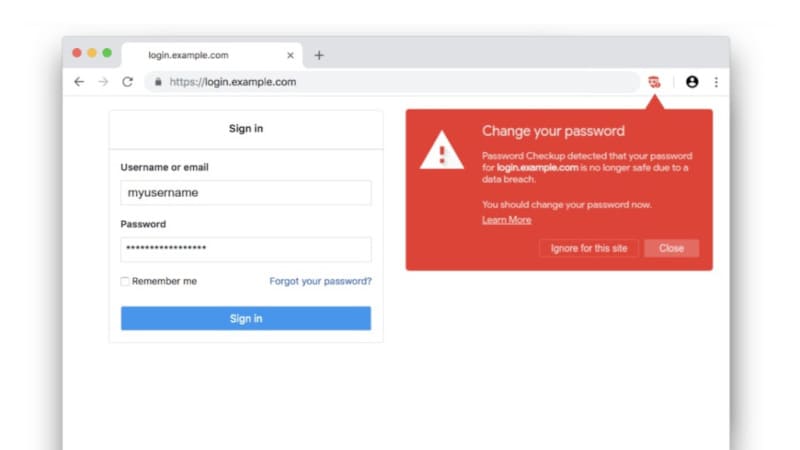
Image: Google
This feature the same password checkup feature that was released as a Chrome Extension back in February. Google has now added it to the password manager found at passwords.google.com, which makes it even easier for people to keep themselves safer online.
Here’s how it works:
- When you put your login credentials into a site, Google sends an encrypted version to the server the database is hosted in
- That database checks the encrypted version against its own login credential lists
- If it finds a match, or if you’re reusing passwords, Chrome then gives a popup notification encouraging you to change your password
Now you can make sure that all of your online accounts have unique passwords, that aren’t already for sale in a data dump from a breach. Nifty.
What do you think? Plan on using this feature? Let us know down below in the comments or carry the discussion over to our Twitter or Facebook.
Editors’ Recommendations:
- Google Chrome now allows you to send web pages to other devices – Here’s how
- Twitter and Tweetdeck are suffering serious outages right now
- UPS Flight Forward just became the first nationwide drone airline
- Two horny hackers allegedly hacked a billboard in Michigan to play porn on a busy highway
































