Apps
This clever read-it-later app actually helps you read all those articles you saved
The app will keep up with your progress to help with your reading habits.
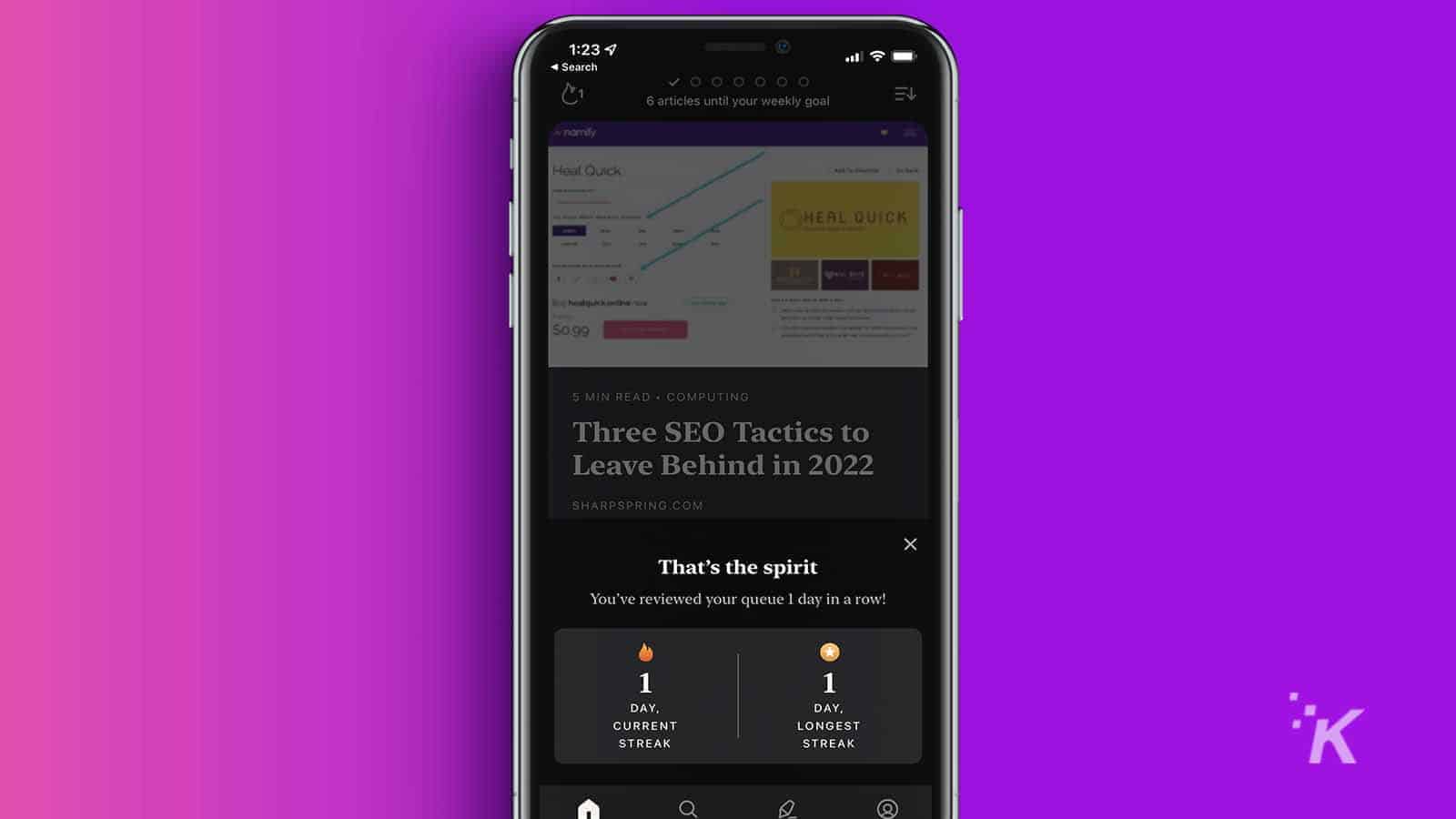
Just a heads up, if you buy something through our links, we may get a small share of the sale. It’s one of the ways we keep the lights on here. Click here for more.
Do you ever find yourself saving a bunch of articles that you find in hopes of reading them later, only to become overwhelmed by the growing list? The new Alfread app for iOS is hoping to help you get through those articles by establishing daily reading habits.
Alfread is a new app that lets you compile your ever-growing list of to-be-read articles all into one simple place. But beyond building up your pile of articles, there needs to be a way to motivate and encourage you to read the articles. That’s where Alfread is really focused.
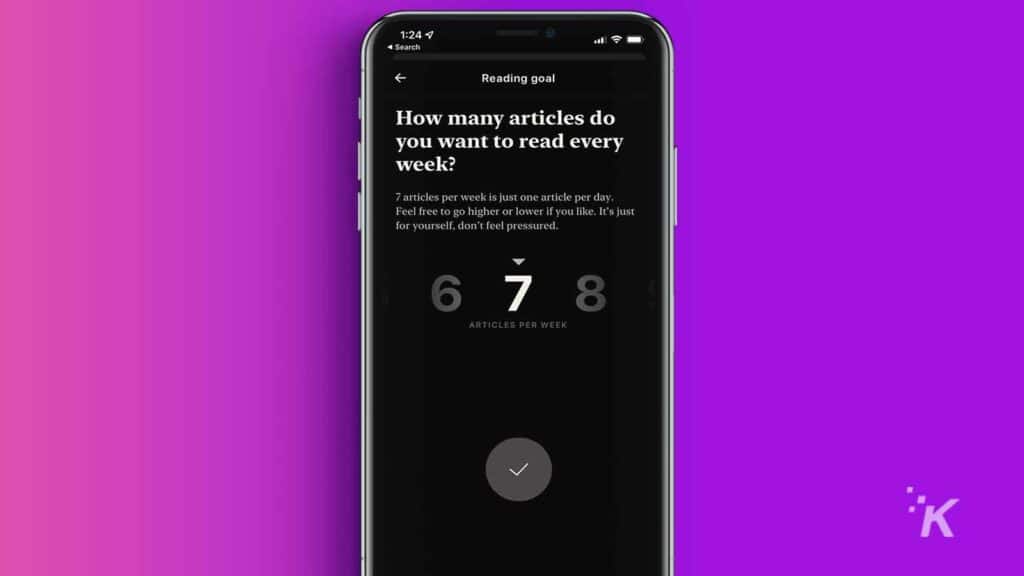
The new app lets users link their Instapaper or Pocket accounts so they can compile their articles that way. But there’s no need to worry for users who haven’t used either of those apps. You can add articles straight to the Alfread app without the need for any other platform.
Alfread lets users build up their list of articles in an organized fashion, using the platform’s smart tags. From there, you can set reading goals for yourselves such as how many articles you want to read every day. Alfread also lets you set up gentle reminder notifications to remind you to check out some articles during the times that you choose.

The app will keep up with how many articles you are reading over time so you can always check out your progress. And any article that’s over 30 days old will automatically be archived, unless, of course, you wish to save it for longer than that.
The Alfread app is available now for iPhone on iOS with an iPad version currently in the works. If you’re looking for a new way to organize the articles that you read on your phone, head on over to the App Store and check out Alfread.
Have any thoughts on this? Let us know down below in the comments or carry the discussion over to our Twitter or Facebook.
Editors’ Recommendations:
- How to stop Life360 from selling your location data
- You can now make all your WhatsApp messages self-delete by default – here’s how
- YouTube finally admits it: millions of videos are slapped with incorrect copyright claims
- Used Zoom during the pandemic? The company owes you some cash































