Apps
You can now make all your WhatsApp messages self-delete by default – here’s how
WhatsApp continues to add more features to the messaging platform.

Just a heads up, if you buy something through our links, we may get a small share of the sale. It’s one of the ways we keep the lights on here. Click here for more.
WhatsApp has let you set your messages to self-destruct for a year now. It’s a cool feature, letting you set things to auto-delete after seven days.
Now it’s going to be even better, with new validity periods and the option to set all your messages to self-destruct by default. Additionally, the company now lets you undelete chat messages too.
The new validity periods are 24 hours, seven days, and 90 days. That should please even the most hardened privacy advocate, and don’t forget you can also set some types of messages to view once only.
Here’s how to set up disappearing messages by default in WhatsApp
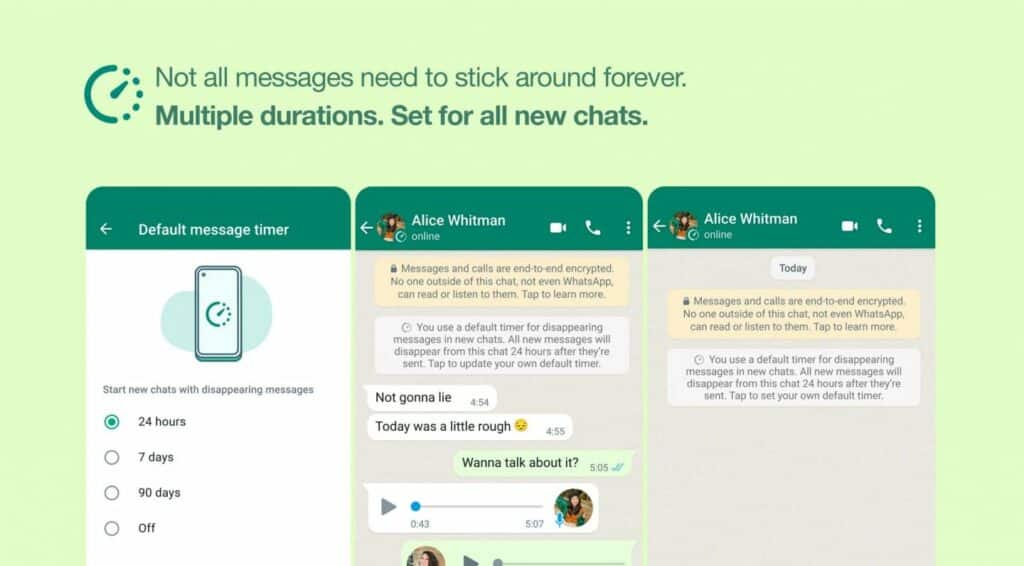


From an existing conversation

Disappearing messages will only work if you’re in one-on-one chats. If you’re in a group message, only the group’s creator can change the time messages will be viewable.
READ MORE: WhatsApp Communities lets you build your own social network
WhatsApp will also let the other person you’re talking to know that you’ve defaulted to disappearing messages.
The feature is rolling out on both iOS and Android, starting today.
Have any thoughts on this? Let us know down below in the comments or carry the discussion over to our Twitter or Facebook.
Editors’ Recommendations:
- Your WhatsApp messages aren’t actually private – moderators can read them
- You can now move your WhatsApp chats from iPhone to Android – here’s how
- How to join an ongoing WhatsApp group call even after it has started
- How to send View Once photos and videos on WhatsApp































