Apps
WhatsApp now lets you undelete chat messages
WhatsApp’s new undelete feature is currently only available for beta testers.

Just a heads up, if you buy something through our links, we may get a small share of the sale. It’s one of the ways we keep the lights on here. Click here for more.
If you use WhatsApp regularly, there’s a good chance that you’ve had to delete messages before, but ended up deleting the wrong one.
In the past, there was no native way of undoing this and recovering such deleted WhatsApp messages. But WhatsApp has been going all-out recently to provide updates to the platform.
Now, to add to that slew of updates, WhatsApp will soon let you quickly undelete WhatsApp messages.
WhatsApp’s new undelete feature
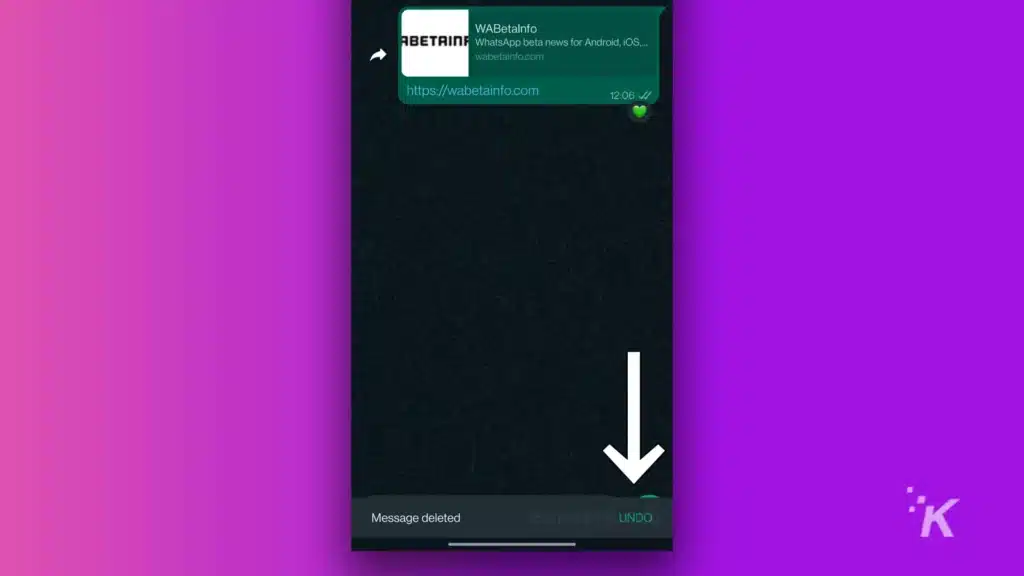
WhatsApp’s new undelete feature is currently only available for beta testers. To become a WhatsApp beta tester, go here for Android and here for iOS.
WhatsApp began testing this feature in June, but WABetaInfo reports that it is now being rolled out to some beta testers running version 2.22.18.13.
READ MORE: WhatsApp’s new Unread filter lets you quickly sort messages
WABetaInfo further notes that some users with older versions may also be able to undo deletions. To check, simply delete a WhatsApp message and watch out for a floating confirmation popup at the bottom of your screen.
Quickly tap on Undo to reverse the deletion and restore the deleted WhatsApp message. Note that you only have a few seconds to do this before the popup disappears.
Easily recover deleted WhatsApp messages
Once this feature rolls out to the public (if it does), you’ll be able to quickly and easily undo an accidental delete. This will save you the stress of recalling and retyping the contents of the message you erroneously deleted.
The undo/redo function is a staple of app UI/UX design. It’s good to see that WhatsApp is continuing to improve its messaging app – including new emoji reactions and the ability to hide your online status.
Have any thoughts on this? Carry the discussion over to our Twitter or Facebook.
Editors’ Recommendations:
- WhatsApp now supports 512-person group chats
- Telegram rolls out a new premium subscription tier for $5 a month
- Facebook is finally testing default encryption in Messenger
- How to edit iMessages in iOS 16
































