Sponsored
What do popular websites know about you?
We have asked Octo Browser developers, who specialize in anti-detection technologies, what is a “digital fingerprint,” what it consists of, how it is used, and how it can be hidden.

Just a heads up, if you buy something through our links, we may get a small share of the sale. It’s one of the ways we keep the lights on here. Click here for more.
Disclosure: This is a sponsored post. However, our opinions, reviews, and other editorial content are not influenced by the sponsorship and remain objective.
Data is the lifeblood of digital economics. Incredible amounts of information about web users are being collected and analyzed to make services better, ads more effective, and security systems safer — and for many other, sometimes less noble purposes.
Users provide some information about themselves willingly on social networks and in website accounts and profiles.
However, even if a user has not filled out a single profile field yet, much is known about them already.
We have asked Octo Browser developers, who specialize in anti-detection technologies, what is a “digital fingerprint,” what it consists of, how it is used, and how it can be hidden.
They know your device type

Your browser stores diverse data about the device you use to go online: its OS, CPU, GPU, screen resolution, system fonts, time, and geolocation settings.
This data is necessary to render websites correctly and for their functionality; additionally, this is used to identify unique visitors.
Your browser collects a significant amount of different parameters and sends them to websites. You might think that these are not very useful for identifying a user: each individual parameter from this set is commonly found.
However, all these parameters are taken together from your digital fingerprint, using which it becomes possible to identify unique users.
You can read more about digital fingerprints, what they consist of, and how to substitute (spoof) them in an article in the Octo Browser blog.

First and foremost, user identification is necessary for ads and analytics. The digital fingerprint allows a website to “recognize” a user every time they visit a website, even if they are not logged in, and remember their preferences.
Security systems also use the digital fingerprint: it helps separate real users from bots, notice cases of accounts using other people’s personal data, or users spoofing their IP addresses.
You can see the information you share here and here. Some websites are even more meticulous in tracking users’ actions.
For example, they may record the time you spend on a page, mouse movements, and interactions with objects. You can see how this works here.
Of course, there will be many users with the same hardware and browser configurations: e.g., most up-to-date Macbook Air users will have the latest version of Safari, and their hardware will be similar.
In order to distinguish such users, some websites run additional tests. For example, they give the browser a background task to draw simple graphical elements in 2D and 3D.
2D objects are rendered by Canvas and 3D by WebGL. You can visit amiunique.org, a website with a telling name, and see how many devices perform these tasks like yours:

Visually, texts and shapes generated by different devices won’t differ, but technical data will show that calculations were made using different sets of parameters, drivers, software, and hardware.
The render results will be converted into a long identifier that can be used to identify a unique user even more precisely.
They know where you are

Information about the location from which a user connects to the internet can be learned through their IP address. This is an identifier given to a device so that it can be found online.
The easiest way to learn your current IP address is to google-search it with the “What is my IP address?” query.
To connect to the internet, a device first connects to the local provider (ISP) network. The ISP assigns IP addresses to their users and connects them to the “wider” internet.
ISPs have many IP addresses they assign randomly to their users with every new connection.
Information regarding which ISPs can distribute which IP addresses is public, which means that it is not very hard to determine your approximate location using your IP address and your ISP location.
Websites such as whatismyip.com, iplocation.net, and many others provide such information.
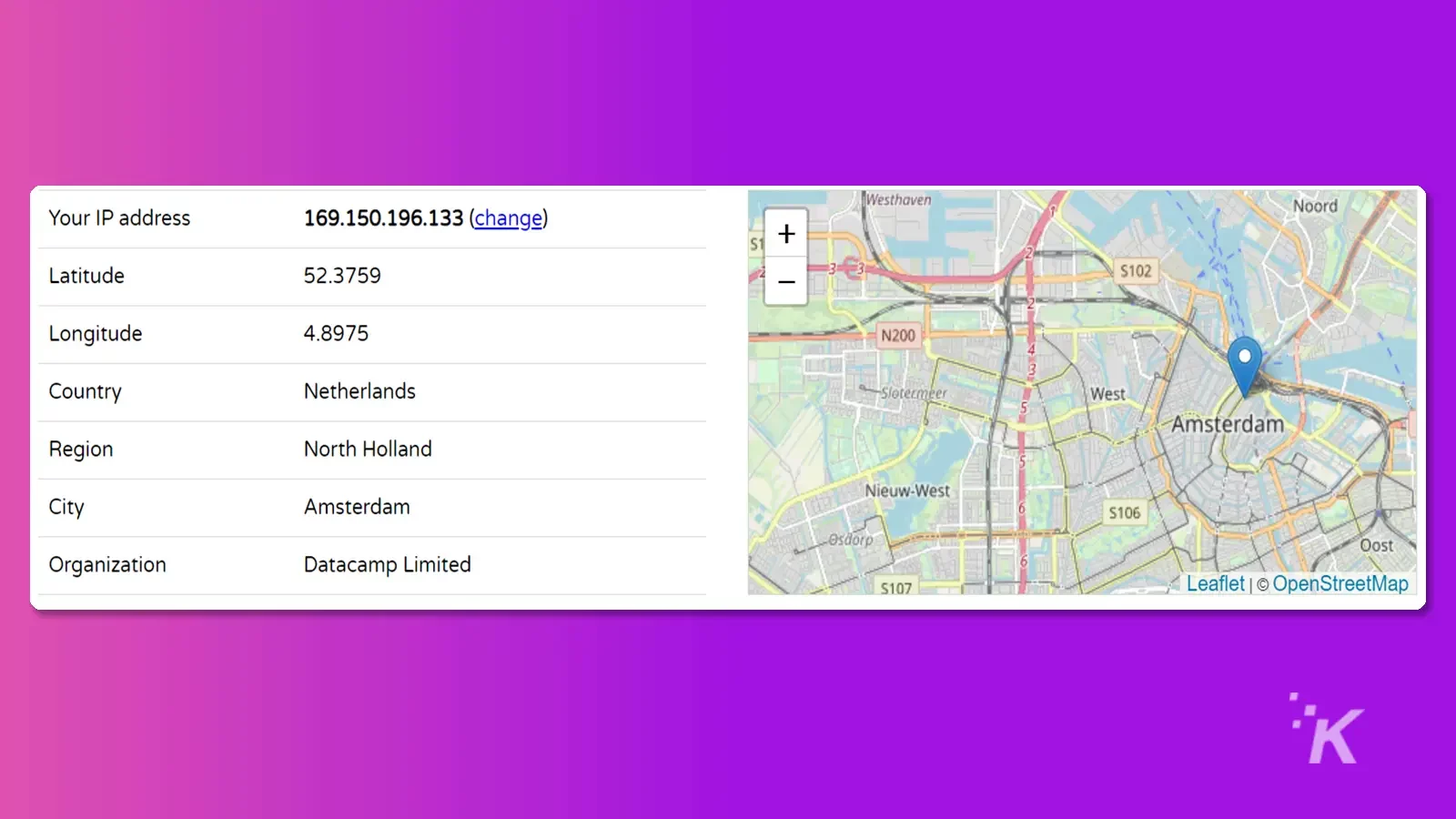
Learning a user’s precise address (house number, etc.) is not possible without specific software and access to private ISP data, which is something that police or hackers might be able to do.
However, such precision is not needed for most websites: approximate data is enough to correctly target your geolocation, detect an unauthorized login attempt, or set regional prices.
Two major technologies are commonly used to hide IP addresses: proxies and VPNs. In a nutshell, these technologies put a middleman server between a user and the web.
The IP address of that server will be used instead of the user’s real address. The difference between them is that a proxy server redirects the traffic of one application (e.g., your browser), while VPNs will redirect all of a user’s traffic.
Even if you’ve changed your IP address, there are other ways to know where you are: e.g., some websites use WebRTC for this purpose.
It is a technology for transferring multimedia data between users in streaming services, such as Discord and Google Meet. WebRTC connects users directly, ignoring network connection parameters.
This is why some websites use this technology to determine a user’s location, even if they use a VPN.
They know where else you’ve been online

Browsers use cookie files so that users don’t have to log in multiple times on websites they visit regularly. Cookies record your history of visits, encrypted login, and password, regional and design settings. Major cookies are generated on the client side.
In this case, they contain the data necessary for your comfortable work with a particular website, e.g., they can contain goods in your shopping cart, generate recommendations based on visited pages, and store the delivery address or the phone number.
Other cookies, called third-party cookies, are generated by websites. These cookies can record your visits to other websites.
Advertisers use third-party cookies: e.g.; if you use Facebook or Instagram, website owners can identify your profile and correspondingly target their ads on social media using a small piece of JavaScript code known as the Meta pixel.
It works like this: when you visit a website that uses third-party cookies, it will add a line indicating that you were there to your cookie file.
Let’s say this website is about cats. Now the ad network knows that you are interested in cats and will target its cat-related ads (food, toys, etc.) to you.
Third-party cookies can also be used for acquiring your contact data, so don’t be surprised if you receive unsolicited emails after leaving your email address on a website using third-party cookies.
You can use any cookie scanner (e.g., this one) to see which cookies and what a website uses.
For instance, here you can see the cookies report for octobrowser.net. You can check your favorite news aggregators, marketplaces, and other platforms — maybe some of them know too much.
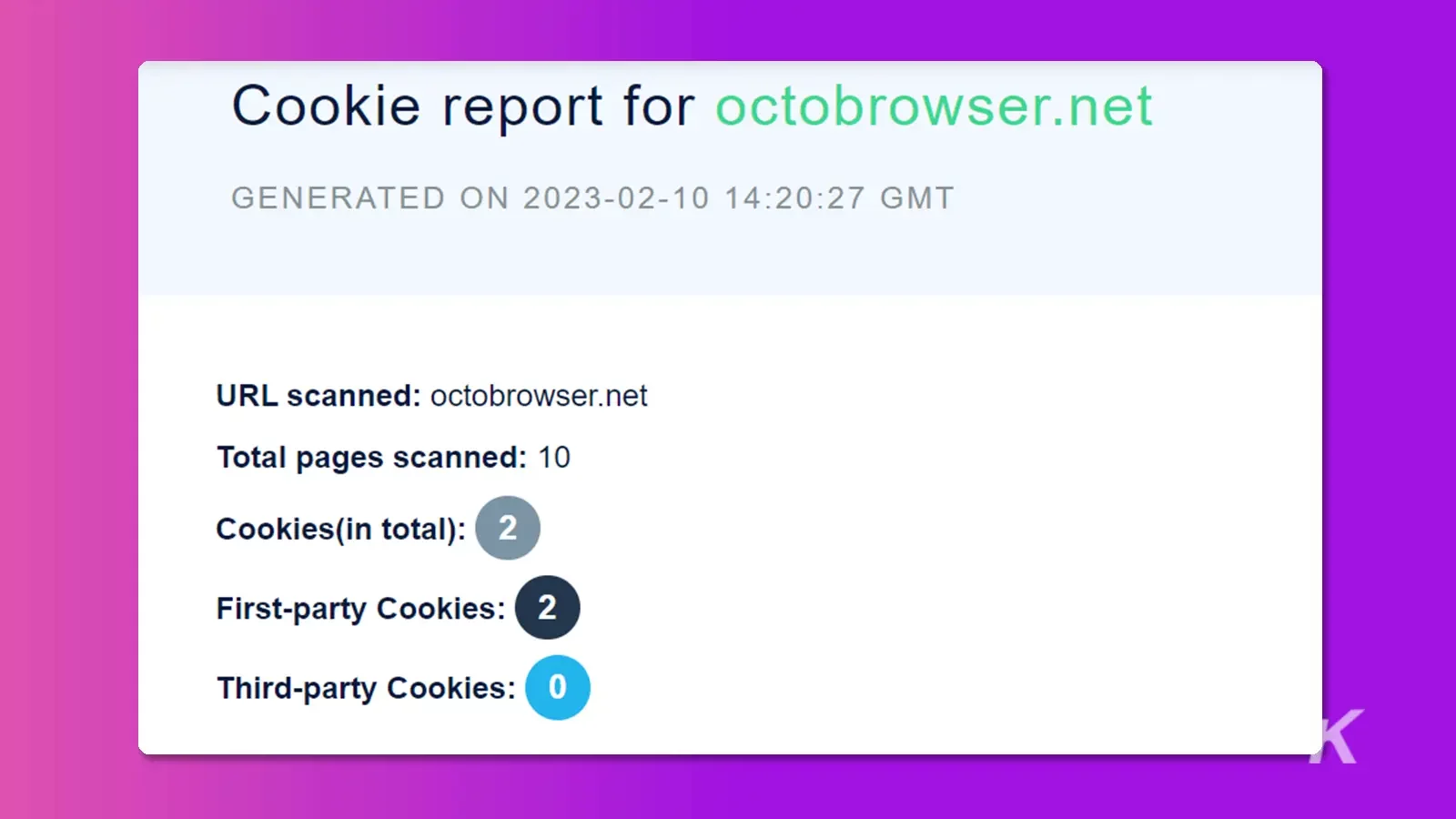
Websites are required to ask users if they can use cookies (without distinction between first- and third-party ones).
This means that often you can decline to use cookies, as most websites have a special form for this. Sometimes you can even select which cookies you are ok with and which you are not.
You can visit the Bloomberg website to see an incredibly detailed cookie form.
What are antidetect browsers?

The internet has opened up tons of opportunities for everyone. However, these opportunities also come with certain threats. One of the biggest threats plaguing the online world is the invasion of users’ privacy.
E-mail spam has given way to fake messages as a way to gain money from innocent users. Data theft from social media doesn’t surprise anyone anymore.
In this situation, due to a lack of effective implementation of regulations around data privacy, the protection of one’s privacy often boils down to the steps that can be taken at an individual level.
While there is no universal solution that can ensure absolute privacy on the web, there are certain browsers called antidetect (or multi-accounting) browsers that help you maintain your privacy by spoofing your data and modifying your digital fingerprint.
Don’t bother yourself with the technical terms. To put it simply, an antidetect browser ensures that you are protected while surfing the internet.
If you are someone who has to manage multiple social media accounts, or if you’re into crypto, affiliate marketing, or farming digital assets, then you must have already heard about antidetect browsers.
What is Octo Browser?
Octo Browser is an antidetect multi-accounting browser that works on Windows, MacOS, and Linux. The browser is fast and, at the same time, passes tests like pixelscan without any errors and alerts. It allows you to run multiple profiles for any purpose.

When it comes to marketing strategies like affiliate marketing, account farming, web scraping, and social media marketing which require a multi-accounting browser, Octo Browser is the best fit.
When it comes to marketing strategies like affiliate marketing, account farming, web scraping, and social media marketing which require a multi-accounting browser, Octo Browser is the best fit.
No matter what you need it for, you can use the browser on an unlimited number of devices without any limitations.
The simple process of creating profiles is another reason why many users prefer this browser. The possibility to create a “quick profile” in one click is what makes the tool user-friendly.
In terms of data and identity security, Octo Browser ensures that user profiles are created using fingerprints of real devices.
Later on, the substitutions are performed in the browser code, which leads to the protection of your identity. When it comes to data safety, it is impossible to find out the real values of the user’s system.
Conclusion: can you trust websites, or is it better to hide some of your data?

Usually, user data is used for harmless purposes, like contextual ad targeting. However, there are cases when you really need to hide your identity.
For example, when online services use strict regional restrictions, ban accounts without a valid reason, or change prices for individual users in a non-transparent way, or even when you need to find some information online that you would like to keep to yourself.
Everybody has their own privacy limits. You need to use specific tools to increase your online anonymity. Some were mentioned above: proxies and VPNs allow you to hide your IP address and geolocation.
However, for significantly stronger protection, you need an antidetect browser.
It allows you to change all your connection parameters and create a new unique digital fingerprint based on data of other real users, making it indistinguishable from real ones.
For example, this allows you to use Octo Browser to create and use hundreds of untraceable and unlinkable accounts.
Using Octo Browser is as simple as using your regular Chrome: it is built on the same kernel, and its interface is almost identical to that of Chrome.
Have any thoughts on this? Drop us a line below in the comments, or carry the discussion over to our Twitter or Facebook.
Editors’ Recommendations:
- Instagram and Facebook track you on other websites – here’s how
- Websites share your data with advertisers 100s of times per day
- Thousands of top websites collect your data in real-time as you type
- Do sketchy ads pop up on your favorite websites? Here’s why
Disclosure: This is a sponsored post. However, our opinions, reviews, and other editorial content are not influenced by the sponsorship and remain objective.

























