Google Meet adds emoji reactions for meetings
And new 360 degree virtual backgrounds are coming soon.
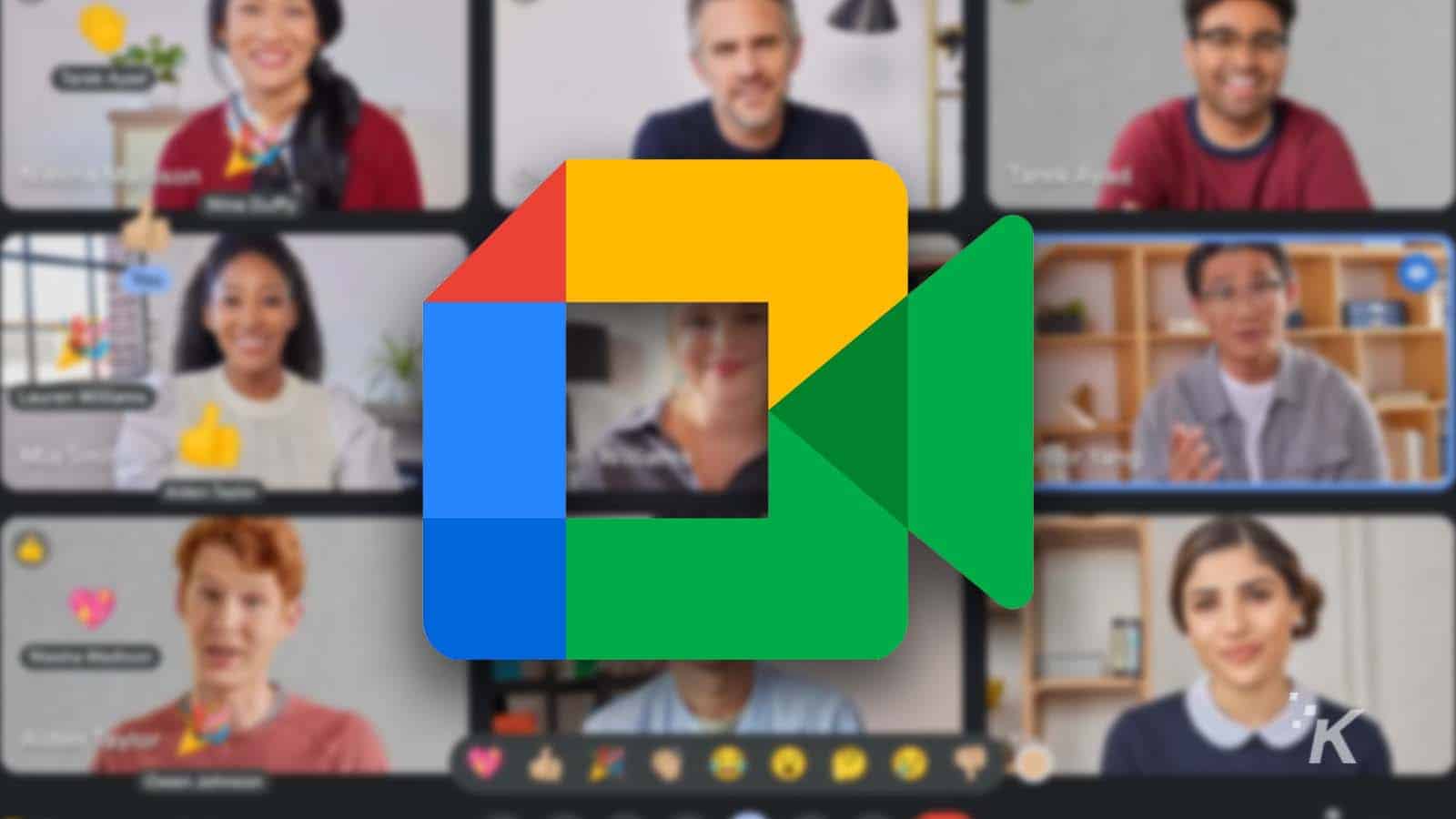
Just a heads up, if you buy something through our links, we may get a small share of the sale. It’s one of the ways we keep the lights on here. Click here for more.
After almost a year of waiting, Google has finally added emoji reactions to Google Meets.
In its latest Google Workspace update, Google finally added the long-awaited ability to send emoji reactions in Google Meet meetings.
Like Zoom, users can now silently react to others in the meeting with one of several emoji options.

Just tap the “smile” icon near Meet’s control bar and express your reaction. Unlike Zoom, those reactions won’t hang on-screen in a static location.
Instead, each reaction you or your colleagues send will float up the left side of the screen. If more than one person uses the same emoji reaction, it will burst on the screen for extra emphasis.

For now, Google Meet emoji reactions are limited to heart, thumbs-up, party popper, wave, joy, astonished, thinking, cry, and thumbs-down.
There aren’t as many options as you can find on Zoom, but more will likely be added.
Google Meet emojis are currently available on Google Meet web and iOS. The company says the feature is coming to Android soon.
Additionally, this update adds new 360-degree virtual backgrounds to Google Meet. When you add one of these backgrounds, the scene will rotate around you as you rotate your camera.
The rotating background will roll out to users on both iOS and Android in the coming weeks.
Have any thoughts on this? Carry the discussion over to our Twitter or Facebook.
Editors’ Recommendations:
- Google Meet’s new backgrounds make it seem like you’re actually in a coffee shop
- New Microsoft AI can copy almost anyone’s voice in seconds
- Apple is reportedly working on new touchscreen Macs
- Amazon Prime benefits – here’s everything you get with Prime






























