Google Meet finally gets an unmute shortcut
Google Meet is finally catching up to Zoom and Microsoft Teams.
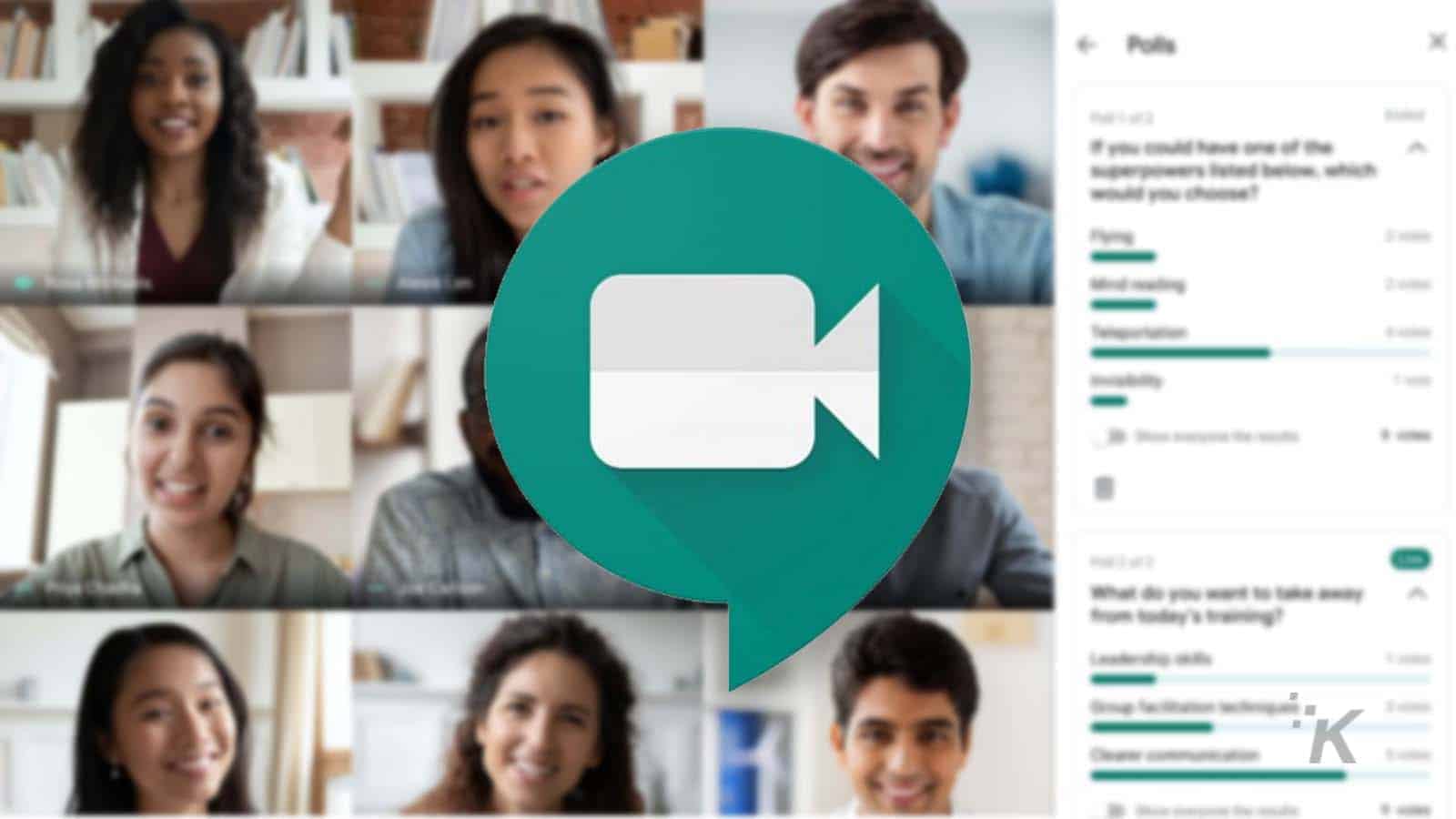
Just a heads up, if you buy something through our links, we may get a small share of the sale. It’s one of the ways we keep the lights on here. Click here for more.
Google Meet is rolling out a new feature that will allow you to unmute yourself using a simple shortcut. This is similar to Zoom’s push-to-talk feature.
Before most virtual meetings commence, participants are often required (or choose) to mute their mics.
Then, in order to speak, they’d often have to go through a few clicks or presses to unmute. Now, Google Meet is about to change that with its new Unmute Shortcut feature.
The new Unmute shortcut feature will start rolling out in a few weeks.
Meet the new Google Meet Unmute shortcut

The new feature was announced via a Google blog post as part of the Google Workspace Updates Weekly Recap for August 26, 2022.
According to the tech giant, starting September 9th, the new feature will be available to all Workspace users and users with Google accounts on all web browsers. A complete rollout will continue over the next two or so weeks.
However, it should be noted that the new unmute shortcut is off by default. Users will have to enable it manually via their Google Meet settings to be able to use it.
How to use Google Meet’s new Unmute shortcut
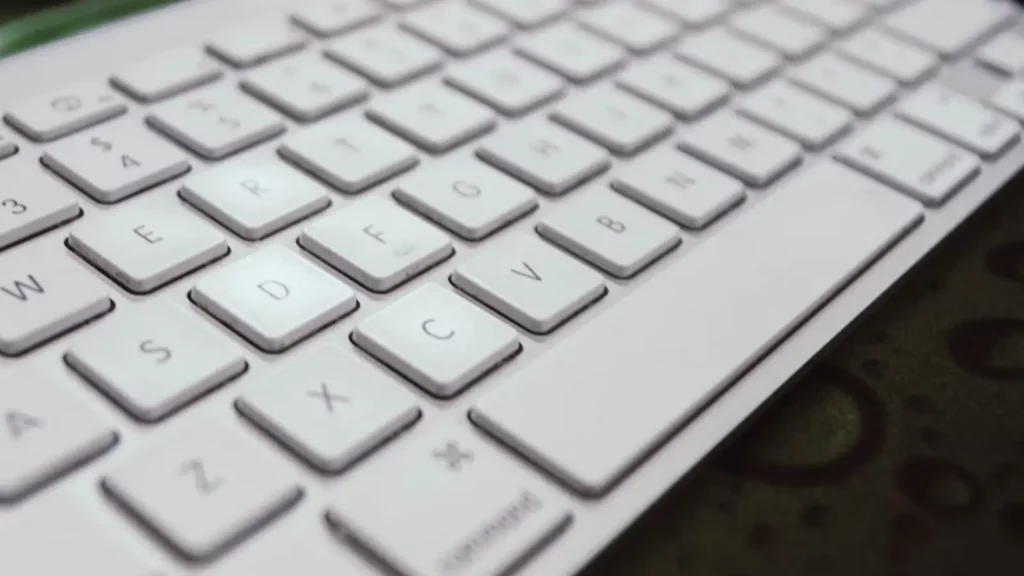
To unmute yourself during a Google Meet meeting, simply press and hold the spacebar key. To return to mute, simply release your hand.
By simplifying the process of unmuting yourself, this nifty little one-tap feature can help to improve participation during virtual meetings.
What’s more, it can automatically mute itself if you forget to do so after you’ve unmuted yourself. This way, you can focus more on the meeting than how to (un)mute yourself.
Google Meet getting better
The Unmute shortcut is similar to how walkie-talkies work and can be found on Zoom and Microsoft Teams.
Other updates to Google Meet includes custom background and live translations.
Have any thoughts on this? Carry the discussion over to our Twitter or Facebook.
Editors’ Recommendations:
- Mac users: Update Zoom right now, major security flaw patched
- How to customize Gmail’s new layout
- How to change Gmail’s spam settings and customize the filter
- Google Meet is getting a much-need layout update for Android and iOS





























