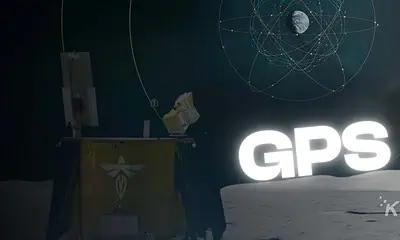Tech
What is an eSIM and how does it work?
Discover the benefits of eSIM technology for travelers. No more roaming fees or SIM swapping. Learn how eSIM works and how it’s changing the mobile industry.

Just a heads up, if you buy something through our links, we may get a small share of the sale. It’s one of the ways we keep the lights on here. Click here for more.
Quick Answer:eSIM (embedded SIM) is a digital SIM that’s built into your device, letting you switch mobile carriers and plans without needing a physical SIM card.
If you own a cell phone – particularly if you’re planning to travel anytime soon – it’s essential to understand what an eSIM is and how it works.
What does eSim stand for? An eSIM, standing for “embedded subscriber identity module,” is an alternative method that some phones use to connect with carriers.
Unlike traditional SIM cards, eSIM is completely digital and already present on most popular phones, like the newer iPhones, which solely use eSIM for customers in the United States.
What does this change mean? For starters, a more affordable, convenient, and seamless experience for frequent travelers.
How do eSims work?
An eSIM is an alternative method that some phones use to connect with carriers. It stands for “embedded subscriber identity module,” and is different from the physical SIM cards that many phones use.
Nowadays, many of the more popular phones on the market give people the option of using an eSIM or a SIM card for their phones. In some cases, you can even use both.
However, that may change in the future. In fact, it has already begun. Since the launch of the iPhone 14, Apple confirmed that it will only use eSIMs for customers in the United States. So what’s the difference?
SIM cards are physical, eSIMs are digital

There’s one fundamental difference between eSIMs and SIM cards, and it’s pretty significant. A SIM card is a physical card, similar in size to a microSD card, that slides into a dedicated slot on your phone.
It holds all your carrier information and can be transferred from one phone to another. An eSIM, on the other hand, is entirely digital. It’s a small piece of software stored in your phone.
It holds the same information as a physical SIM card, like your phone number, account information, and more info from your carrier.
How do SIM cards work?
A SIM card is a small card that identifies you on a mobile network. It has a unique number called the IMSI, which the network uses to verify your identity when you connect.
SIM cards store important information like your phone number and contacts. They provide security by encrypting data transmitted between your phone and the network.
If you switch carriers, you can change the SIM card without needing a new phone. There are different sizes of SIM cards, and some newer devices use eSIMs instead.

An eSIM is safer than a SIM card. With an eSIM, there’s no way for someone to take your carrier information, while a SIM card can technically be stolen from your phone.
Many phones even offer dual-SIM capabilities. You can have two different carrier plans with different phone numbers stored on the same device.
One way to do this is by adding a carrier via eSIM while you have another plan on your physical SIM card.
Alternatively, you can store multiple carriers’ information on different eSIMs stored in your phone. Then, you can switch between the ones you want to use.
This is a good option for people who travel internationally, as it gives you more options depending on where you are. So, switching between two SIM configurations can be pretty helpful.
No more roaming fees and SIM swapping shuffles
Ordinarily, roaming charges or Wi-Fi hunting can significantly inflate your travel expenses. Moreover, swapping SIM cards in different countries can be a significant hassle.
This is where companies like GigSky step in, providing an innovative solution to these common pain-points—for a fraction of the cost of traditional roaming charges.
 GigSky: eSIM for Local & Regional Smartphone Connectivity
GigSky: eSIM for Local & Regional Smartphone Connectivity
GigSky eSim plans offer convenience for global travelers. With seamless connectivity across 190+ countries, customizable data plans, and no long-term contracts, they provide cost-effective, reliable communication solutions anywhere in the world.
- Globally accessible: Coverage in 190+ countries.
- Personalized plans: Flexibility to match data needs.
- No binding contracts: Freely switch as needed.
- Cost-effective: Suits a variety of usage patterns.
- Hassle-free usage: Quick setup, no physical SIM.
Gig Sky allows you to hook up to a cellular data plan by making minor changes in your phone settings.
Once set up, you have instant, high-quality cellular data the moment you land in your travel destination, without the need for any physical SIMs.
So say goodbye to astonishing phone bills after your vacation and no more hunting for better Wi-Fi connections.
How to set up an eSIM
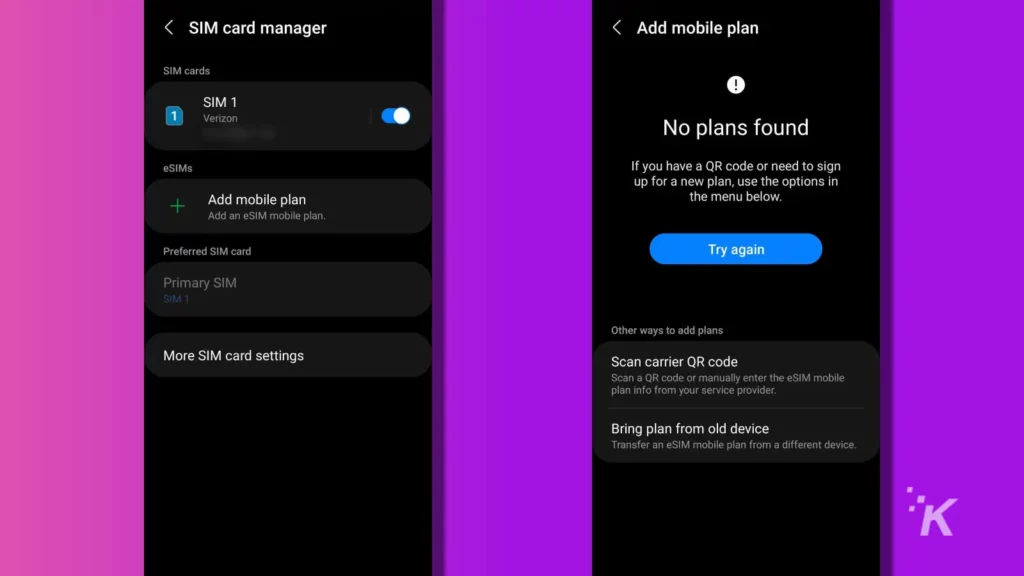
For most users, you won’t have to worry about setting up an eSIM. When you buy your phone, the retailer will likely be the one to set up your eSIM for you. Just give them your carrier information, and they’ll handle the process.
Sometimes, however, you might need to set up your own eSIM. For example, if you order a phone online, you might have to set up your phone on your own.
You can always take it to a retailer, but you have the option to set it up yourself as well.
When you receive your phone, you’ll be able to turn it on and set it up without an eSIM. Then, just head to the phone’s settings and find the SIM options.
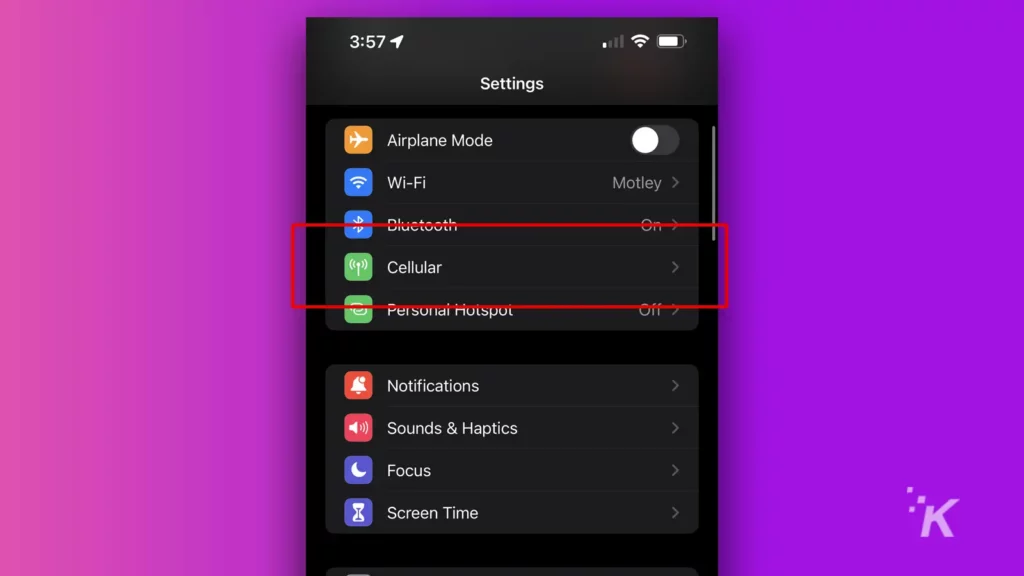
On iPhones, you can find the eSIM option in the Cellular section of the settings app. Android users can open settings and search “SIM” to find the SIM manager.
From here, you can add an eSIM to your device. You’ll want to ensure you have WiFi access at this point. Just choose your carrier from the list and follow the steps to set up your eSIM.
Depending on your phone and carrier, you might have the option to scan a QR code to set up your phone. If not, the carrier you choose when buying your phone will have instructions for how to set up eSIM if needed.
Are SIM cards on the road to extinct?

eSIM represents the future, stepping forward as the more flexible approach, directing itself towards exclusive eSIM usage, thus declaring the extinction of old and less convenient practices.
With the continual advancements, many leading contenders are already flying the flag for eSIM technology exclusively.
Whether you identify more as an occasional vacationer, an adventurous backpacker, or the routinely business traveler, eSIMs conveniently bridge the gap between service providers and phones.
Are you about to embark on an upcoming journey? Perhaps it’s time to test the eSIM waters – your passport to simplified, better-valued global connectivity.
So that’s the difference between SIM cards and eSIM. eSIM is the more dynamicapproach , storing all of your cellular carrier information on the phone instead of a physical card.
With eSIM, you can have multiple carrier options installed on the same phone at once. Then all you need to do is head to the settings and switch between carriers.
Most phones today still have the option for SIM cards. However, some are already abandoning physical SIM cards entirely in favor of eSIM, and there will likely be many to follow suit in the future.
GigSky eSim plans offer convenience for global travelers. With seamless connectivity across 190+ countries, customizable data plans, and no long-term contracts, they provide cost-effective, reliable communication solutions anywhere in the world.
What are your thoughts on eSIM technology? Do you think it will replace traditional SIM cards completely? Share your experiences with eSIMs and how they have impacted your travel or mobile connectivity! We’d love to hear from you in the comments below, or feel free to continue the conversation on our Facebook or Twitter pages!