How-To
You can now find an Instagram profile with a QR code – here’s how
Now you will not have to manually search for someone like some sort of caveperson.
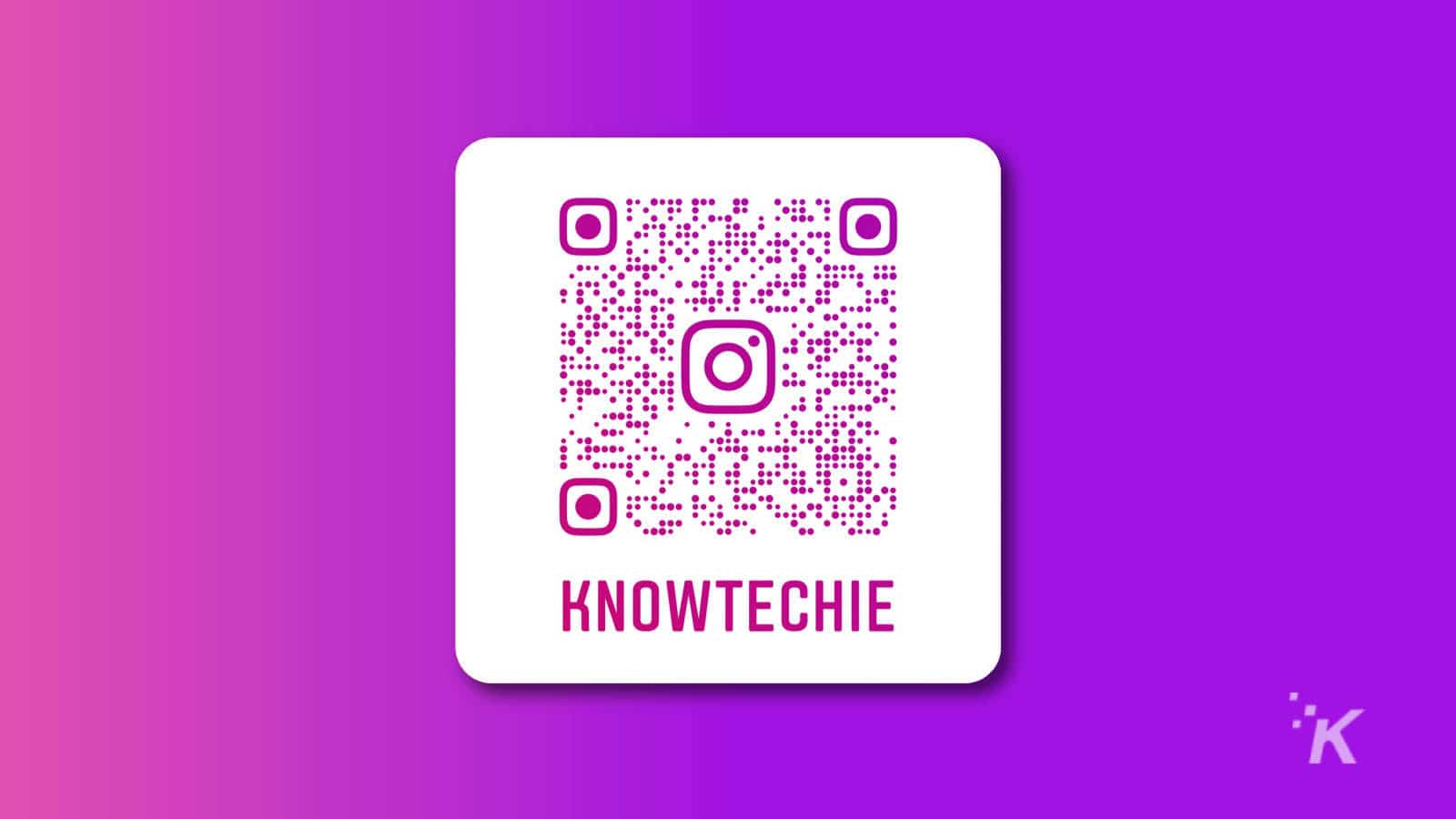
Just a heads up, if you buy something through our links, we may get a small share of the sale. It’s one of the ways we keep the lights on here. Click here for more.
Instagram just recently updated its existing Nametag system to use QR codes instead, so any camera app can scan the code and send people directly to your Instagram profile.
The impetus behind it was to allow businesses to print out QR codes for their promotional materials, but that doesn’t mean you shouldn’t use them on your personal accounts as well. Nobody likes having to spell out their online personas when asked, and having to reach for the other person’s phone to help them search is just rude.
Is this the future for all social media apps to use QR codes exclusively as physical links to the digital realm? One can only hope, since most of the other apps have their own, proprietary QR-like system in place, only readable by their own app. Bring on the QR-scannable future, I say.
Here’s how to create the QR code to point people to your account:
- Open the Instagram app on Android or iOS
- Tap on the hamburger menu

Image: KnowTechie
- Tap on QR Code

Image: KnowTechie
- You’ll then see a screen with your account’s QR code. You can export this as shown, or cycle through a few options for different colored backgrounds or even a collage of emoji. You can also scan other people’s QR codes or Nametags (although you can scan QR codes from your phone camera app as well)
 Image: KnowTechie
Image: KnowTechie
There you go, now you know how to create a QR code to send people to your Instagram account, without having to spell out your username verbally.
What do you think? Do you see yourself using this feature on Instagram? Let us know down below in the comments or carry the discussion over to our Twitter or Facebook.
Editors’ Recommendations:
- Facebook is starting to merge Instagram and Messenger chats together in a new update
- Instagram will make users prove their identity if an account shows suspicious behavior
- Instagram was storing your deleted messages and images on its server for as long as a year
- In a move that everybody hates, Oculus VR headsets will require a Facebook account



 Image: KnowTechie
Image: KnowTechie





























