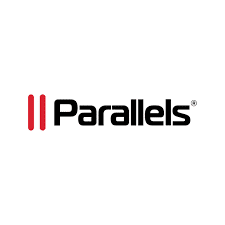Just a heads up, if you buy something through our links, we may get a small share of the sale. It’s one of the ways we keep the lights on here. Click here for more.
Apple’s new M1 powered Macs have blisteringly fast speed, but only if you want to use macOS. Windows support might be a ways off, but if you want to tinker with Linux there’s now a port for Ubuntu to run on the new ARM-powered Macs.
Security firm Corellium knows a thing or two about virtualization on Apple devices, as they offer a virtualized version of iOS for security testing purposes. Now they’ve managed to port Ubuntu, one of the most popular Linux distributions, to run on the new M1 Macs. Even better, they’ve laid out exactly what you need to do if you want to have a go yourself.
Fair warning, it does need some prior knowledge of Linux and making custom kernels. The M1 Macs were a challenge to get running, as the non-standard parts made making Linux drivers difficult.
You won’t be able to install Linux to the M1 Mac though, their method runs off the USB drive. Networking won’t work unless you have a USB-C dongle for ethernet.
One day, you may be able to fully install Linux on your M1 Mac, as developer Hector Martin is working on a full port. He’s got a history of getting Linux running on a wide range of hardware, so if anyone can, it’ll be him.
While Linux support for the M1 Macs looks like it’s a go, the picture for Windows 10 is less clear.
The license for the ARM version of Windows requires the OS to be installed from the factory, so aftermarket installs aren’t currently possible.
Parallels, a popular virtualization tool for Mac, does have support for the M1 chips, as a technical preview.
Experience seamless integration and the freedom to run your favorite Windows programs right on your Mac. Try it free for 14 days and see the difference for yourself.
Have any thoughts on this? Plan on trying this out? Let us know down below in the comments or carry the discussion over to our Twitter or Facebook.
Editors’ Recommendations:
- Apple is extending its MacBook Pro Service Program for faulty backlighting
- Apple’s rumored headset will focus on VR and come with a hefty price tag
- Apple might get rid of the infamous TouchBar on the next MacBook Pro
- The M1 chip found in new MacBooks is extremely impressive according to new benchmark tests