Gadgets
4 gadgets that help improve your concentration at work
These four gadgets should help you get back on track or avoid distractions altogether.

Just a heads up, if you buy something through our links, we may get a small share of the sale. It’s one of the ways we keep the lights on here. Click here for more.
One of the most consequential workplace losses is the loss of productivity that can result from distraction — and this distraction can hurt workers in other ways, as well. Even brief diversions can make it significantly harder for you to concentrate — distractions can yield the same effects as missing a full night’s worth of sleep.
The modern workplace is full of distractions — especially now when the entire internet is in the palm of your hand. And when you get preoccupied, it can take ages to get back on task. Luckily, companies make a variety of high-tech gadgets that will help you keep productive, no matter what distractions you’re facing.
These four gadgets, in particular, will help improve your concentration and keep you focused while you’re at work.
FidgiPen 2.0
Built for the fidgeters of the world, the FidgiPen 2.0 comes with seven different fidget tools you can use to keep yourself focused when you just need to fidget with something.
The product was originally designed for workers and students who struggle with ADD, ADHD and autism spectrum disorders by helping them channel their fidgeting — which will help these workers and students stay focused and alert. However, research has shown fidgeting is a universal quality — clicking a ballpoint pen, spinning a USB drive and bouncing a leg can all be kinds of fidgeting. People’s cognition improves in nearly every aspect when they have an outlet for their restlessness.
Focus is one of the most significant benefits of fidgeting. If you struggle to stay focused, the FidgiPen may be right for you.
TimeFlip
The TimeFlip is a multi-sided shape you can label with different tasks. Flip to the task you’re on, and your phone will update accordingly with a timer that helps you keep monitor and record the time you spend on different events.
Use the TimeFlip software to track what tasks you’re spending the most time on throughout the day. Over time, you can plan to cut out unnecessary time spent on small, bite-size tasks like answering emails as you see where you’re losing the most productivity.
The time-tracking software can help you organize your work, stay focused and gain a better understanding of how much time you actually spend on tasks.
Sony WH-XB900N Noise-Cancelling Headphones
Modern workplaces are often noisy. This is especially true if your office has an open floor plan or if you work in a non-office environment with lots of distracting noise — like from home or at a coffee shop.
These little distractions can be the biggest productivity killers. In fact, 24% of workers’ distractions in the workplace were people-related — and that includes workplace chatter.
You can use Sony’s digital noise-canceling headphones to block out these needless distractions. Blast energizing music, play soothing white noise or tune in to whatever you need to keep yourself focused.
Equil SmartPen
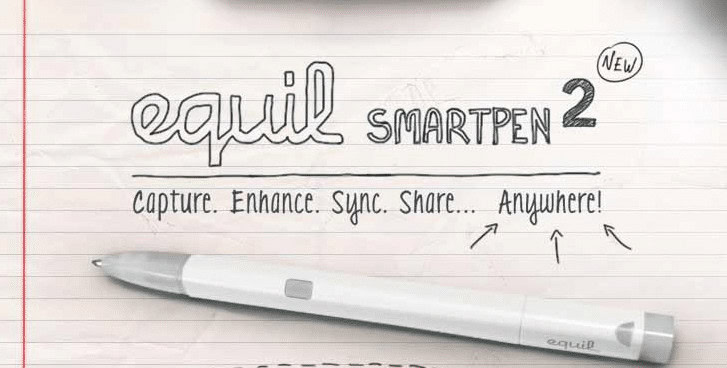
Task-switching can be a major productivity killer — especially when the task you’re switching to is especially tedious or time-consuming, like converting hand-written notes to a digital version you can share with coworkers.
The Equil SmartPen, automatically converted your physical notes to a digital form as you write. As you take notes on any kind of paper, the pen digitizes your writing and sends it to a Bluetooth-connected computer or electronic device of your choice.
The SmartPen will also help you save notes that are difficult to convert to a digital format — like hand-written diagrams or illustrations — without the need for a scanner or camera.
Using Tech to Stay Focused at Work
Distraction can be a killer of workplace productivity. Even once the diversion is over, it can take you several minutes to get back on task.
Luckily, solutions are available to help you cut out workplace distractions and stay focused. You can use any these four gadgets to help yourself get back on track or avoid distractions altogether before they interrupt you.
Have any thoughts on this? Do you have any suggestions? Let us know down below in the comments or carry the discussion over to our Twitter or Facebook.
Editors’ Recommendations:
- The Best iPhone 11 Pro Max cases
- 5 cool travel gadgets to use wherever you go on vacation
- Expect to see a A LOT more people wearing Apple AirPods soon
- The best Samsung Galaxy S10 screen protectors




























