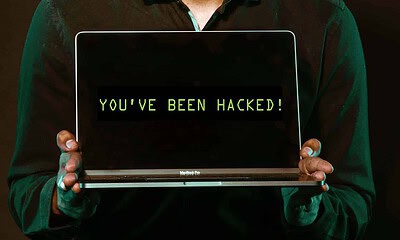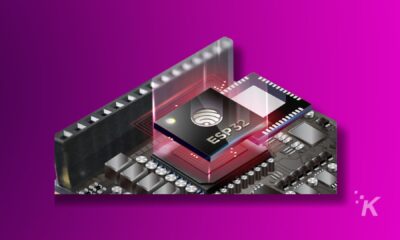Security
A Thunderbolt flaw puts you at risk for local hacking – here’s how to check if you are affected
Just don’t leave your computer unattended and you should be ok.

Just a heads up, if you buy something through our links, we may get a small share of the sale. It’s one of the ways we keep the lights on here. Click here for more.
If your computer uses Thunderbolt ports then bad news, as it is possible that your ports are vulnerable to hackers and there is literally nothing you can really do about it. Thankfully, the hack has to be local, so that should help keep the threat low. Just maybe don’t leave your laptop out at the coffee shop, ok? Also, don’t plug in strange devices that you aren’t sure about.
According to Thunderspy and researchers at the Eindhoven University of Technology, this flaw is at the hardware level and cannot simply be patched. It can affect Windows, Linux, and macOS systems between 2011 and 2020. While there may be nothing you can do to fix the issues with the Thunderbolt ports, you can at least keep abreast of the situation to see if it is something you have to worry about by checking the status of your computer’s ports.
You can do this using Thunderspy’s free tool and we’ll show you how below.
How to use Thunderspy to check on the status of your Thunderbolt ports
If you want to check on your Thunderbolt ports, we’ll show you how to do that on Windows. Sadly, at this time, it is not available for macOS.
- Head to the Thunderspy website and download the appropriate version
- It will be a Zip file, extract it to your preferred location
- Open up Thunderspy from the extracted folder

Image: KnowTechie
- After opening the program (you may get a Windows alert) choose the correct port option

Image: KnowTechie
- Click Next and Thunderspy will check your system for vulnerabilities
That’s it, that’s how you check the security of your Thunderbolt plugs on your Windows machine. If you are on Linux, you’ll need to download the Linux tool from the website, open up the command terminal, and use “$ sudo python3 spycheck.py” with root privileges to run the check.
What do you think? Worried about local hacking? Plan on using this tool? Let us know down below in the comments or carry the discussion over to our Twitter or Facebook.
Editors’ Recommendations:
- Hackers are selling over 500,000 Zoom passwords, so switch to Discord already
- PSA: Scammers are setting up bogus stimulus payment sites to trick you out of your cash
- Don’t worry, you won’t need a beefed-up PC to run Microsoft’s Flight Simulator 2020
- Facebook, Twitter shut down a troll farm in Africa linked to Russian interference campaigns