Apps
AirDroid Parental Control: Monitor your kid’s smartphone activity
AirDroid Parental Control is a powerful parental monitoring app loaded with tools to keep an eye on your kids’ smartphone usage.

Just a heads up, if you buy something through our links, we may get a small share of the sale. It’s one of the ways we keep the lights on here. Click here for more.
Nowadays, younger and younger children are given cell phones for entertainment or to help keep in touch with friends and family.
While smartphones can bring convenience, they can also be potentially dangerous to kids if their activity is not kept in check.
However, some options let you easily monitor your kid’s activity on their smartphones. One of those applications is AirDroid Parental Control.
AirDroid Parental Control is a comprehensive two-way application that gives parents many tools and features to monitor their kid’s activity. The app consists of a parent and an associated kids app to link two devices together.
AirDroid Parental Control is available with a free three-day trial on the AirDroid website. A subscription fee after the initial trial costs $9.99 per month or $59.99 for a year. So let’s see what this app is all about.
Setup
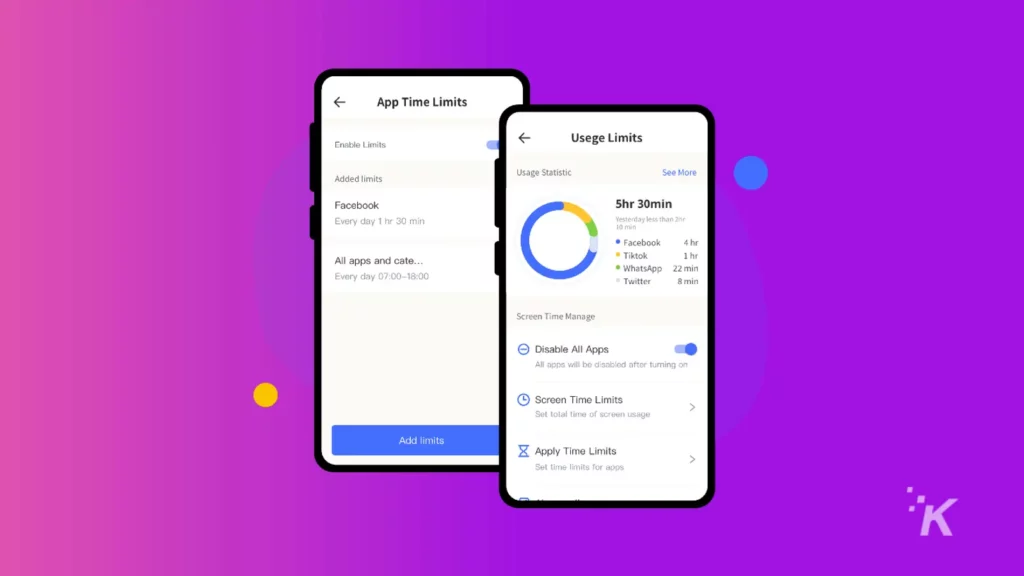
When setting up AirDroid Parental, there are a few steps involved. As we said earlier, AirDroid’s parent app and a subsequent kids app need to be downloaded to start.
You first download the parent app from the App Store on iOS or the Play Store on Android. After you sign up for an account, you’ll see instructions on downloading and linking your kid’s account.
Right now, the kid’s app is only available on Android devices. So your child will have to have an Android device if you want to use AirDroid. It’s unclear if an iOS version will be available in the future.
Features
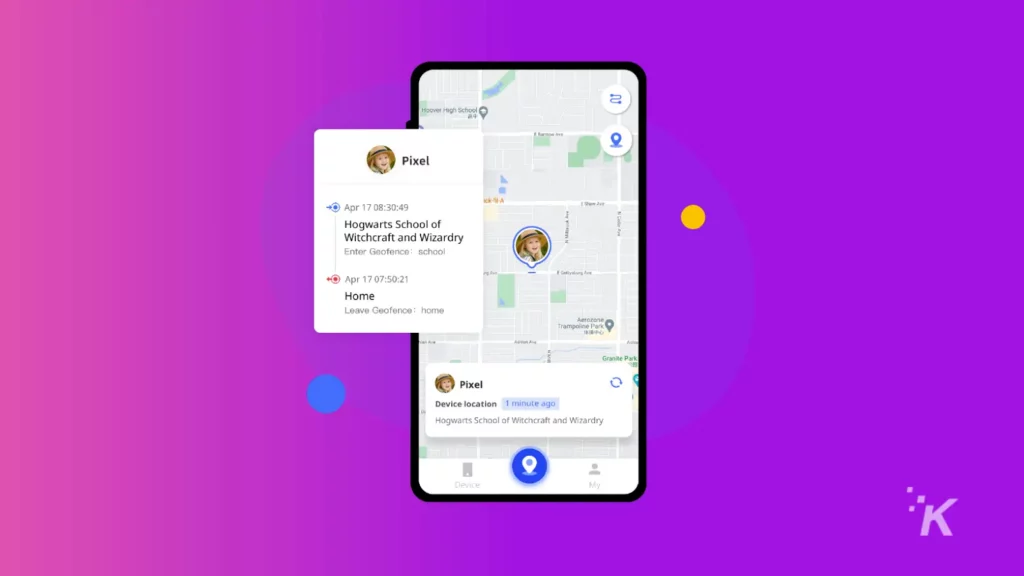
AirDroid offers several different tools and features that parents can set up and use to help monitor their child’s phone activity. They range from screen and app monitoring to geolocation through a device’s GPS.
Check out a summary of all the features:
- Activity Reports: Daily or weekly reports that show information like screen time, most used apps, and data used
- Usage Limits: Set time limits for apps that will be disabled after reaching the limit unless the parent confirms use.
- Real-time Location and Location History: Track your child’s location and see where they have been in the past.
- Geofences: Set location limits and be notified whenever your child leaves the perimeter you’ve set.
- App Details & Activity: Lets you view which apps your child is using and alerts you when a new one is downloaded.
There are also more invasive features that give you even more control over your child’s device. AirDroid calls these “exclusive” features:
- Remote Control Camera: You can access the camera on your child’s phone to see their physical surroundings.
- One-Way Audio: Gains access to your kid’s phone’s microphone to hear what’s going on around them.
- Mirror Kid’s Phone Screen: Lets you monitor your kid’s screen activity in real-time by cloning their device’s screen onto yours.
- Sync Notifications & SMS: You can get the same notifications that your kids receive from apps and messages.
As you can see, AirDroid Parental Control has many features to monitor your kid’s smartphone activity.
In addition, you can choose to hide the kid’s app on your child’s device, so they won’t know they’re being monitored.
AirDroid will keep you up to speed on your kid’s phone activity

Introducing your child to their own smartphone can be scary, especially considering the potential dangers of social media and the internet as a whole.
But AirDroid can give you a little extra peace of mind concerning screen time.
There’s always the argument over your child’s security and privacy. And ultimately, it’s up to the parent to determine where that line is.
But with AirDroid, there’s a massive suite of features ranging from app time limits to full-on screen mirroring.
And you can always choose which of those tools you want to use. AirDroid Parental Control is available on Android or iOS for parents (the kid’s app is only available on Android) as a free download.
After the initial three-day free trial, the app costs $9.99 per month or $59.99 for a full year’s subscription.
Have any thoughts on this? Carry the discussion over to our Twitter or Facebook.
Editors’ Recommendations:
- Freebeat’s exercise bikes offer unique workouts in your home
- The Fremo X700 is the perfect power station for those on the go
- ApowerMirror is a dead simple way to mirror your phone to your PC
- OneOdio’s FM1 is an affordable microphone for gamers and streamers
Just a heads up, if you buy something through our links, we may get a small share of the sale. It’s one of the ways we keep the lights on here. Click here for more.
Disclosure: This is a sponsored post. KnowTechie’s opinions, reviews, and other editorial content remain objective and are not influenced by the sponsorship.






























