Android
Android 8 Oreo is coming: Here’s what to expect
Google is about to change the way our phones work once again. Android users rejoice.
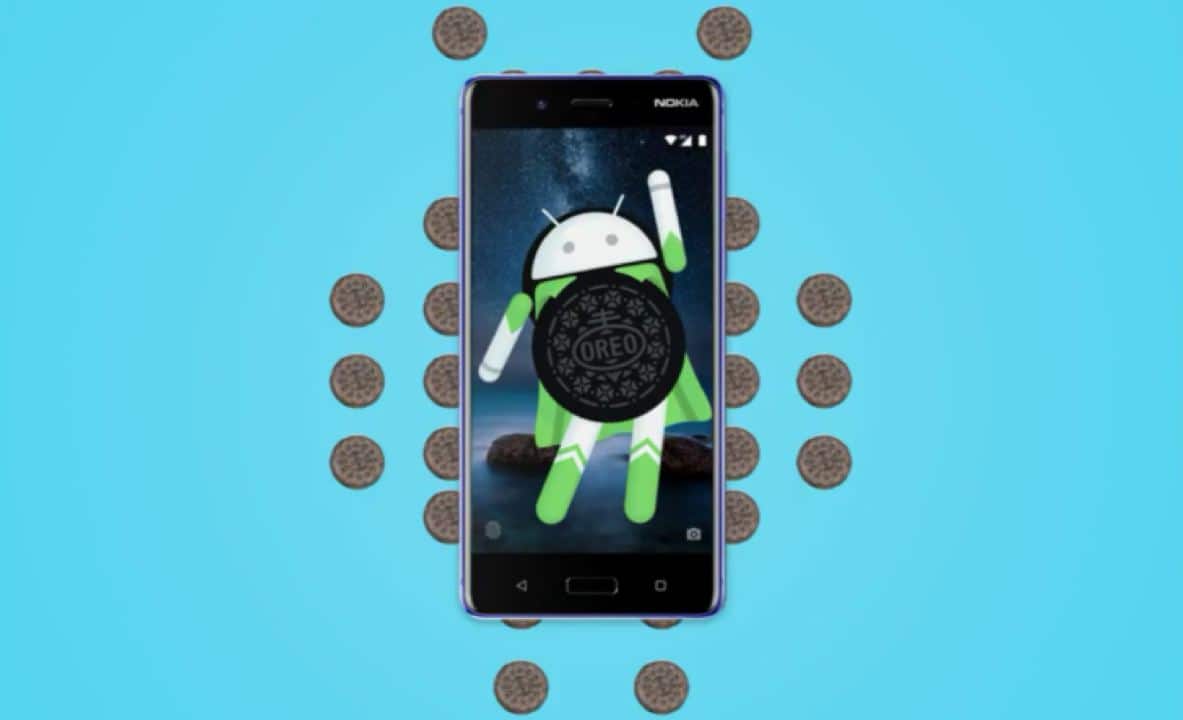
Just a heads up, if you buy something through our links, we may get a small share of the sale. It’s one of the ways we keep the lights on here. Click here for more.
It seems like the age of Android Nougat is finally over, as Google has unveiled the new official version of their operating system – Android Oreo. The beta version of Oreo is now available on OnePlus 5T.
If you’ve been following the news, you probably know that the Chinese startup pulled the beta version just a few weeks ago due to an unexpected bug in the software. However, it seems like the issues have been fixed and once again, Oreo is here, ready to be downloaded on your phone.
So what’s new this time around? A lot actually. Although some of these improvements might seem relatively unimportant, they could actually go a long way to help your system act smarter, operate faster and even last longer.
Bellow, you can find a few things you can expect from Oreo…
Longer battery life
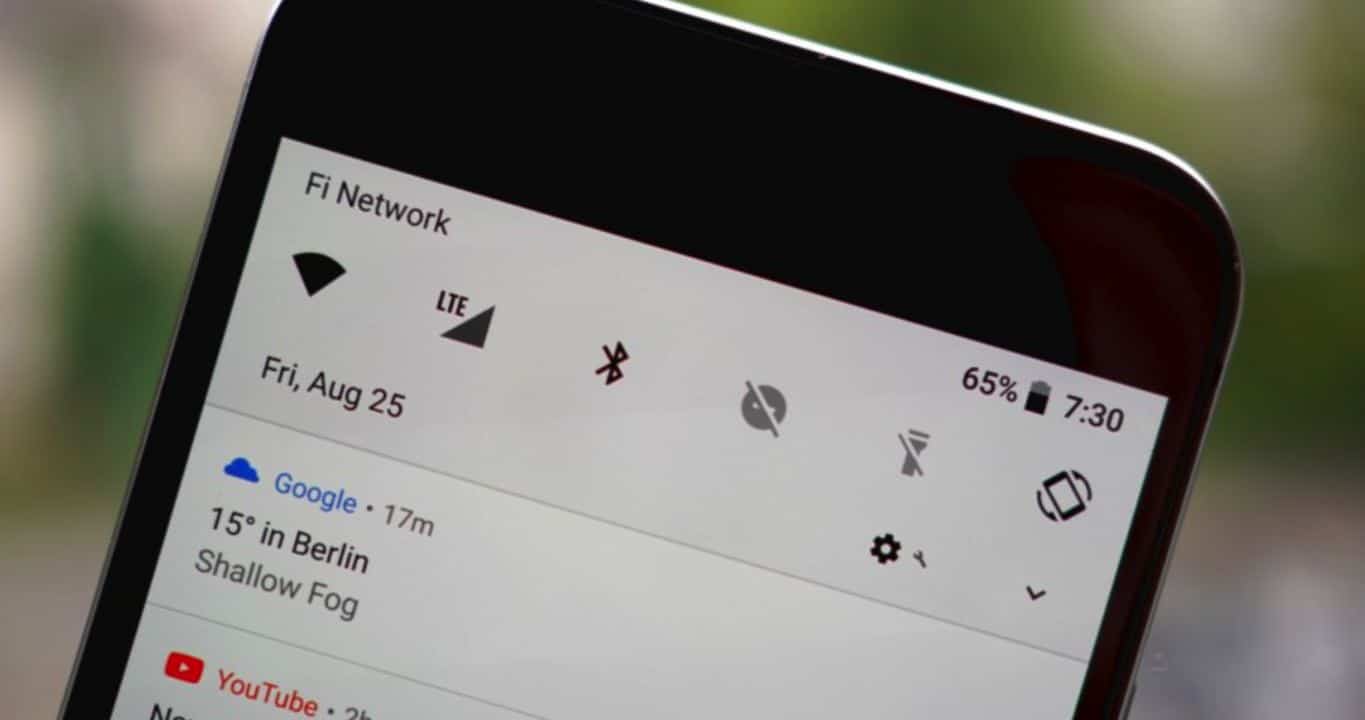
Image: Android Authority
With all the fuss surrounding Apple’s most recent iOS update, the topic of battery life seems needlessly controversial these days. But don’t worry dear Android user, Oreo is here to help you out.
While the Doze Mode in Nougat helped you preserve your smartphone’s battery life by keeping your device in a lowered power mode when you put it in your pocket, Oreo will make a bigger effort to prevent various apps from draining your battery.
Read More: Android’s new Fast Pair feature is an absolute game changer
The system will actually limit what your apps can do while they are lingering in the background. This includes stopping things like location updates, broadcasts and various background services.
Lastly, the latest tests have shown that you should see a little more speed as well. As a matter of fact, your phone might be 2X faster, because it won’t have all of those apps slowing it down.
More controls over notifications

Image: Android Headlines
The new feature titled “notification channels” will allow you to customize certain groups of notifications from apps. It will allow you to block off useless notifications and make sure that only the important ones get your attention.
For instance, you’ll be able to mute conversations you want in messaging applications while you’re working. You’ll be also able to change colors of your notifications, which is more than useful when it comes to critical notifications and alerts.
Read More: 7 useful Google Assistant tips and tricks you should be using
And if all of that wasn’t enough for you, the system has small notification dots that appear above certain applications that require your immediate attention. If you’ve owned a newer iPhone model, you’re probably more than familiar with this feature.
New adaptive icons
Image: AndroidGuys
Most Android-powered device manufacturers use their own, customized OS skins. This, of course, can throw off how the shape and look of application icons correspond to the rest of those users download from Android’s Play Store.
But things are about the change in a major way.
The new operating system will allow developers to create “adaptive icons” that will give you a number of different shape options, which shift automatically based on your phone’s theme. You’ll have rounded square, circle, and even more options.
This will keep your phone’s home screen grid unified by allowing programmers to put different options.
Picture-in-picture mode

Image: Gadget Hacks
The days of constantly pausing your YouTube videos to respond to emails are long gone. Oreo’s pic-in-pic framework for video applications will allow you to continue to watch your favorite shows in a small window while navigating through your phone seamlessly.
To be fair, there’s a downside to this feature: the window is practically tiny, which means you won’t be able to actually watch a full movie while typing messages.
Nonetheless, it still beats having to pause your video, exit the app, respond to something urgent and then slowly come back to your video-playing app once you’re finished. And while you’re probably wondering – haven’t we seen the same feature in Galaxy Note models – you have to remember that those phones are practically non-existent today.
It looks like what’s old is brand new again.
And there you have it, those are just some of the main features you can look forward to in the future. Google is about to change the way our phones work once again. Android users rejoice.






























