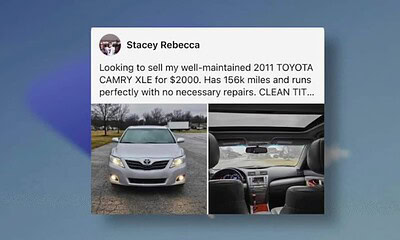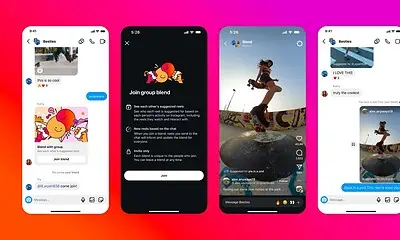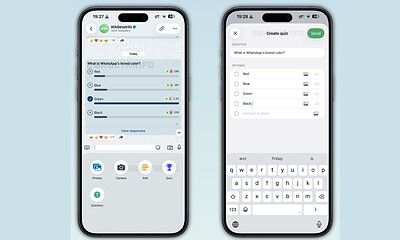Social
Bluesky announces plans for an account verification system
Bluesky’s own moderation team double-checks everything to make sure it’s legit.
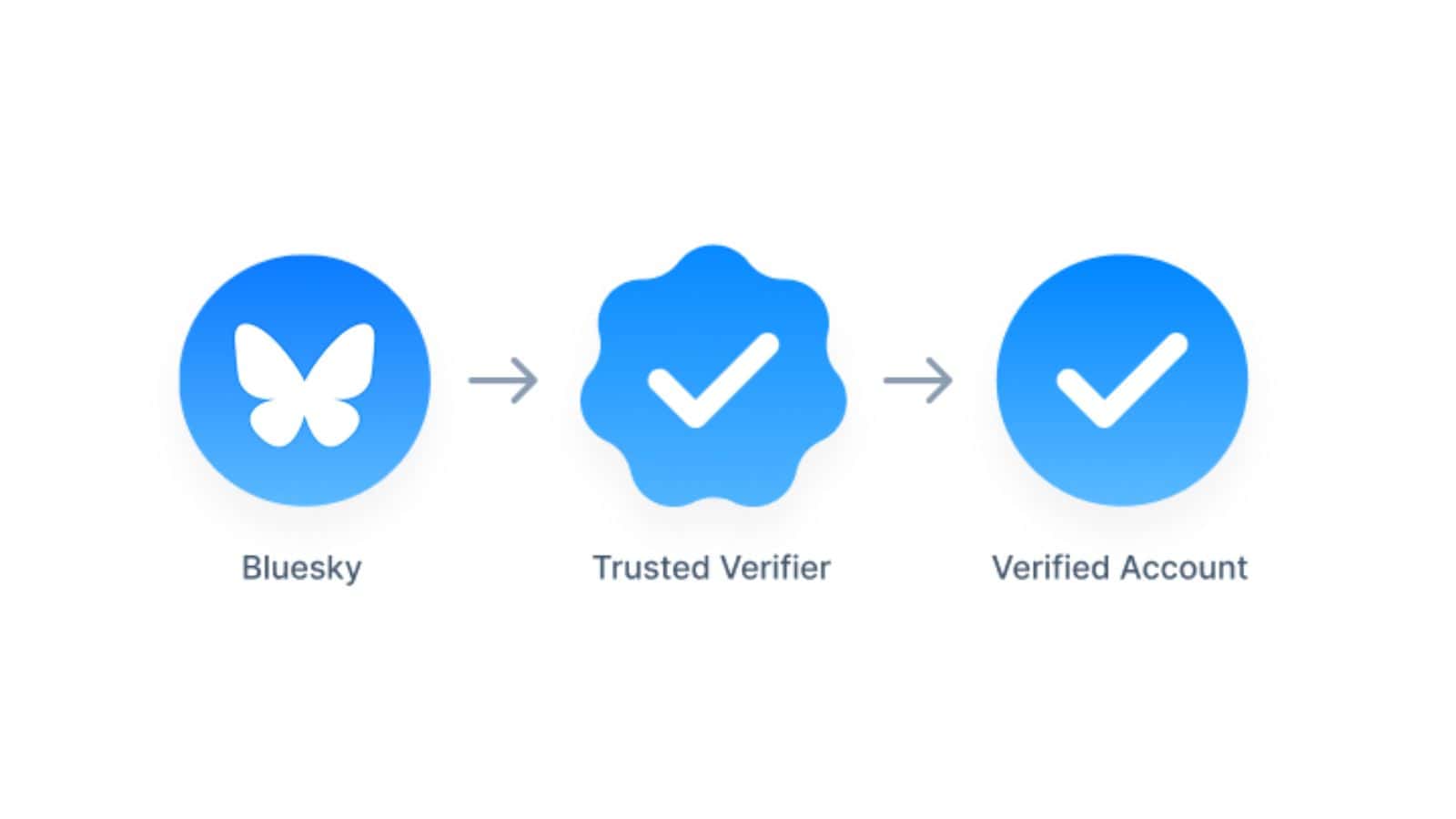
Just a heads up, if you buy something through our links, we may get a small share of the sale. It’s one of the ways we keep the lights on here. Click here for more.
Bluesky is starting to add blue checkmarks to certain user accounts. These checkmarks are a way to show that an account is real and belongs to someone important or well-known.
The platform said on Monday that it will begin giving out these blue checks by proactively verifying people, meaning users won’t need to apply for it (at least for now).
Verified accounts will get a blue circle with a checkmark next to their name.
In addition to verifying individuals, Bluesky is also letting some trusted organizations, like The New York Times, help with the verification process.

These organizations can confirm that certain users are connected to them (like their staff or contributors).
Accounts that are verified this way will get a slightly different checkmark: a blue scalloped circle instead of a plain one.
However, Bluesky’s own moderation team will still double-check everything to make sure it’s legit.
This new system is an upgrade from Bluesky’s older method of self-verification, where users had to link their account to a website domain (like “@username.website.com”).
That older method was useful but a bit tricky, especially for independent journalists, creators, or people without their own websites.
Now, with this updated approach, it’s easier for these users to get verified without needing a custom domain.
One of the main goals of this update is to stop impersonators and fake accounts pretending to be someone else, which has become a growing issue as more people have started joining Bluesky.
Right now, users can’t request verification on their own. Bluesky says it will allow that in the future, after they fine-tune the system based on feedback.
For transparency, you can tap the blue checkmark on a user’s profile to see which organization verified them.
If you’d rather not show your verification status, there’s also an option to hide it in the app’s settings under Moderation > Verification Settings.
What do you think about verification coming to BlueSky? Do you think it’s a good move? Tell us what you think below in the comments, or reach out via our Twitter or Facebook.