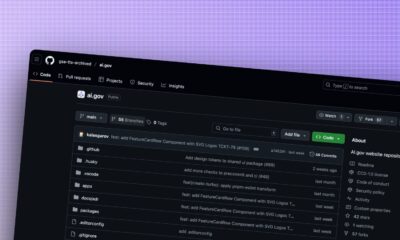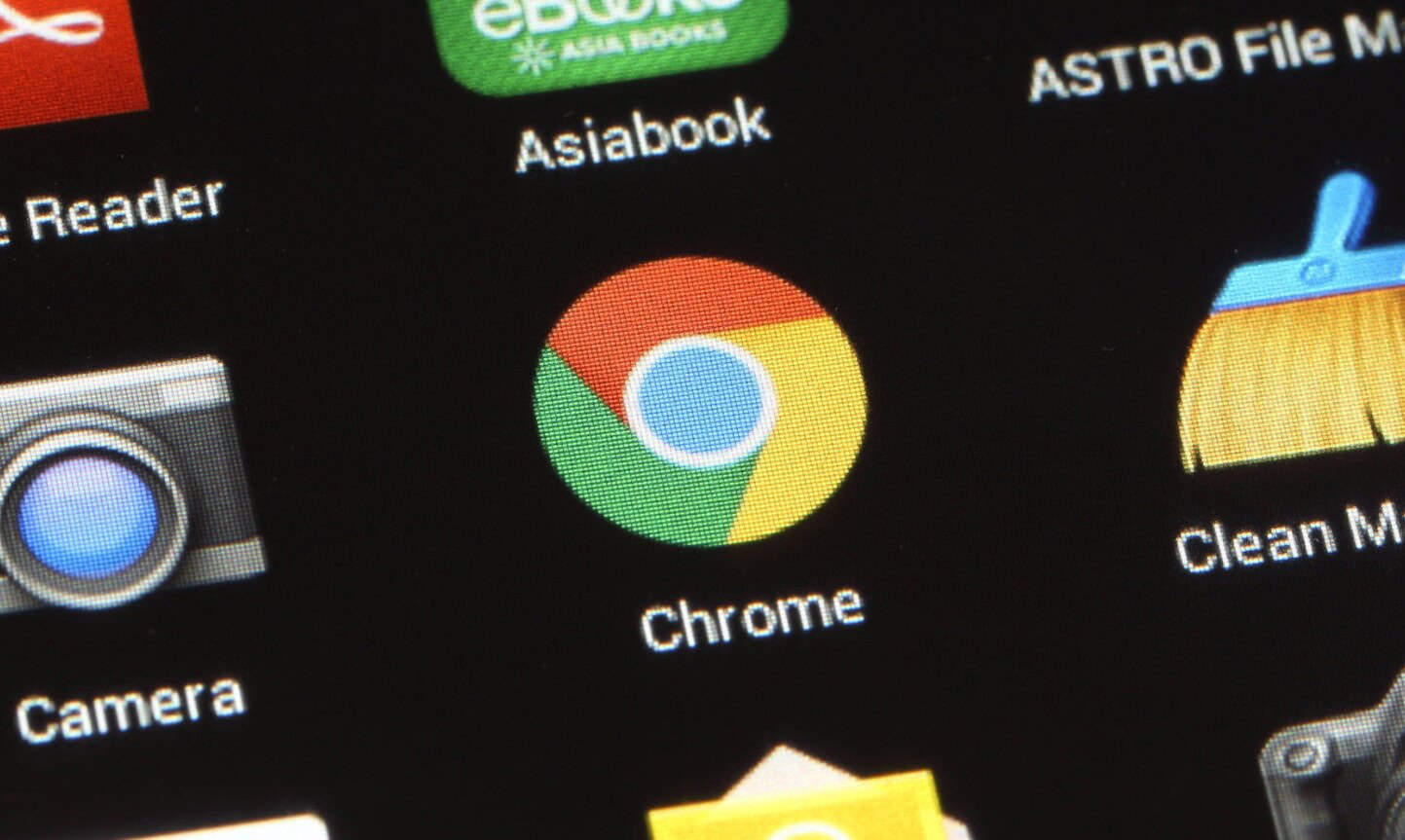
Just a heads up, if you buy something through our links, we may get a small share of the sale. It’s one of the ways we keep the lights on here. Click here for more.
Google Chrome’s auto-login feature is closer to being roadkill with the release this week of Chrome 70. First introduced with Chrome 69 in September, the nasty feature automatically signed the browser into your Google account, if you had already signed into another Google property such as Google Search, Gmail, or YouTube. The update changes how this is handled as you can read below.
The auto-login feature was originally sold by Google as a way to achieve “sign-in consistency.” However, it was quickly criticized by the privacy community.
Matthew Green, for example, a cryptography expert and professor at Johns Hopkins University, said Google’s move fundamentally changed the sign-in experience. He noted that “Google needs to stop treating customer trust like it’s a renewable resource, because they’re screwing up badly.”
How auto-login works in Chrome 70
When it announced that Chrome 70 would remove auto-login, Chrome product manager Zack Koch said:
While we think sign-in consistency will help many of our users, we’re adding a control that allows users to turn off linking web-based sign-in with browser-based sign-in—that way users have more control over their experience. For users that disable this feature, signing into a Google website will not sign them into Chrome.
Opting out of auto-login in Chrome 70

Image: Bryan Wolfe / KnowTechie
In Chrome 70, you’re given a choice to opt out of auto-login, rather than having it switched off by default. This is nice, but it still requires you to know a bit about what is going on and actively make the decision to turn the feature off. You can find the option to opt out in Preferences under the Privacy and Security section.
Are you happy to see this update launch? You know what to do below.
Editors’ Recommendations:
- Apple joins Google in the fight against spam calls
- You’ll be able to hide the huge notch on the Google Pixel 3 XL
- Google’s new Call Screen feature will now answer annoying spam calls on your behalf