Did you know you can preview books from Google Search? Here’s how
You already use Google Search for everything else.

Just a heads up, if you buy something through our links, we may get a small share of the sale. It’s one of the ways we keep the lights on here. Click here for more.
Buying books is one of the simple pleasures in life. But if you are like me, previewing a book before dropping cash on it is almost a necessity.
Plenty of apps like Kindle and Apple Books allow users to preview a handful of pages before committing to the purchase, but did you know that you can do that same thing from Google Search?
Well, you can, and we’ll walk you through the process below.
How to preview books through Google Search
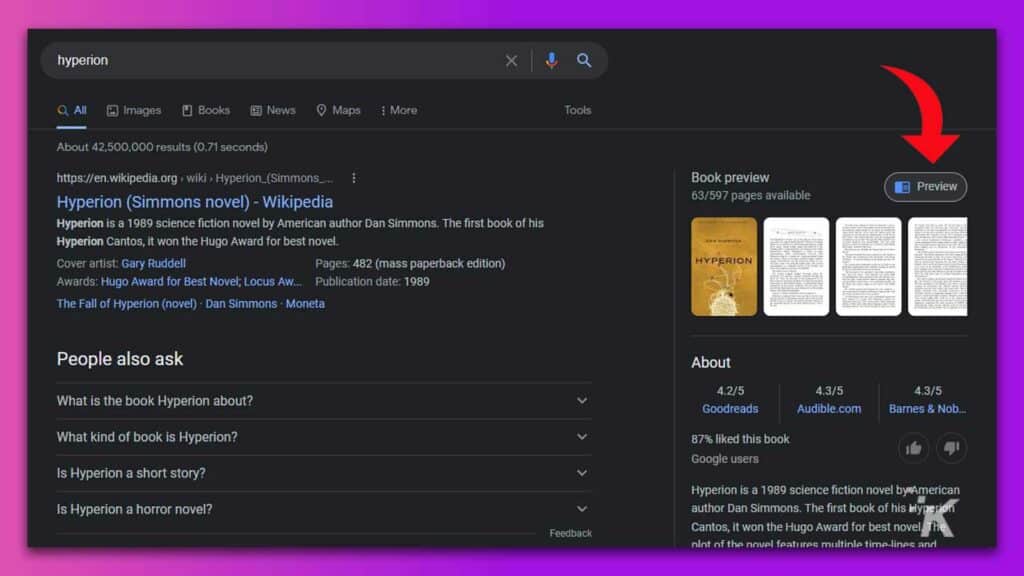
READ MORE: How to get free e-books for any device
If you don’t feel like messing with a reader app, but still want to get an idea of what a book you are interested in is about, follow this quick guide to preview books through Google.
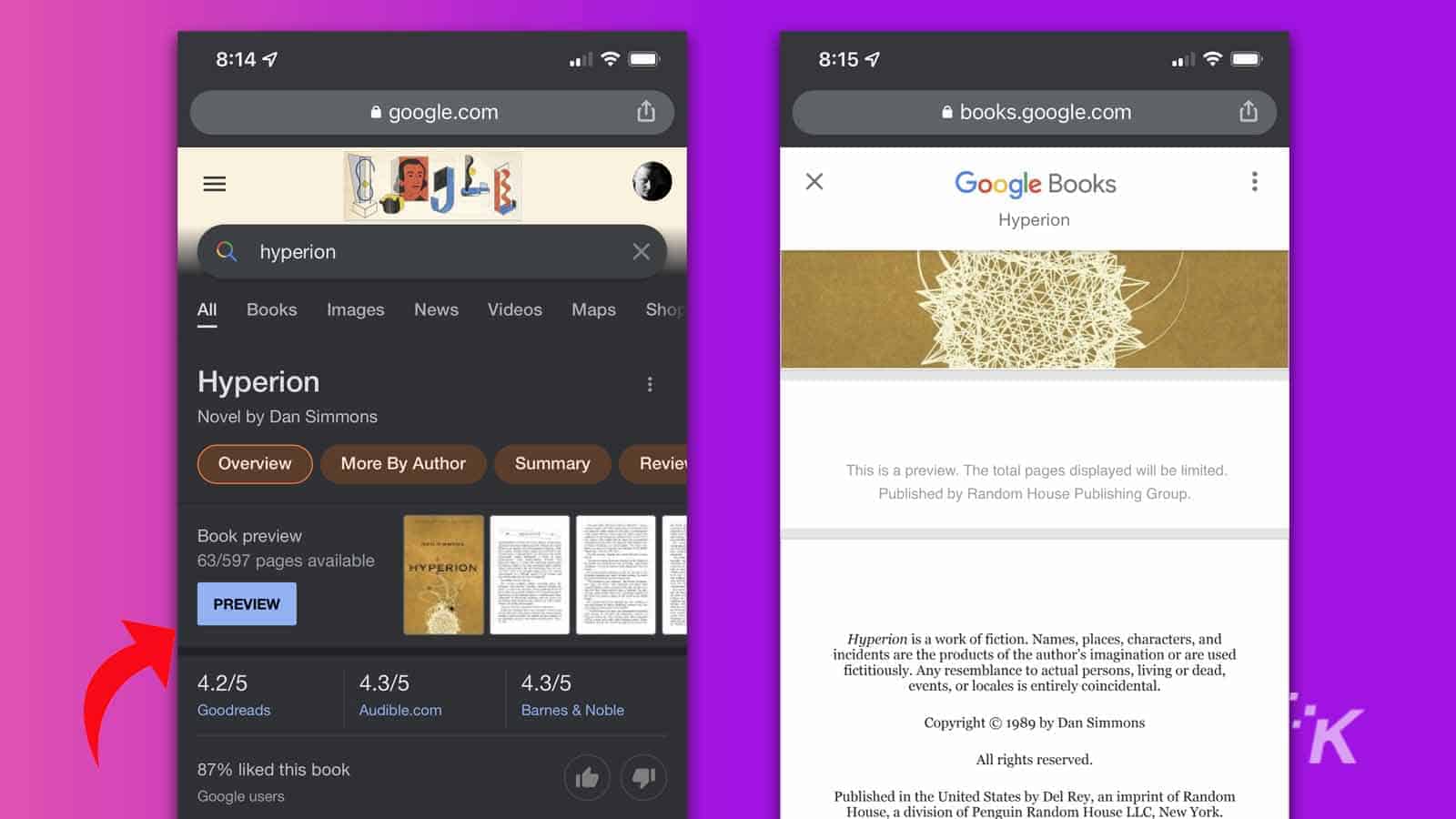
READ MORE: TikTok and Instagram are a real threat to Google Search
And that’s it. You can read the first few dozen pages of the book you are interested in. Just a heads up, it doesn’t seem like every book has this feature, but quite a few do.
Then, if the preview has captured your attention, you can select “Get Book” and Google will curate a list of places the book is available.
READ MORE: 5 low-key tips to getting better Google Search results
Have any thoughts on this? Let us know down below in the comments or carry the discussion over to our Twitter or Facebook.
Editors’ Recommendations:
- Google Self Share will make sharing files between devices a breeze
- How to install the Google Play Store on Windows 11
- Here’s how to backup your Gmail attachments using Google Drive
- How to use Google Docs without an internet connection































