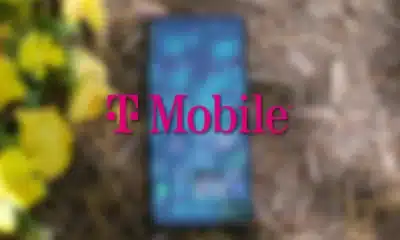Internet
Firefox now blocks third-party tracking cookies and cryptomining by default
All good things come in the number 69.

Just a heads up, if you buy something through our links, we may get a small share of the sale. It’s one of the ways we keep the lights on here. Click here for more.
Mozilla has been heavily promoting the security aspects of its Firefox browser, and today’s release is no exception. Among the host of improvements are better battery life for Apple’s MacOS, better performance for Windows 10, blocking of third-party tracking cookies and cryptomining by default, and Adobe Flash is turned off until you say yes to a site.
All of that should mean that Firefox is more private and secure than ever before.
Firefox 69 now blocks cryptominers and third-party tracking cookies by default
Mozilla is cracking down on some of the annoyances that the modern web has, such as third-party tracking and crypto-jacking attacks, which use your computer’s resources to mine for cryptocurrency when you’re on infected sites.
Here are some of the important updates coming once you upgrade to Firefox 69:
- Enhanced tracking protection: This automatically blocks all third-party trackers by default. That’ll cut down on ads, analytics trackers, social share annoyances and more.
- Cryptomining and fingerprinting: This blocks sites from using your CPU to mine for cryptocurrency by default. You can also block “fingerprinting,” a way of building a digital fingerprint of you that follows you across the web by turning on the Strict setting in the Content Blocking section
- Autoplaying video: Desktop users can block autoplaying videos that don’t have sound
- Adobe Flash: Flash is now blocked by default, with a pop-up asking if you want to turn it back on for those websites that still need it (protip: it isn’t many)
You can grab the latest Firefox build from Firefox.com for desktop use, the Google Play Store for Android users, and the App Store for iOS users. For more information, head on over to Mozilla’s site here for the full list of release notes.
Have any thoughts on this? Let us know down below in the comments or carry the discussion over to our Twitter or Facebook.
Editors’ Recommendations:
- This fun project from Mozilla really screws with online advertiser tracking
- Mozilla launches Lockbox Password Manager for Android
- Mozilla’s encrypted file-sharing service, Firefox Send, is now out of beta
- Mozilla has a gift guide that lets you know who’s selling the most creepiest gadgets