Samsung
Five ways to make a website with WordPress themes
Need help creating a professional website for your company or store? We’ve got you covered with these valuable tips for an effective site.
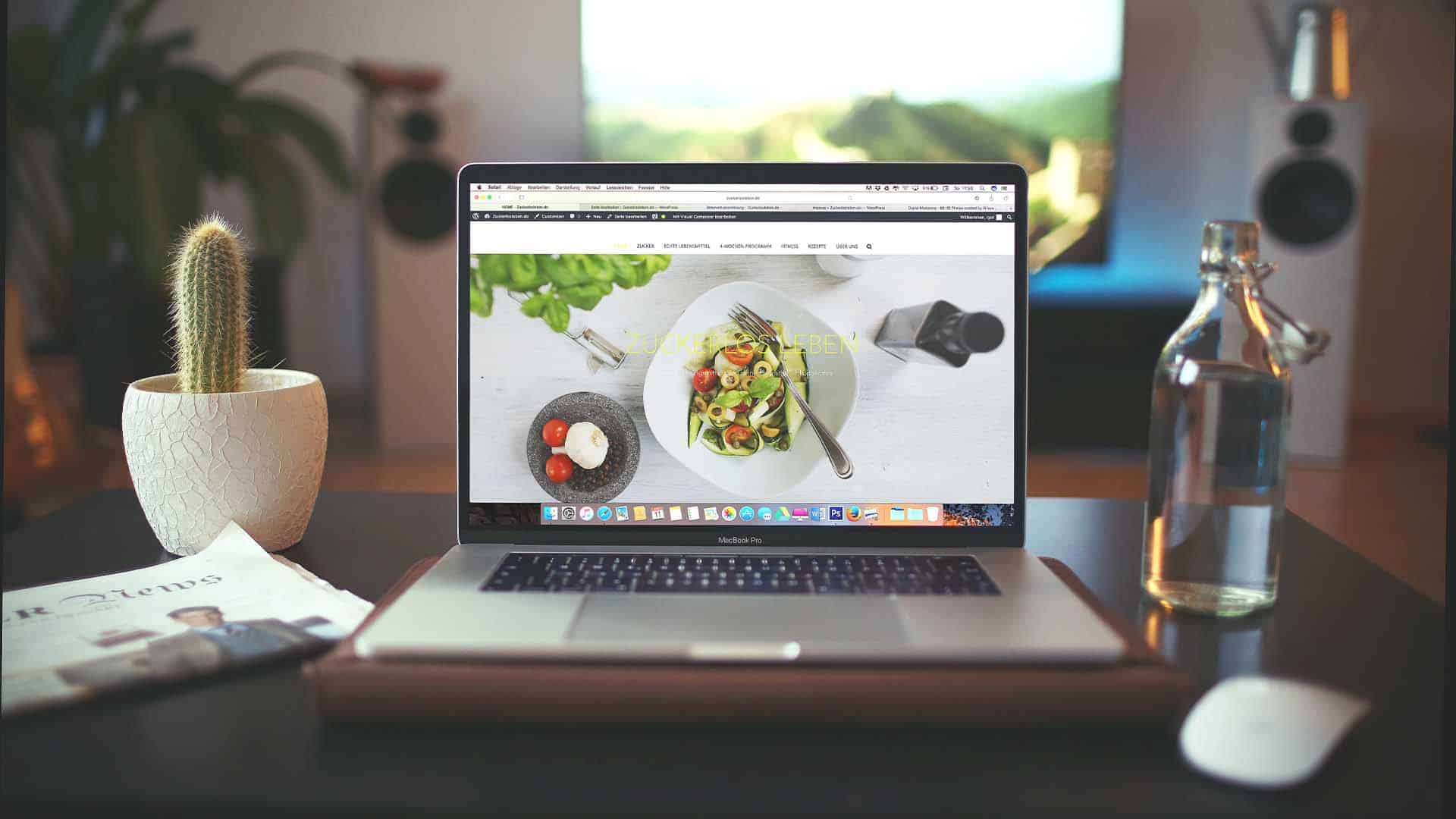
Just a heads up, if you buy something through our links, we may get a small share of the sale. It’s one of the ways we keep the lights on here. Click here for more.
Would you like to develop a website for your company or store but have insufficient skills to handle the technical processes? We can help you figure out tips for an effective site.
You have two ways to transfer your business to online space: create a site from scratch or use a ready-made template.
The second option is currently more in demand because it saves time and costs for the developer. We will talk about this in more detail in the article.
Reasons to choose WordPress web design templates
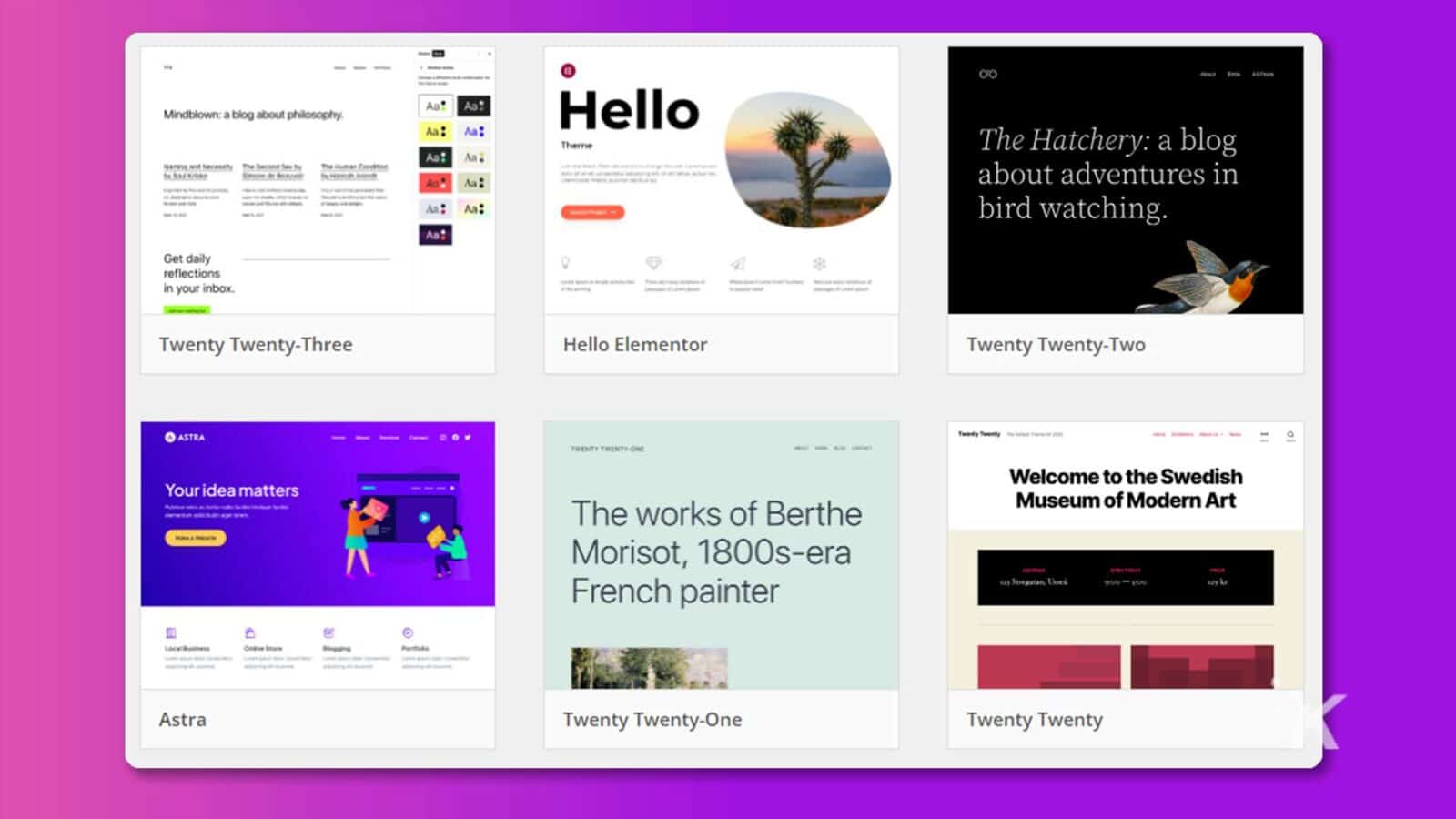
Before choosing the necessary skin for the future website, you should decide on a CMS. It is the essential method with which you edit the project.
And it also organizes your content in a specific way that the search engine crawls the information and helps users get the knowledge.
We recommend choosing WP web design templates, and templatemonster.com has many options. This platform has many advantages, and we are ready to introduce you to the main ones.
The platform is free to use
We ensure that some expensive systems may not have flexible functionality as this platform. Thousands of developers are working on improving it every day. You download it from this wordpress.org link.
Open Source opportunity
You edit the code to suit your needs and extend the functionality. That is why you operate many plugins to achieve new features.
Flexibility
You easily customize your site if you try a ready-made template. You use the TemplateMonster marketplace to select a ready-made skin for your business. The system offers the free operation of visual editors, plugins, and other extensions.
A large number of users and developers
It explains the fact that there are so many tutorials on the Internet about setting up the platform. You find the answer to any question without spending extra resources.
Ready optimization for search engines
You receive many links if you search for information on a specific request. And 50% of the first pages will belong to this method.
CMS already has so many necessary settings for this purpose that Google is more loyal to the WP system if we compare it with others.
Support of various types of multimedia
Make your online product interactive and visually stunning. Try any type of content extension: JPEG, PNG, SVG, WEBP, MPEG-4, MOV, WMV, AVI, and others. And you also have the opportunity to download video files from other resources, for example, YouTube.
Theme features from TemplateMonster
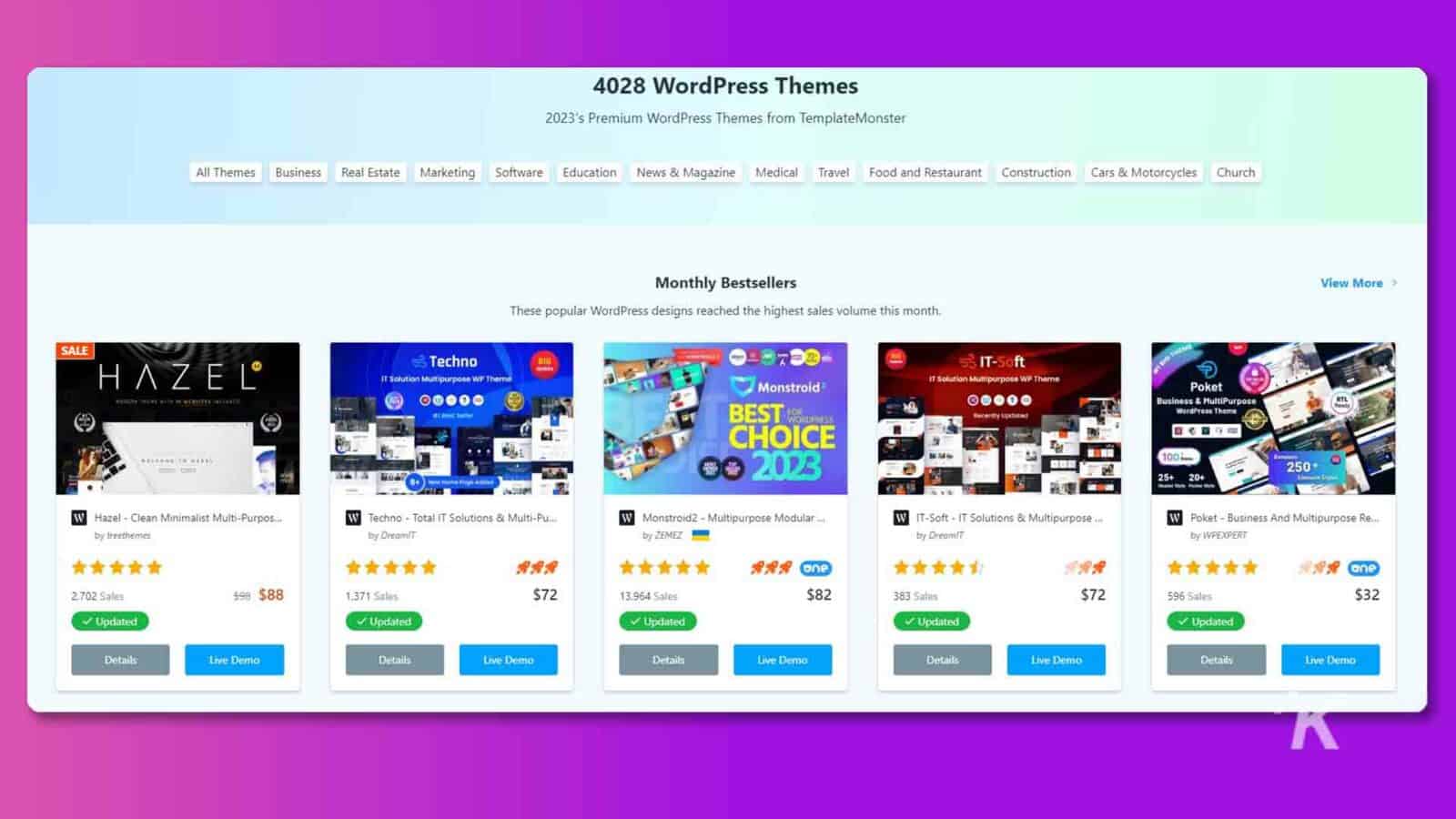
TemplateMonster includes many WordPress web design layouts. What should you pay attention to when choosing a skin? We recommend reviewing five principles that can be decisive for a high-quality and productive website.
Fully responsive for clean design
Agree that it is nice to view content using different gadgets. We would like to enjoy a beautiful, modern, clean layout on a laptop, phone, or tablet.
Moreover, the mobile audience is growing, as portability has become a principle of our lives. For this, the skins have responsive layouts.
It is a way of creating pages that automatically adapt to the size of the device’s screen, and the visual changes depend on the user’s actions.
Make customizing enjoyable with a visual builder

You find skins with and without visual editors in TemplateMonster. If you are new to web development, we recommend that you familiarize yourself with the topic of builders and try the best one for your needs.
Marketplace provides the following options for simplified setup: Elementor, Gutenberg, WPBakery, Visual Composer, Cherry Framework, KingComposer, MotoPress Editor, and Breeze Page Builder.
We suggest you take a closer look at the most popular Elementor plugin. It is a page builder where you drag and drop blocks from a menu onto an empty workspace.
In this way, you create the structure of the site, and then customize it and fill it with content. You make the website more stylish and readable for the user. What opportunities do you get?
- Visual customization without using code: You immediately see the changes in the workspace. Select Page View if you need to view the result with images.
- Responsive option: All the pages you develop with Elementor adapt to different sizes of gadgets: mobile phones, tablets, laptops, or computers.
- Availability of widgets: The blocks that help you create a project are called widgets. With the free version of the visual builder, you get a Header, Image, Video, Button, Feedback, Social Icons, and more. The Pro version covers the following requests: Gallery, Carousel, Form, Quotes, Login, Price, Catalogs, and others.
SEO-optimized web design template
If you have doubts that the CMS is hindering the promotion of your site, it is not about the mentioned platform. Yes, you get fully SEO-ready layouts.
Moreover, not only the platform contributes to the process improvement, but also additional plugins can speed up the necessary settings. Such extensions are available for free.
Ready-to-use web forms for website
Functional forms are necessary to collect customers’ information, preferences, requests, etc. Their features and design depend on the purpose of your business.
TemplateMonster offers skins with the following ready-made forms: Contact, Search, Newsletter Subscription, login, User Registration, Booking, and Advanced Search.
Compatibility with plugins
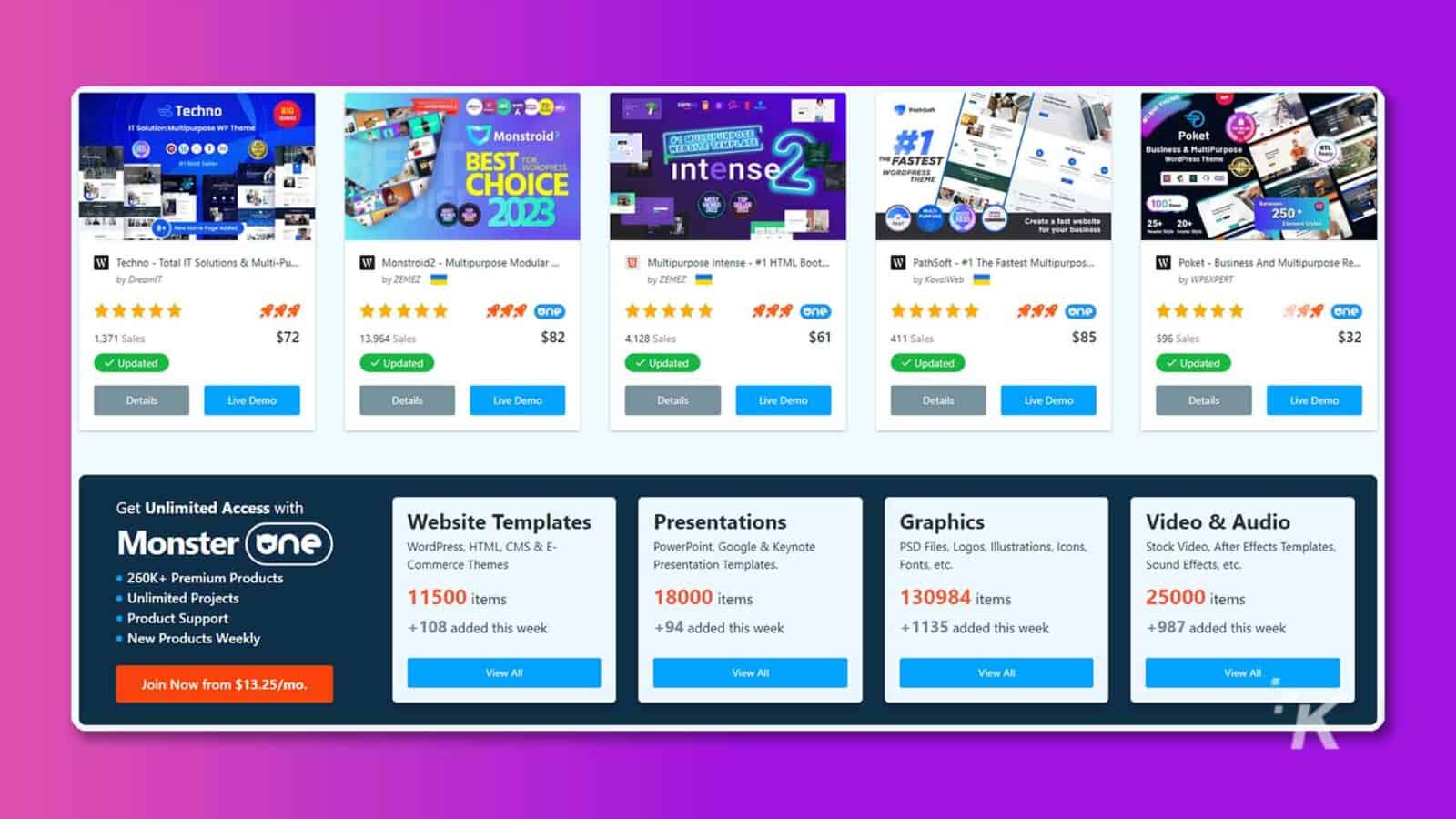
For an ordinary informative website about your company, the standard functionality of the method will be enough. But if you have an online store, real estate rental, restaurant, NFT, dating, or other business that needs advanced features, you get it.
If you need an email service, then choose MailChimp. You get a lot of templates for designing letters and convenient functionality that will help you follow your subscribers.
For multilingualism, use the WPML or Polylang plugin. For an online payment method, shopping cart, checkout, and other functions for an online store, you should pay attention to WooCommerce.
If your business relates to real estate rentals, hotels, apartments, etc., try Hotel Booking Plugin. So you provide a booking function, a calendar, synchronization with travel platforms, online payment, and more.
If you are creating a system for learning, the LearnPress functionality covers your request.
How to edit WordPress web design themes
If you want to master the settings and development of sites, then TemplateMonster has prepared video tutorials.
You will be able to learn how to install, activate the template and customize it according to your needs. Follow this link and enjoy watching:
WordPress Web Design Templates FAQ
What is WordPress CMS?
It is an open-source website management system. Currently, this is the most popular system for creating online projects. The developers used PHP code to create the platform. Users operate it to develop blogs, news sites, and more.
What hosting can you use for the web design theme?
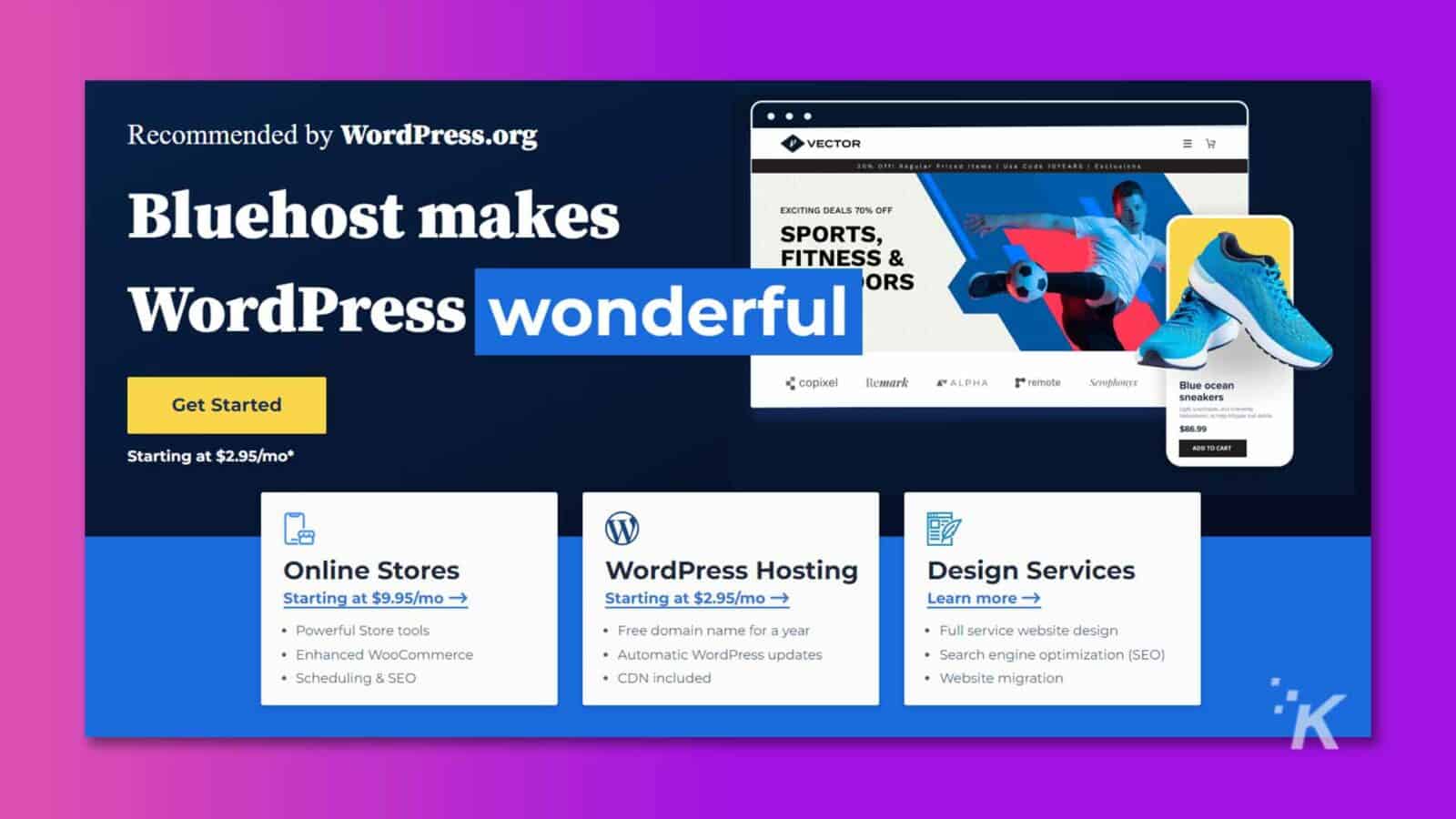
Each layout has hosting requirements. You learn more about it on the page of each skin. We recommend choosing BlueHost and Host Papa. So providers provide the web space, backups, domain, protection against hackers and spam, etc.
What is the difference between WordPress.com and WordPress.org?
WordPress.com is a service with a hosting space where you can start your website or blog. You create your account and start writing, as in Twitter.
And WordPress.org is an independent open-source content management system. So this flexible platform provides an opportunity to develop a website of any complexity.
Features of WordPress.com:
- You don’t need to keep track of updates, backups, and security.
- Your site is always available to any number of users.
- You receive technical support.
- You cannot edit the PHP code.
- There is no possibility to expand the functionality with the help of plugins.
Features of WordPress.org:
- Requires more technical knowledge for use.
- You independently administer the web hosting account.
- You install any compatible plugin for additional functionality.
- You edit all files, including PHP.
How to get a template from TemplateMonster?
You need to add the skin to your shopping cart. If necessary, try a service to set up the site. Then enter your credentials and make a payment. Pay with PayPal, Stripe, or a card. After verifying your order, you will receive a download link to your account.
Have any thoughts on this? Drop us a line below in the comments, or carry the discussion to our Twitter or Facebook.
Editors’ Recommendations:
- The best AI website builders (2023)
- The best SEO tools for everyday use
- 5 tools to effectively promote your blog posts
- How to create effective social media ads
Disclosure: This is a sponsored post. However, our opinions, reviews, and other editorial content are not influenced by the sponsorship and remain objective.
































Marina Black
June 16, 2023 at 9:27 am
A useful post for TemplateMonster customers.