Gmail’s new redesign officially rolls out to all users
Overall, this looks like a decent UI update for people that use multiple Google services.

Just a heads up, if you buy something through our links, we may get a small share of the sale. It’s one of the ways we keep the lights on here. Click here for more.
UPDATE 7/28/2022 1:30 PM ET: After several months, Google finally rolled out its new interface to all Gmail users. For real this time.
If you hate change, then bad news. Google is rolling out its new UI for Gmail that theoretically should make the platform better, while bringing together various Google services.
Google has been working on this update for over six months now and originally focused it on Google Workspace accounts. Now, the change is coming to both work and personal accounts.
Additionally, Google has stated that the new UI is now opt-out, instead of opt-in. Google has also provided a quick guide to reverting to classic Gmail. To do it, you’ll go to Settings (gear icon) > Quick Settings > Go back to the original Gmail view.
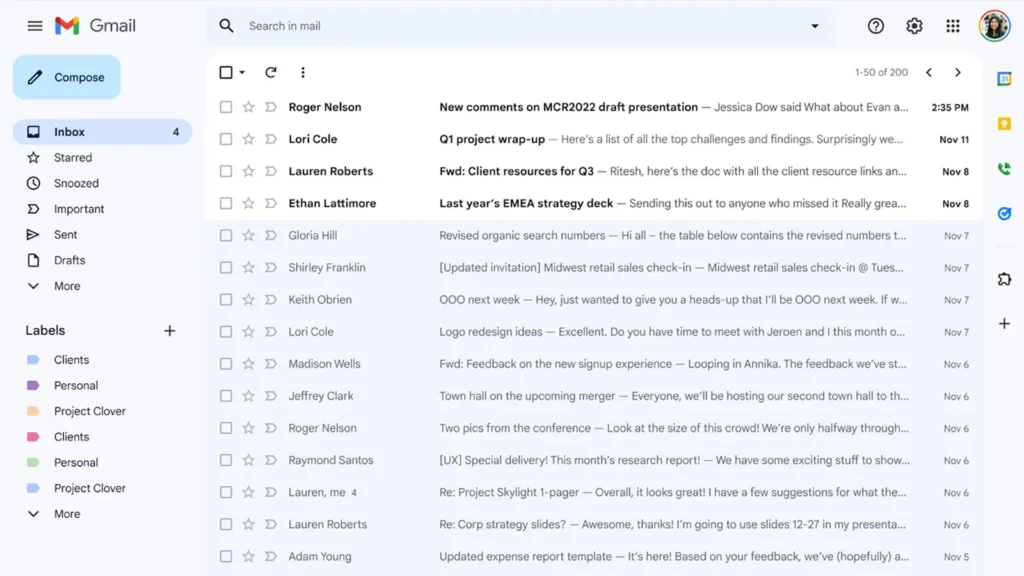
READ MORE: Microsoft’s new Outlook Lite Android app launches in late July
Essentially, the update brings together a bunch of Google services. These include Meet, Chat, and Spaces. Of course, all of these services are used, but many casual Gmail users aren’t going to care about these changes.
When was the last time you used Google Chat (previously Hangouts) to talk to friends? Thankfully, the updated UI doesn’t throw all of these new features in your face.
So, ultimately, it’s not a huge deal for people that don’t use things like Spaces and Chat. But, for people (typically business users) that do use these, the updated UI will make it easier to keep everything in one place.
It still retains these features, but there’s now an additional panel to its left. Here’s where you can access apps like Mail, Chat, Spaces, and Meet.
A second left-side panel does feel a little clumsy. Thankfully, Google allows you to change this at any time leaving only one side panel intact.
Have any thoughts on this? Let us know down below in the comments or carry the discussion over to our Twitter or Facebook.
Editors’ Recommendations:
- How to change Gmail’s spam settings and customize the filter
- Google warns of new spyware threat to iOS and Android users
- Skiff Mail takes on Gmail with a privacy-focused email platform
- Apple Watch Series 8 reportedly getting a new Low Power mode



























